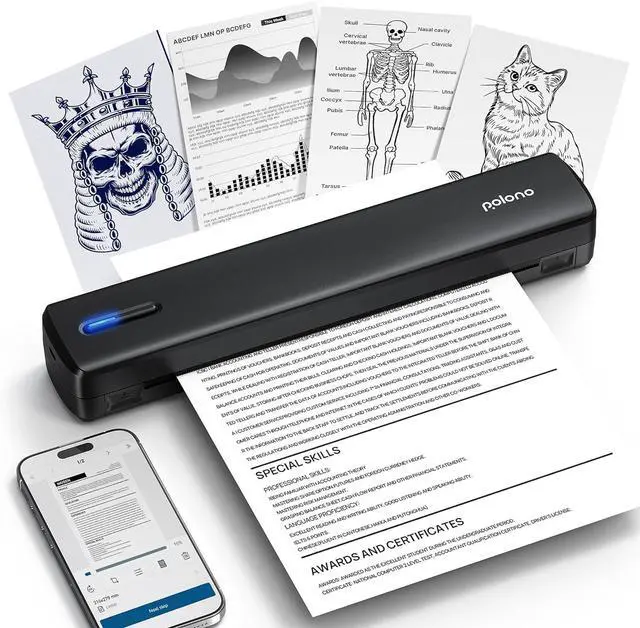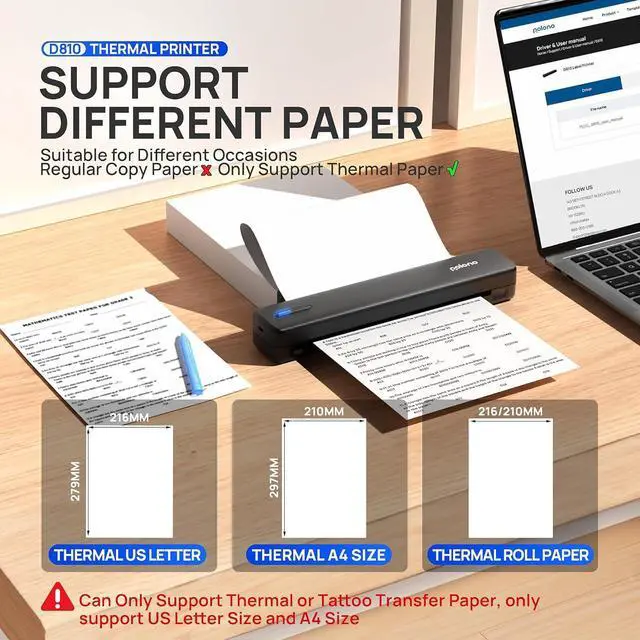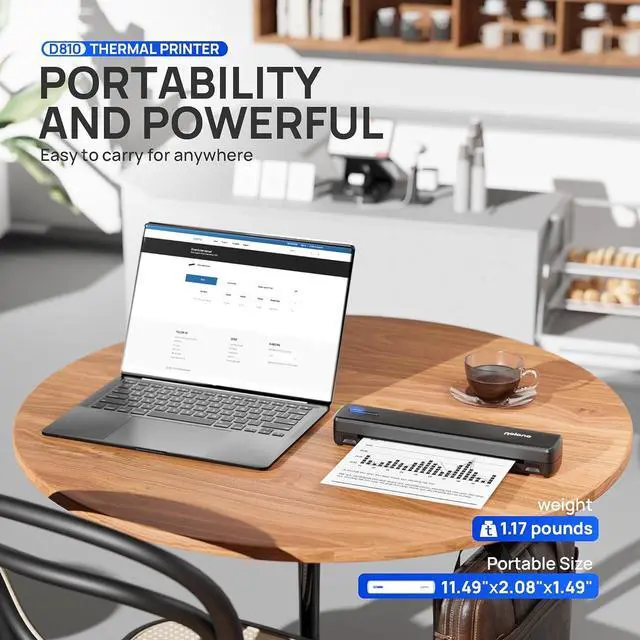Inkless Printing-- Only Support US Letter Size & A4 Size Thermal Paper. This portable thermal printer utilizes advanced direct thermal technology to deliver inkless, environmentally friendly printing without the need for ink cartridges. The thermal printer supports both US Letter and A4 size thermal paper, with 20 sheets of US Letter paper included in the package.
Note: Please adjust the paper size switch located on the left side of the paper entry: set to 216 (upper position) for US Letter paper or 210 (lower position) for A4 paper
Clear Printing-- D810 Portable Inkless Printer delivers crisp, high-resolution prints with advanced inkless technology. This wireless printer operates for up to 49 minutes on a single charge, producing approximately 200 sheets. Compatible with both roll and fan-fold thermal paper, this inkless printer effortlessly prints PDFs, Word documents, images, and web content directly from your smartphone. We recommend using our thermal paper for good printing quality
Widely Use--Package Contents: D810 Inkless Printer, 20 US Letter sheets, user manual, guide card, USB drive, and Type-C cable (charging adapter not included). This inkless thermal printer is perfect for home, school, travel, and office use. The versatile device also supports tattoo transfer paper, making it ideal for both everyday printing and tattoo artistry. Compact and portable, it meets diverse printing needs wherever you go
How to print different paper size on printer Find the paper size switch on the left of the paper bin
Switch it to 216 (upper) can print US Letter Paper
Switch it to 210 (bottom) can print A4 Paper
Note: This printer only support Thermal Paper and Tattoo Transfer Paper
Why is the printer printing blank papers or print light? It may because the paper is installed incorrectly. Please maker sure the paper with black markings faces downwards
If the indicator light flashes red, means the device enter low-power mode and needs to be charged; or print quality may be affected.
Why does the printer print incomplete? The position of the paper is not correct. The two ends of the paper need to be on the same straight line to ensure that the printing is not offset
Please check that the paper size you choose on APP or Computer are match the paper you use.
Why can't I install the computer driver? 1. Make sure the printer is powered on, connect the PC & printer with USB cable in the package.
2. If the computer prompts that this driver is not an official legal software, please turn off the firewall and other protection software before install.
Why can't I print with my computer after installing the driver? 1. Uninstall driver and Enter"setting"-"Devices"-"Printer & scanners" to remove the Printer D810 then restart your computer
2. Connect Printer & PC via USB and reinstall the driver