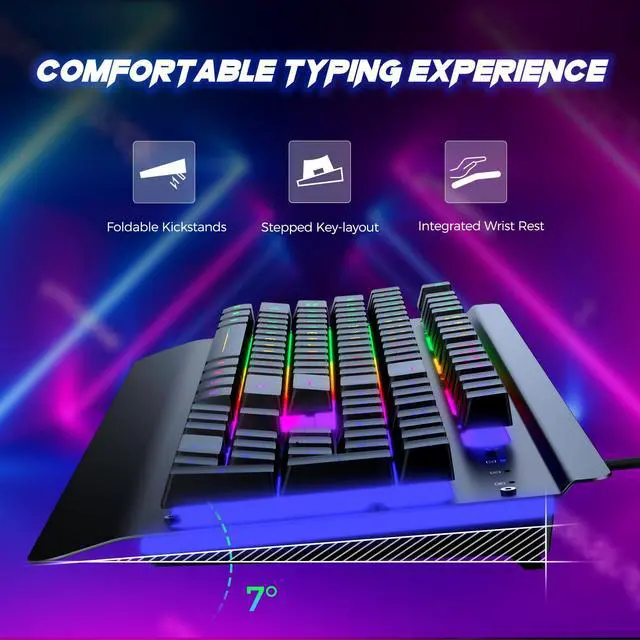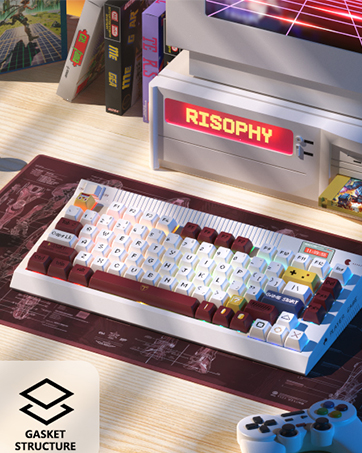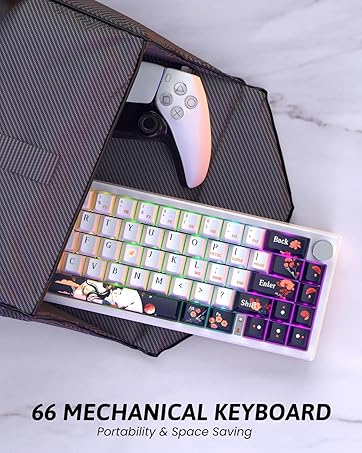hero-video
Merchant Video
What material is the keyboard shell made of?
The keyboard shell is made of metal.
Does the keyboard lighting support customization? Can it be set to a solid color?
This keyboard supports rainbow backlighting but does not support a solid color. It has three lighting modes: off, on, and breathing effect. You can control the speed of the breathing effect.
Is this a mechanical keyboard? How loud is this keyboard?
It’s a membrane keyboard. It's relatively quiet it only makes noise if you're pressing keys rapidly and hard.
Can I turn off the light on this keyboard?
Press the FN+Application key to turn on/ turn off the backlight.
If you use the function keys on the keyboard? For example, to increase/decrease the volume.
You need to press FN + Function key at the same time.
RisoPhy 2025 Upgrade Keyboard

RisoPhy Gaming Keyboard
All for glory, All for your use experience.
hero-video
Merchant VideoLED Backlit Light Up Keyboard
2 lighting modes, the brightness can be adjusted, and the backlight effect can also be turned off.
Advanced metal panel texture
All-metal keyboard, skin-like rubber oil coating, adding a soft and delicate feel.
Whisper quiet gaming switches
It's relatively quiet it only makes noise if you're pressing keys rapidly and hard.
Spill-Resistant and Durable
Double-colored Injection Keycaps
19 Keys Anti-Ghosting & Win-Lock Function
What material is the keyboard shell made of?
The keyboard shell is made of metal.
Does the keyboard lighting support customization? Can it be set to a solid color?
This keyboard supports rainbow backlighting but does not support a solid color. It has three lighting modes: off, on, and breathing effect. You can control the speed of the breathing effect.
Is this a mechanical keyboard? How loud is this keyboard?
It’s a membrane keyboard. It's relatively quiet it only makes noise if you're pressing keys rapidly and hard.
Can I turn off the light on this keyboard?
Press the FN+Application key to turn on/ turn off the backlight.
If you use the function keys on the keyboard? For example, to increase/decrease the volume.
You need to press FN + Function key at the same time.
RisoPhy 2025 Upgrade Keyboard
 PC268 |  PC432 |  PC428 |  PC420 |  PC423 |  PC395 |
|---|---|---|---|---|---|
| Customer Reviews | |||||
| — | — | — | — | — | — |
| Price | |||||
| — | — | — | — | — | — |
| Backlight | |||||
| Rainbow | RGB | RGB | Rainbow | RGB | RGB |
| Material | |||||
| Metal | PBT Keycaps | Metal | Metal | Gasket Mounted | Metal |
| Switches | |||||
| Membrane | Membrane | Membrane | Blue Switch | Customed Creamy Switches | Red Switches |
| Size | |||||
| 104 Keys | 104 Keys | 104 Keys | 104 Keys | 81 Keys | 116 Keys |
| Connectivity | |||||
| Wired | 2.4Ghz/Bluetooth/USB-C | Wireless | Wired | 2.4Ghz/Bluetooth/USB-C | Wired |
RisoPhy Gaming Keyboard
All for glory, All for your use experience.