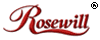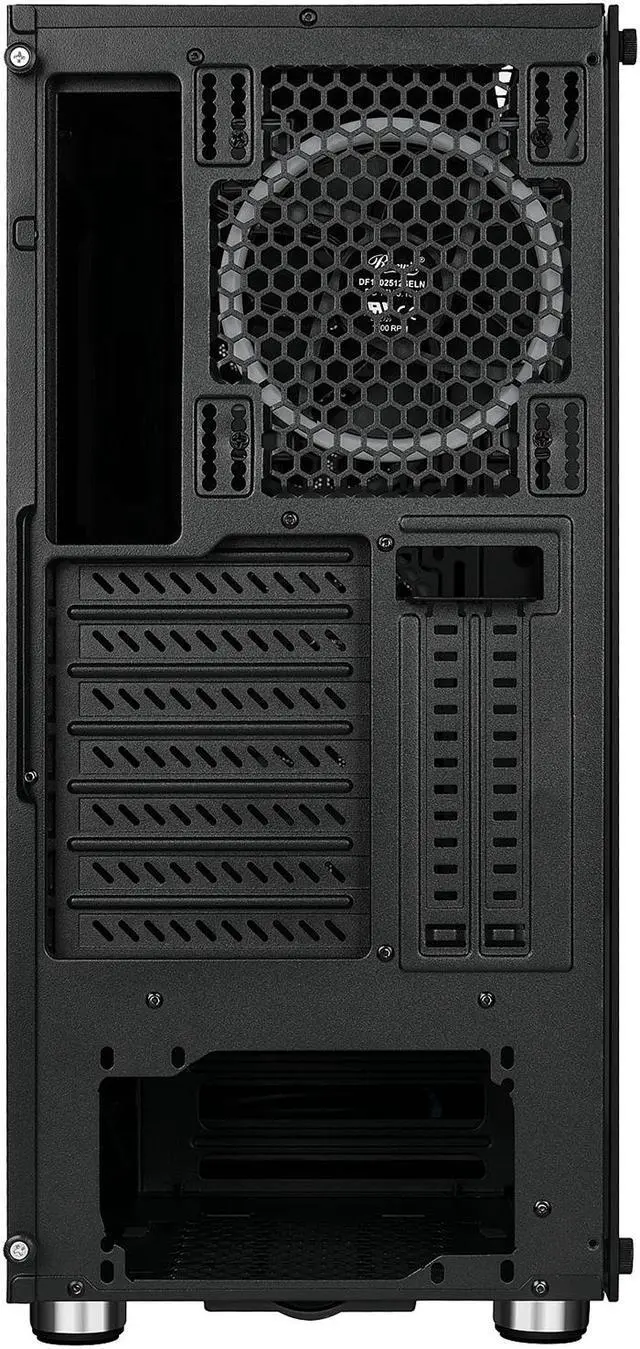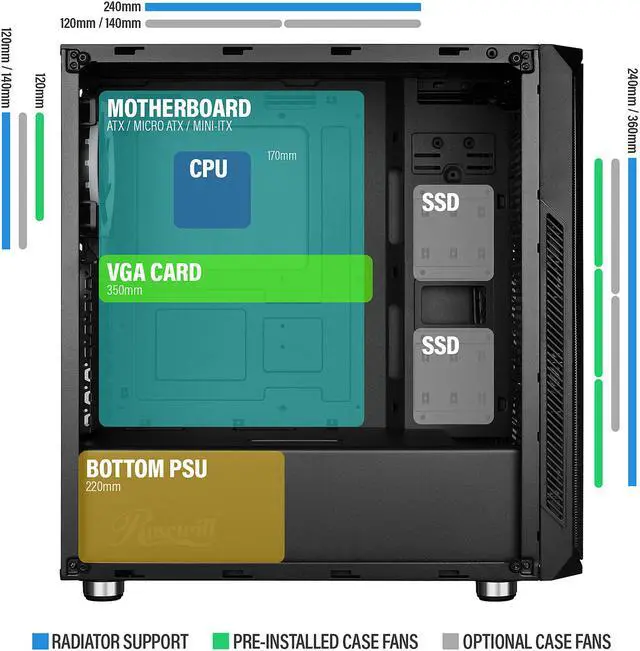HONEYCOMB MESH PANEL
Front mesh design increases case ventilation and promotes greater airflow while elevating overall aesthetics for the best of both function and style.

RGB READY
Equipped with 4 dual ring 120mm RGB fans that can cycle through 10 pre-programmed LED modes to match your rig with other hardware at the switch of a top I/O button; no software or remote needed.

FRONT STORAGE
Install up to two drives on the right mount side of the case.

REAR STORAGE
Install either two HDD or SSD on the drive cage.

GPU BLOCK
Included GPU support bracket prevents larger size GPU cards from sagging when vertically mounted.

TOP DUST FILTER
Magnetic dust filter on top protectively stays in place to minimize particle buildup and is easy to remove for cleaning.

PSU DUST FILTER
Removable dust filter below PSU mount makes it easy to clean out excess dust from the bottom of the computer case.

TOP I/O PANEL
Convenient top I/O with two USB 3.0 ports, one USB 2.0 port, audio-in and mic-out jacks for connecting numerous peripherals and devices.