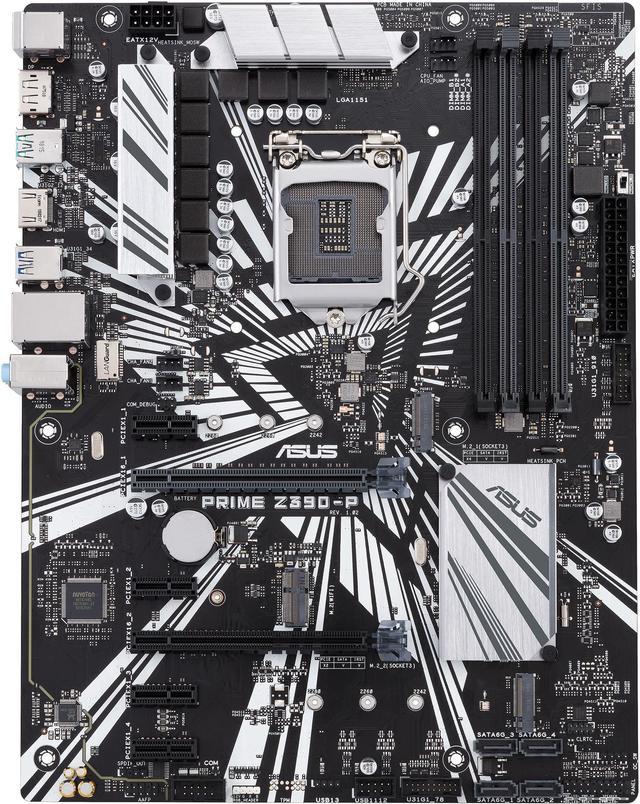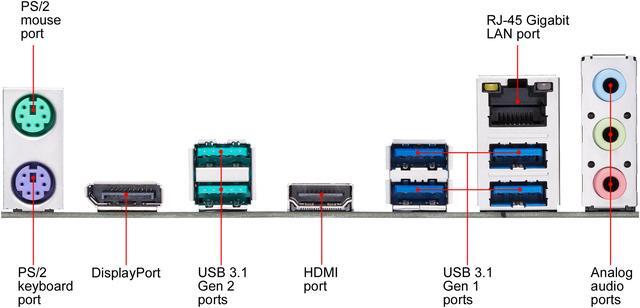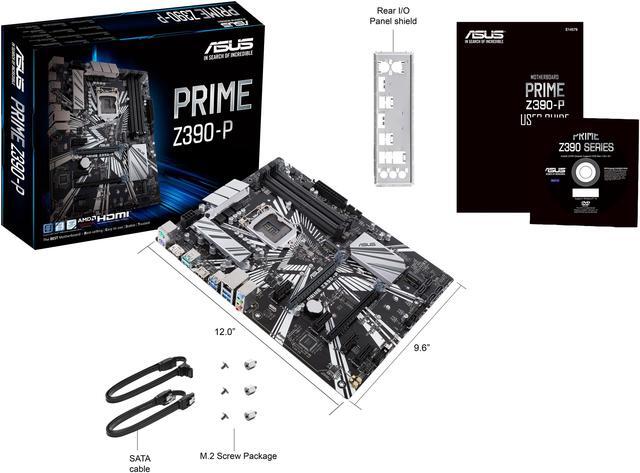Designed for 9th generation Intel Core processors, the Prime Z390-P delivers fully customizable performance. 5X Protection III with FanXpert 4 provides hardware-level safeguards, while SafeSlot Core fortified PCIe slots prevent damage caused by heavyweight GPUs. ASUS OptiMem II ensures better DRAM overclocking stability by minimizing trace interference.