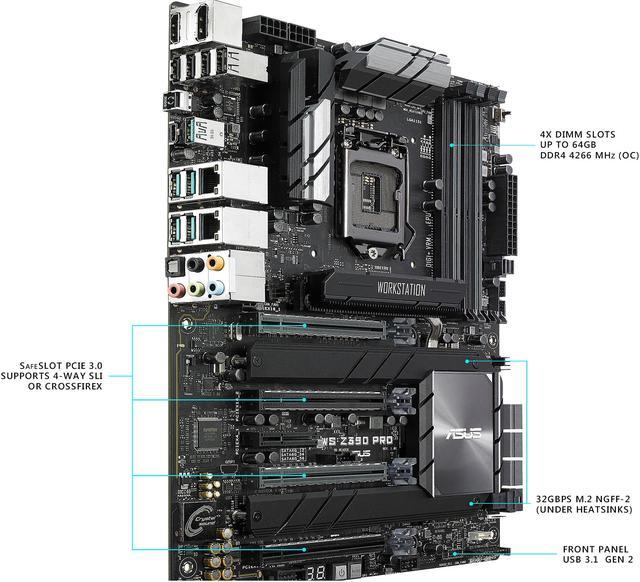Unlock the power of 9th Generation Intel Core Processors with the ASUS WS Z390 PRO Workstation Motherboard. SafeSlot protection supports 4-way NVIDIA SLI or AMD CrossfireX, while dual M.2 and U.2 ports with front-panel USB 3.1 optimize data speeds. For performance enthusiasts, 5-Way Optimization maximizes your overclocking and system settings.