Your Browsing History



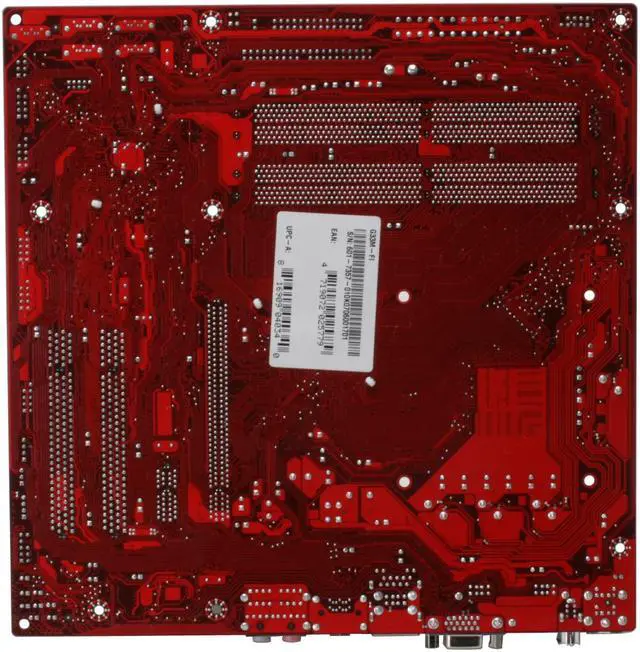
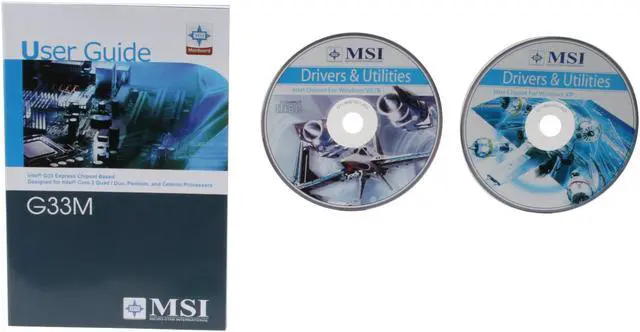
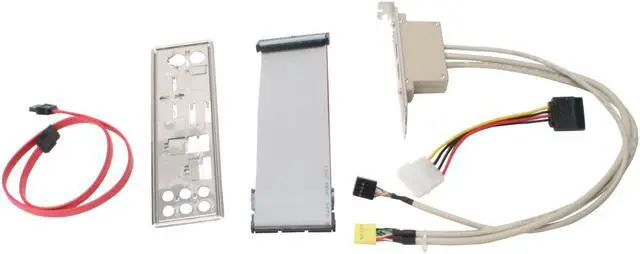
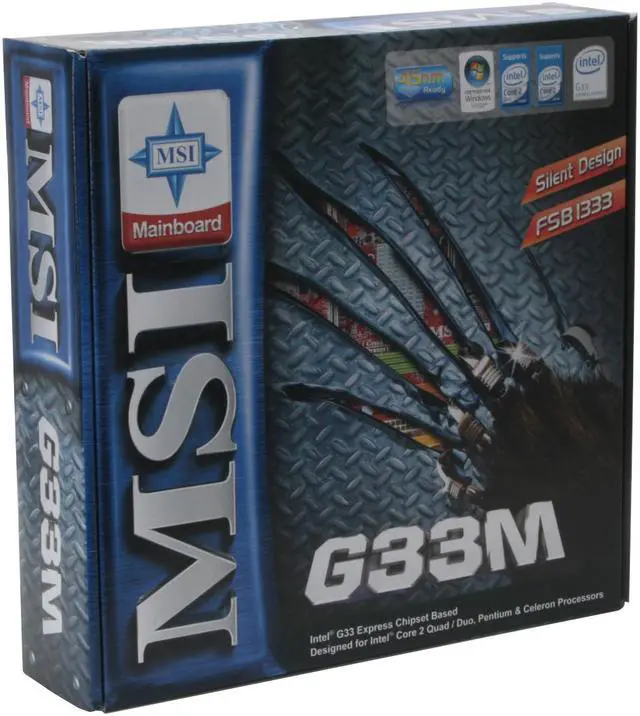
Make informed decisions with expert advice. Learn More
Any questions? Our AI beta will help you find out quickly.
G33M-FI Desktop Board is based on Intel G33 & ICH9 chipsets for optimal system efficiency. Designed to fit the advanced Intel Core 2 Extreme, Core 2 Quad, Core 2 Duo, Pentium and Celeron processor, the G33M-FI Desktop Board deliver's a high performance and professional desktop platform solution.