Asus has long had a notable reputation within the overclocking community and their P6T6 WS Revolution motherboard builds on that rep. Based on Intel's X58 Express and ICH10R chipsets, this ATX board is ready to host the newest LGA1366 Core i7 processors for ultimate powerful performance.
Up to 24GB of DDR3 1333 RAM can be installed in triple channel mode providing increased performance. Get even speedier performance – up to 1600Mhz –through overclocking. Mount six of PCI-Express 2.0 x16 cards for cutting-edge graphic power with support for either NVIDIA 3-way SLI or ATI CrossFireX. 100% all high-quality conductive polymer capacitors give longer life and higher energy efficiency by supplying power to vital components independently.
Get eight channels of HD sound from the ADI AD2000B audio chipset for pure, clear audio. Connect up to six SATA drives at 3Gb/s for high-speed data transfers as well as the option for multiple RAID configurations. Integrated dual Gigabit Ethernet LAN allows bottleneck-free connections to other network devices at broadband speeds and six USB 2.0 ports allows for nearly unlimited possibilities in connecting peripheral devices.
Asus has long had a notable reputation within the overclocking community and their P6T6 WS Revolution motherboard builds on that rep. Based on Intel's X58 Express and ICH10R chipsets, this ATX board is ready to host the newest LGA1366 Core i7 processors for ultimate powerful performance.
Up to 24GB of DDR3 1333 RAM can be installed in triple channel mode providing increased performance. Get even speedier performance – up to 1600Mhz –through overclocking. Mount six of PCI-Express 2.0 x16 cards for cutting-edge graphic power with support for either NVIDIA 3-way SLI or ATI CrossFireX. 100% all high-quality conductive polymer capacitors give longer life and higher energy efficiency by supplying power to vital components independently.
Get eight channels of HD sound from the ADI AD2000B audio chipset for pure, clear audio. Connect up to six SATA drives at 3Gb/s for high-speed data transfers as well as the option for multiple RAID configurations. Integrated dual Gigabit Ethernet LAN allows bottleneck-free connections to other network devices at broadband speeds and six USB 2.0 ports allows for nearly unlimited possibilities in connecting peripheral devices.
 Intel Core i7 SupportBased on the Intel X58 Express chipset, the Asus P6T6 WS Revolution supports the Intel's latest processer Core i7, to deliver ultra powerful performance.
Intel Core i7 SupportBased on the Intel X58 Express chipset, the Asus P6T6 WS Revolution supports the Intel's latest processer Core i7, to deliver ultra powerful performance. 3-way SLI or CrossFireX SupportThe Asus P6T6 WS Revolution features 6 PCI-E 2.0 slots to support 3-Way SLI or CrossFireX configuration, provides a jaw-dropping graphics level you never seen.
3-way SLI or CrossFireX SupportThe Asus P6T6 WS Revolution features 6 PCI-E 2.0 slots to support 3-Way SLI or CrossFireX configuration, provides a jaw-dropping graphics level you never seen. DDR3 Memory SupportThe Asus P6T6 WS Revolution features six DDR3 DIMM slots to support up to 24GB of DDR3 1666MHz (O.C.)/1333MHz memory for extreme overclocking performance.
DDR3 Memory SupportThe Asus P6T6 WS Revolution features six DDR3 DIMM slots to support up to 24GB of DDR3 1666MHz (O.C.)/1333MHz memory for extreme overclocking performance. Dual Gigabit LANThe integrated dual Gigabit LAN design allows a PC to serve as a network gateway for managing traffic between two separate networks. Dual Gigabit LAN means rapid data transfers from WAN to LAN without any added arbitration or latency.
Dual Gigabit LANThe integrated dual Gigabit LAN design allows a PC to serve as a network gateway for managing traffic between two separate networks. Dual Gigabit LAN means rapid data transfers from WAN to LAN without any added arbitration or latency. Q-ConnectorThe Asus Q-Connector allows single-step connection and disconnection of chassis front panel cables with one complete module. This unique adapter ensures quick and accurate connections without the trouble of plugging cables in separately.
Q-ConnectorThe Asus Q-Connector allows single-step connection and disconnection of chassis front panel cables with one complete module. This unique adapter ensures quick and accurate connections without the trouble of plugging cables in separately. G.P. Diagnosis CardThe Asus P6T6 WS Revolution bundles a G.P. Diagnosis card that features easy power and reset buttons as well as dual LEDs, so you can effortlessly and quickly check your system.
G.P. Diagnosis CardThe Asus P6T6 WS Revolution bundles a G.P. Diagnosis card that features easy power and reset buttons as well as dual LEDs, so you can effortlessly and quickly check your system.
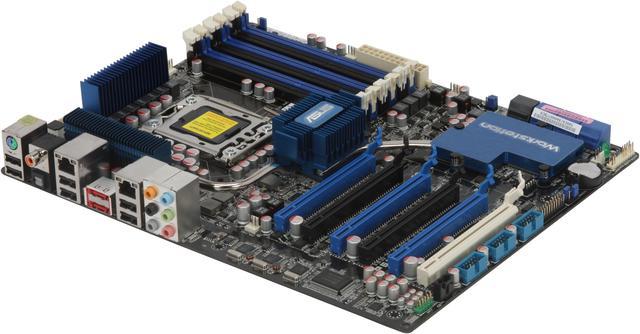
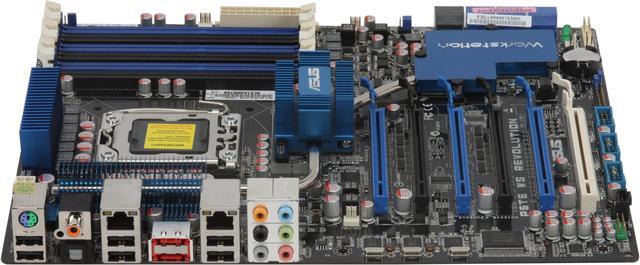
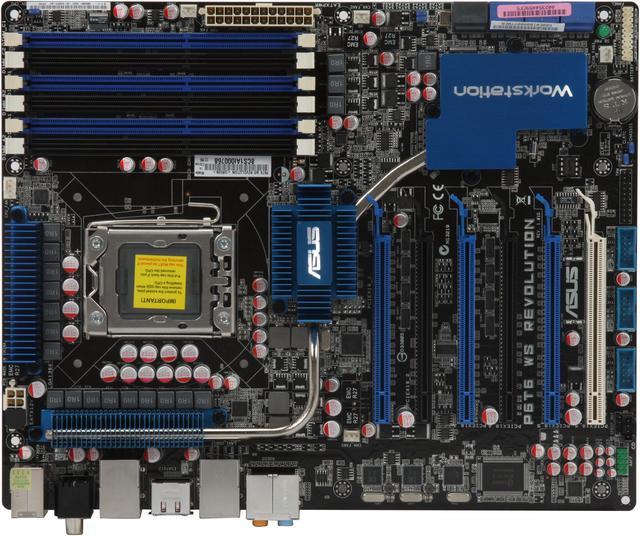
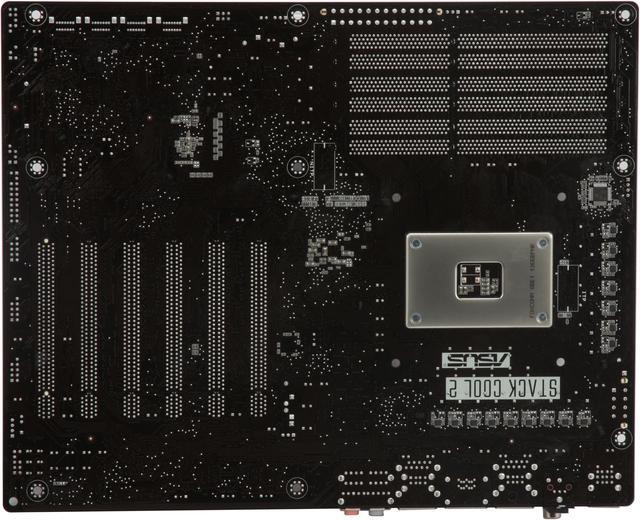

 Intel Core i7 SupportBased on the Intel X58 Express chipset, the Asus P6T6 WS Revolution supports the Intel's latest processer Core i7, to deliver ultra powerful performance.
Intel Core i7 SupportBased on the Intel X58 Express chipset, the Asus P6T6 WS Revolution supports the Intel's latest processer Core i7, to deliver ultra powerful performance. 3-way SLI or CrossFireX SupportThe Asus P6T6 WS Revolution features 6 PCI-E 2.0 slots to support 3-Way SLI or CrossFireX configuration, provides a jaw-dropping graphics level you never seen.
3-way SLI or CrossFireX SupportThe Asus P6T6 WS Revolution features 6 PCI-E 2.0 slots to support 3-Way SLI or CrossFireX configuration, provides a jaw-dropping graphics level you never seen. DDR3 Memory SupportThe Asus P6T6 WS Revolution features six DDR3 DIMM slots to support up to 24GB of DDR3 1666MHz (O.C.)/1333MHz memory for extreme overclocking performance.
DDR3 Memory SupportThe Asus P6T6 WS Revolution features six DDR3 DIMM slots to support up to 24GB of DDR3 1666MHz (O.C.)/1333MHz memory for extreme overclocking performance. Dual Gigabit LANThe integrated dual Gigabit LAN design allows a PC to serve as a network gateway for managing traffic between two separate networks. Dual Gigabit LAN means rapid data transfers from WAN to LAN without any added arbitration or latency.
Dual Gigabit LANThe integrated dual Gigabit LAN design allows a PC to serve as a network gateway for managing traffic between two separate networks. Dual Gigabit LAN means rapid data transfers from WAN to LAN without any added arbitration or latency. Q-ConnectorThe Asus Q-Connector allows single-step connection and disconnection of chassis front panel cables with one complete module. This unique adapter ensures quick and accurate connections without the trouble of plugging cables in separately.
Q-ConnectorThe Asus Q-Connector allows single-step connection and disconnection of chassis front panel cables with one complete module. This unique adapter ensures quick and accurate connections without the trouble of plugging cables in separately. G.P. Diagnosis CardThe Asus P6T6 WS Revolution bundles a G.P. Diagnosis card that features easy power and reset buttons as well as dual LEDs, so you can effortlessly and quickly check your system.
G.P. Diagnosis CardThe Asus P6T6 WS Revolution bundles a G.P. Diagnosis card that features easy power and reset buttons as well as dual LEDs, so you can effortlessly and quickly check your system.