

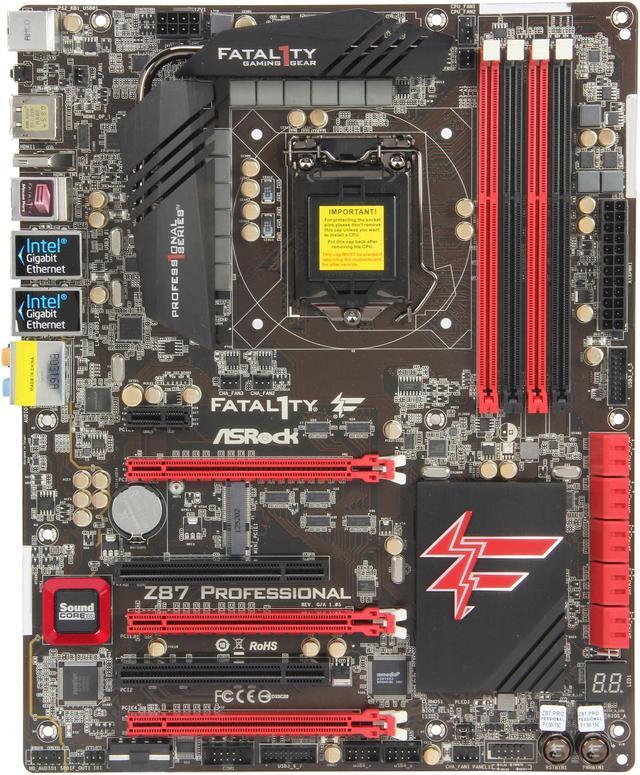
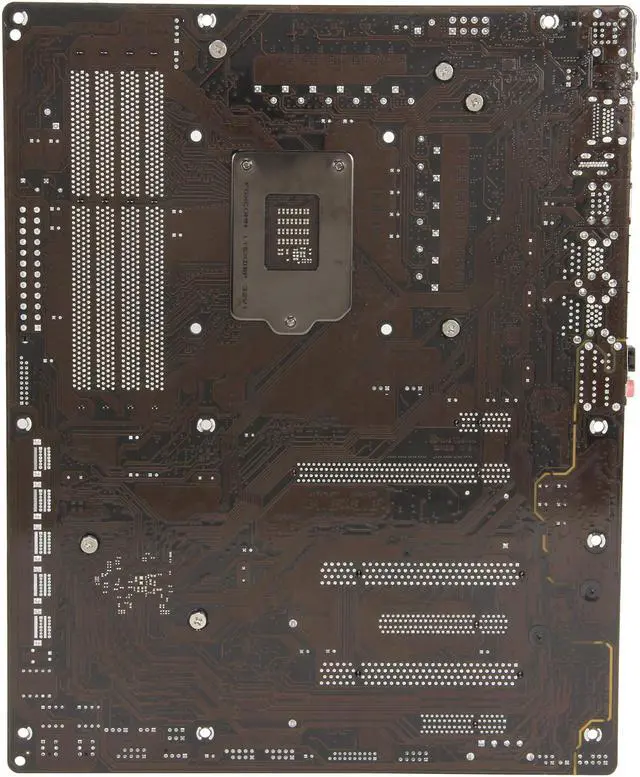

Make informed decisions with expert advice. Learn More
Any questions? Our AI beta will help you find out quickly.
ASRock’s new Fatal1ty Series motherboards are upgraded with numerous hardware perks (with the code name Gaming Armor), designed for improving the system’s performance and stability when gaming. To be more specific, the Gaming Armor will enhance the motherboard’s CPU power connectors, PCIe slots, LAN connection, heat dissipation and onboard audio. Besides improving the hardware, ASRock is also releasing a useful utility for gamers named Key master, which contains two major features, Sniper Key and Macro Key. It enhances your mouse and keyboard with customizable macros, sniper modes, key repeat rates and repeat delay, thus turning your Fatal1ty motherboard into an all rounder gaming rig. The new collection of A-Style features can be seen on these Fatal1ty motherboards too, including HDMI-In for instant monitor swapping between the computer and secondary devices, and Home Cloud for remotely waking and controlling computers! And the list goes on! ASRock is also giving away $24.95 worth XSplit three-month premium licenses for free with each Fatal1ty motherboard!
 XFast 555 TechnologyExclusive ASRock XFast 555 technology — including XFast RAM, XFast LAN and XFast USB — optimizes your user experience with unprecedented fast response and low latency. XFast RAM creates a virtual disk from the system memory to boost the performance. For Photoshop, it can even perform five times faster than before. ASRock XFast LAN is a smart productivity tool to help you manage your internet applications, simplify your digital life, and accomplish more. XFast USB technology boosts up the USB transfer to a new level, enabling more data to be transferred in less time.
XFast 555 TechnologyExclusive ASRock XFast 555 technology — including XFast RAM, XFast LAN and XFast USB — optimizes your user experience with unprecedented fast response and low latency. XFast RAM creates a virtual disk from the system memory to boost the performance. For Photoshop, it can even perform five times faster than before. ASRock XFast LAN is a smart productivity tool to help you manage your internet applications, simplify your digital life, and accomplish more. XFast USB technology boosts up the USB transfer to a new level, enabling more data to be transferred in less time. Next-Gen PCI-E 3.0 Support and Quad SLI, Quad CrossFireX SupportThe ASRock motherboards support the Next-Gen PCI-E 3.0! PCI Express 3.0 can maximize the bandwidth for the next-gen PCI Express 3.0 VGA cards, providing the ultimate graphics performance. The ASRock Z87 PROFESSIONAL motherboard supports AMD Quad CrossFireX, 3-Way CrossFireX, CrossFireX and NVIDIA Quad SLI, enabling two or more discrete graphics processors to work together for boosted system performance and breakthrough gaming experience.
Next-Gen PCI-E 3.0 Support and Quad SLI, Quad CrossFireX SupportThe ASRock motherboards support the Next-Gen PCI-E 3.0! PCI Express 3.0 can maximize the bandwidth for the next-gen PCI Express 3.0 VGA cards, providing the ultimate graphics performance. The ASRock Z87 PROFESSIONAL motherboard supports AMD Quad CrossFireX, 3-Way CrossFireX, CrossFireX and NVIDIA Quad SLI, enabling two or more discrete graphics processors to work together for boosted system performance and breakthrough gaming experience. ASRock OMG (Online Management Guard)Fast, Easy and Free – ASRock OMG technology lets you establish an Internet curfew, or restrict Internet access at specified times. Administrators are able to schedule the starting and ending hours of Internet access granted to other users. Normally, ISPs (Internet Service Providers) will charge for such an Internet curfew service. The service controls “all” the PCs connected at home through network remotely, but all the PCs in that network will be restricted to access the Internet at pre-setup times. However, ASRock OMG is a free tool for controlling the online access of each single PC. Parents can easily prevent their kids from going online at inappropriate times, while enjoying their own unrestricted access.
ASRock OMG (Online Management Guard)Fast, Easy and Free – ASRock OMG technology lets you establish an Internet curfew, or restrict Internet access at specified times. Administrators are able to schedule the starting and ending hours of Internet access granted to other users. Normally, ISPs (Internet Service Providers) will charge for such an Internet curfew service. The service controls “all” the PCs connected at home through network remotely, but all the PCs in that network will be restricted to access the Internet at pre-setup times. However, ASRock OMG is a free tool for controlling the online access of each single PC. Parents can easily prevent their kids from going online at inappropriate times, while enjoying their own unrestricted access. Purity SoundPurity Sound is a combination of several hardware and software audio technologies that will satisfy even the pickiest audiophile. It includes 7.1 CH HD audio with Realtek ALC1150 audio codec, 115dB SNR DAC with Differential Amplifier, TI 5532 Premium Headset Amplifier (which supports up to 600 ohm headphones), cap-less Direct Drive technology, EMI shielding cover, PCB isolate shielding, and support for DTS Connect. Unlike traditional onboard audio solutions that use single-sided output and capacitors, Purity Sound uses a differential codec for differential output. The signals go through a TI NE5532 differential amplifier with Direct Drive technology, thus providing Purity Sound!
Purity SoundPurity Sound is a combination of several hardware and software audio technologies that will satisfy even the pickiest audiophile. It includes 7.1 CH HD audio with Realtek ALC1150 audio codec, 115dB SNR DAC with Differential Amplifier, TI 5532 Premium Headset Amplifier (which supports up to 600 ohm headphones), cap-less Direct Drive technology, EMI shielding cover, PCB isolate shielding, and support for DTS Connect. Unlike traditional onboard audio solutions that use single-sided output and capacitors, Purity Sound uses a differential codec for differential output. The signals go through a TI NE5532 differential amplifier with Direct Drive technology, thus providing Purity Sound! HDMI-InTired of constantly switching devices to connect to your one monitor? From now on just connect the monitor to your motherboard, and connect your secondary device to the motherboard's HDMI-In port. With HDMI-In, users may conveniently toggle between the computer's screen and the secondary device's screen with a hotkey, or even use their secondary device without powering on the computer.
HDMI-InTired of constantly switching devices to connect to your one monitor? From now on just connect the monitor to your motherboard, and connect your secondary device to the motherboard's HDMI-In port. With HDMI-In, users may conveniently toggle between the computer's screen and the secondary device's screen with a hotkey, or even use their secondary device without powering on the computer. Home CloudConnect with your home or office PC from anywhere in the world using Home Cloud. You will be able to power your PC, turn it off, and take control of it remotely with another smartphone, tablet or computer.
Home CloudConnect with your home or office PC from anywhere in the world using Home Cloud. You will be able to power your PC, turn it off, and take control of it remotely with another smartphone, tablet or computer.