Your Browsing History
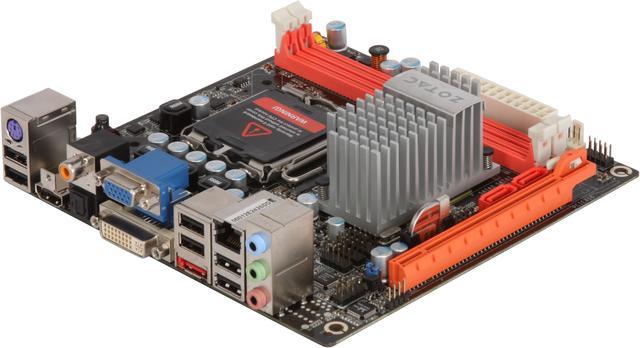

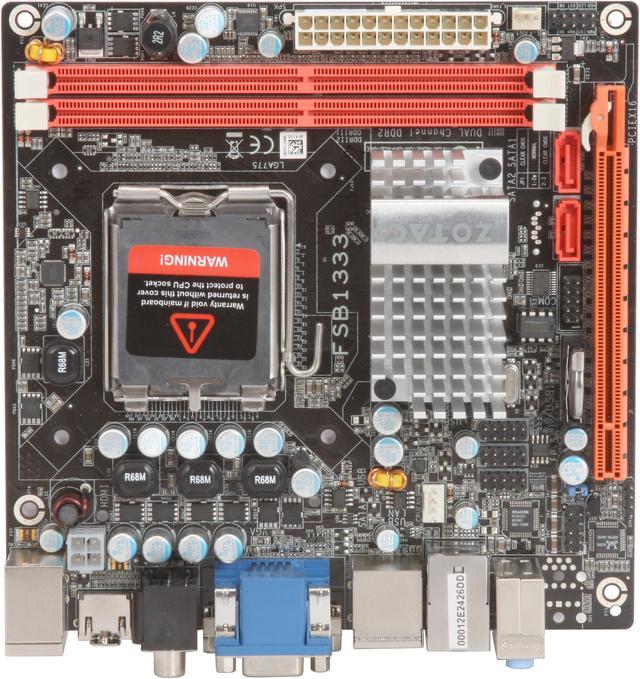
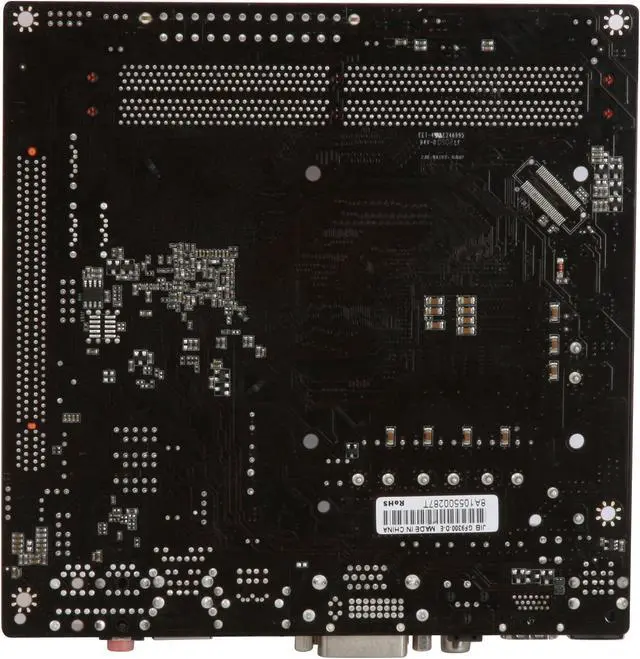

Make informed decisions with expert advice. Learn More
Any questions? Our AI beta will help you find out quickly.
 Intel Processor SupportThe ZOTAC GF9300-D-E supports the LGA 775 Intel processors including the Core 2 Duo, Core 2 Quad, Core 2 Extreme series and Pentium family. With Intel's brand-new Core micro-architecture, the Intel Core 2 processors and Pentium family are considered some of the most powerful and energy-efficient CPUs in the world.
Intel Processor SupportThe ZOTAC GF9300-D-E supports the LGA 775 Intel processors including the Core 2 Duo, Core 2 Quad, Core 2 Extreme series and Pentium family. With Intel's brand-new Core micro-architecture, the Intel Core 2 processors and Pentium family are considered some of the most powerful and energy-efficient CPUs in the world. NVIDIA GeForce 9300 GPUMicrosoft DirectX 9.0 Shader Model 3.0 and NVIDIA's advanced PureVideo technology allow the integrated NVIDIA GeForce 9300 GPU to deliver best-in-class visual experiences for gaming and other digital multimedia applications.
NVIDIA GeForce 9300 GPUMicrosoft DirectX 9.0 Shader Model 3.0 and NVIDIA's advanced PureVideo technology allow the integrated NVIDIA GeForce 9300 GPU to deliver best-in-class visual experiences for gaming and other digital multimedia applications. NVIDIA MediaShield TechnologyThe MediaShield Storage supports both SATA and RAID. The revolutionary Serial ATA interface provides scalable performance for storage devices. SATA technology enables easy-to-install, high-performance and low-power hard drives. Two 3Gb/s SATA ports support RAID 0 and RAID 1 for better performance and data security respectively.
NVIDIA MediaShield TechnologyThe MediaShield Storage supports both SATA and RAID. The revolutionary Serial ATA interface provides scalable performance for storage devices. SATA technology enables easy-to-install, high-performance and low-power hard drives. Two 3Gb/s SATA ports support RAID 0 and RAID 1 for better performance and data security respectively. WiFi Module BundledThe ZOTAC GF9300-D-E is bundled with an 802.11b/g WiFi module so you can easily create a wireless environment and enjoy the convenience of wireless connectivity.
WiFi Module BundledThe ZOTAC GF9300-D-E is bundled with an 802.11b/g WiFi module so you can easily create a wireless environment and enjoy the convenience of wireless connectivity.