





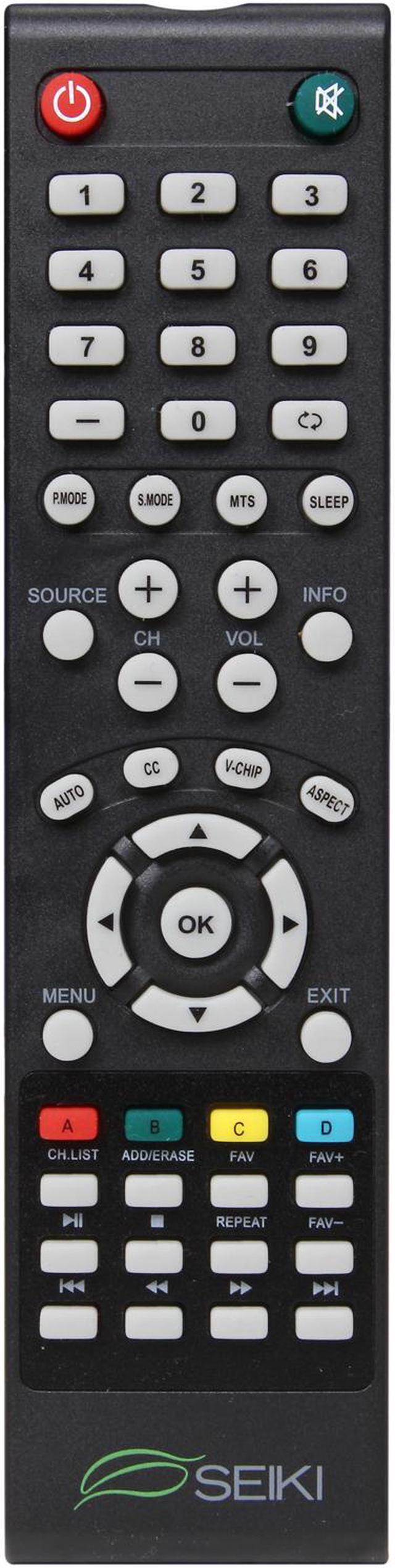


Any questions? Our AI beta will help you find out quickly.
Contrary to popular belief, the ultimate television experience is well within reach. By creating a 4K UHD TV with great picture and sound, minus the unnecessary bells and whistles, we're able to offer you an Ultra HD TV that is ultra affordable.

HI-DEF TIMES FOUR
Remember how excited you were the first time you saw HD? Multiply that by four and you'll understand 4K Ultra HD from Seiki. With over 8 million individual pixels (3,840 x 2,160) compared to about 2 million (1,920 x 1,080) on your current HDTV, the picture provides stunning clarity and colors that far surpass anything you've seen before. Put simply, you have to see it to believe it.

PLAYS WELL WITH OTHERS
With Ultra HD, you'll be able to enjoy your favorite shows and movies in the best resolution possible – whether it's SD or HD, DVD or Blu-Ray. And as more and more 4K content becomes available in the near future, you'll be one of the first to see it in its full Ultra HD glory (via HDMI 1.4 and up to 30Hz)

AWESOME TV—AMAZING MONITOR
The most affordable, highest resolution screen on the market brings new possibilities to the table – not to mention your computer desk. The same promise of detail and clarity that Seiki's 4K brings to your favorite shows, movies, and sports will also be delivered to your workstation, and your online and gaming experience.

THE FUTURE IS BRILLIANT
At Seiki, we offer a full line of HD TVs. And UHD will be no different— 50-inch 4K is just the beginning. Look for the generously-sized 65-inch and monitor-friendly 39-inch UHD models in the near future.

We stand behind every Seiki
In the unlikely event you have a problem with your Seiki TV, don't worry, the industry's best warranty is there to back you up. Our one-year, no-nonsense replacement policy will make sure you're always satisfied with your Seiki.
