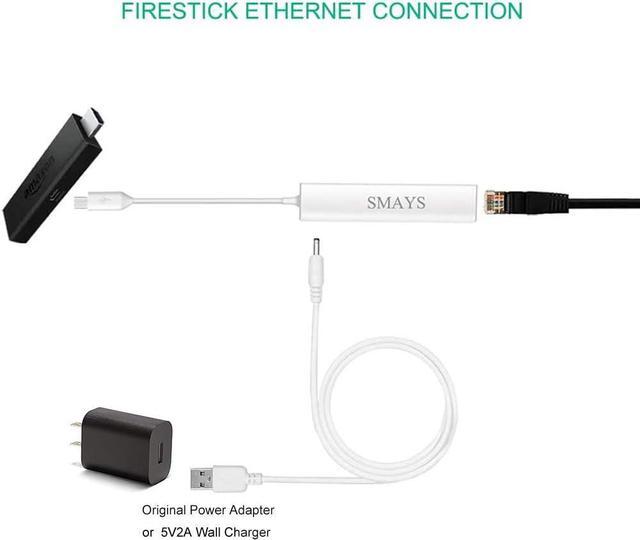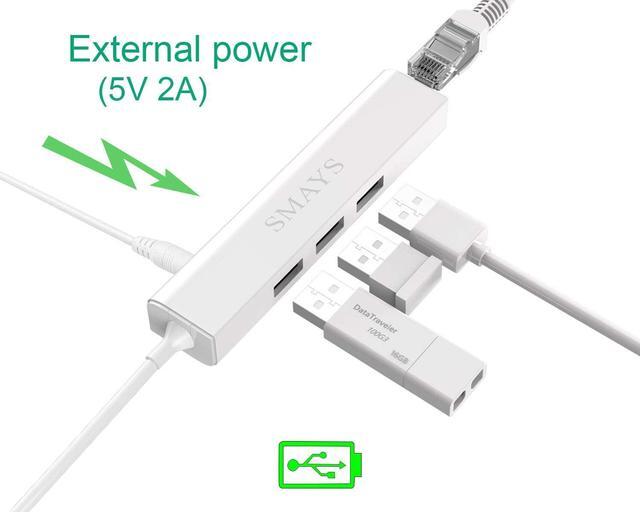LAN adapter compatibility - Replacement for Fire stick Lite 2020, Fire stick 3rd gen/4K Max 2021, Fire TV Stick with Alexa Voice Remote (2nd Gen -- 2016 release), all-new Amazon Fire TV (2017 release), Fire TV Cube, Amazon Echo Show 5, Echo Show 2nd Generation, Echo Show 8; Shark Roku TV; Chromecast Ultra/2/1/Audio, Google Home Mini
3 USB 2.0 Hub (OTG Cable) - Allows streaming stick to access and store apps and files on an external USB flash drive; works with mouse, keyboard, SSD, memory card reader to transfer data
Supports 10/100M Internet speed, Stable wired internet, no buffering, no lag
5V DC-in power cord - Connect with your original power adapter or 5V2A wall charger to powering Fire TV Stick and 3 USB port
Easy to set up 1. Connect the Ethernet/HUB adapter with Fire TV stick; 2. Plug network cable into Ethernet/HUB adapter; 3. Connect our USB DC cable with your Original or 5V 2A wall charger