Your Browsing History
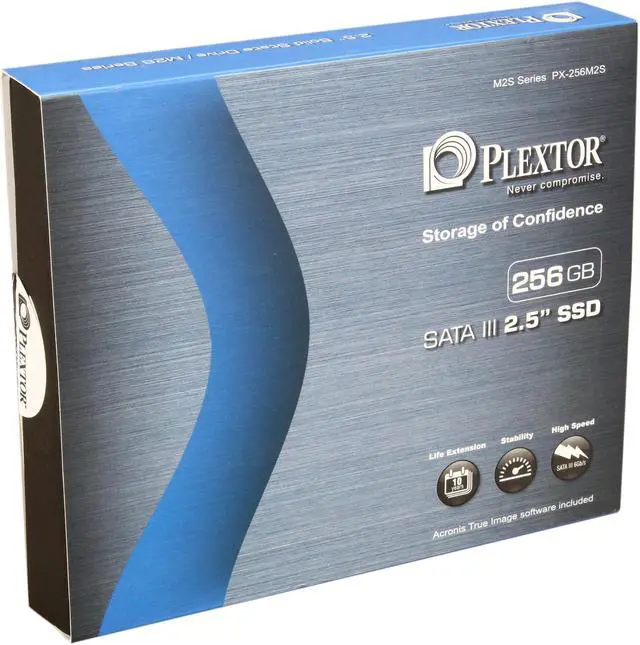
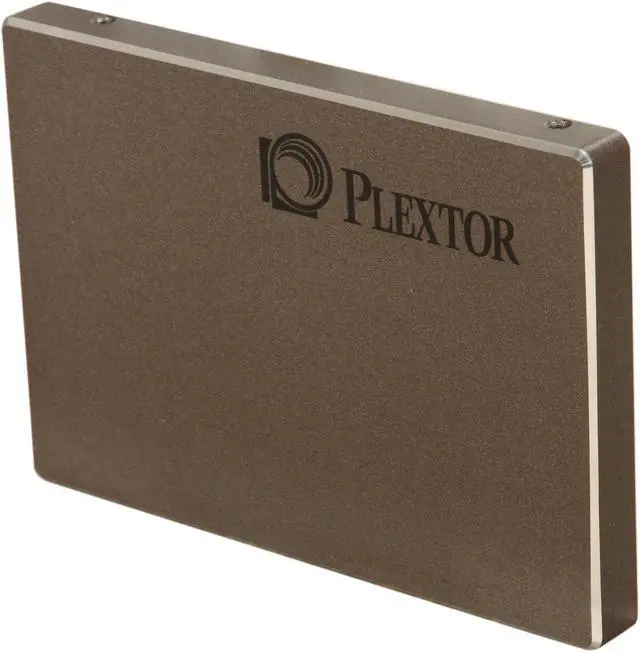
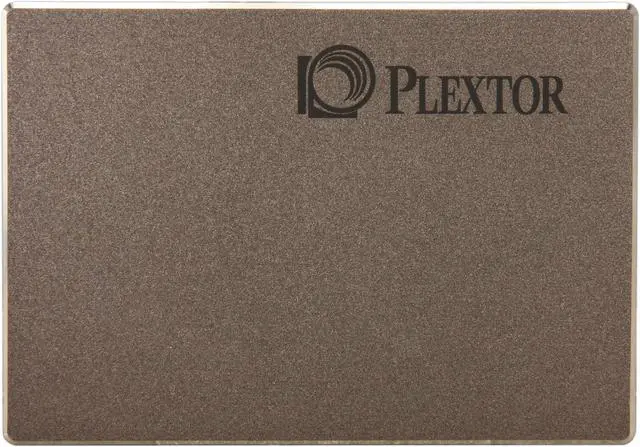

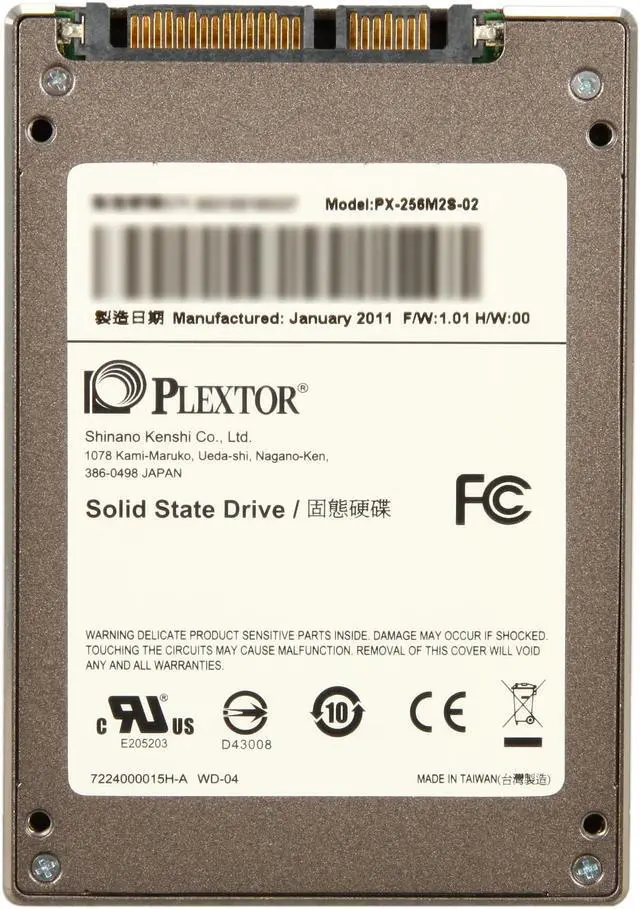

Make informed decisions with expert advice. Learn More
Any questions? Our AI beta will help you find out quickly.
 Super Fast Performance with the latest interface and controllerUtilizing an industry advanced Marvell 88SS9174 controller and SATA 6Gb/s interface, the Plextor PX-256M2S provide sequential read rate up to 480MB/s and sequential write rate up to 310MB/s, allowing you to read and transfer data much faster compared to other SSDs with SATA II interface.
Super Fast Performance with the latest interface and controllerUtilizing an industry advanced Marvell 88SS9174 controller and SATA 6Gb/s interface, the Plextor PX-256M2S provide sequential read rate up to 480MB/s and sequential write rate up to 310MB/s, allowing you to read and transfer data much faster compared to other SSDs with SATA II interface. Solid Performance with Instant Restore Function & Trim SupportPlextor’s Instant Restore technology keeps data transfer rate performance like new despite being in a "dirty state" which overcomes the problem of slower performance after a prolonged usage. Support for Windows 7 TRIM command overcomes the common SSD problem of slower data processing times after long-term usage by wiping out data in the most efficient method.
Solid Performance with Instant Restore Function & Trim SupportPlextor’s Instant Restore technology keeps data transfer rate performance like new despite being in a "dirty state" which overcomes the problem of slower performance after a prolonged usage. Support for Windows 7 TRIM command overcomes the common SSD problem of slower data processing times after long-term usage by wiping out data in the most efficient method. Longer Life with 128MB DDR3 Cache Buffer and Dynamic Wear LevelingThe Plextor M2 Series SSD boasts a 128MB DDR3 cache buffer to help stabilize the SSD and reduce the seek/read/write time of flash memory resulting in a quicker transfer rate and reduces the possibility of frequently-modified data entering the flash memory system, which prolongs product lifespan. In addition, Dynamic Wear Leveling technology uses the most efficient data allocation method to write data into various memory blocks equally. This reduces the number of memory wipe-outs and further increases SSD product lifespan.
Longer Life with 128MB DDR3 Cache Buffer and Dynamic Wear LevelingThe Plextor M2 Series SSD boasts a 128MB DDR3 cache buffer to help stabilize the SSD and reduce the seek/read/write time of flash memory resulting in a quicker transfer rate and reduces the possibility of frequently-modified data entering the flash memory system, which prolongs product lifespan. In addition, Dynamic Wear Leveling technology uses the most efficient data allocation method to write data into various memory blocks equally. This reduces the number of memory wipe-outs and further increases SSD product lifespan. Acronic True ImageThe bundled Acronic True Image software includes disk cloning and backup utilities which provide instant solution for replacing the existing hard disk drive and on going backing up of new SSD.
Acronic True ImageThe bundled Acronic True Image software includes disk cloning and backup utilities which provide instant solution for replacing the existing hard disk drive and on going backing up of new SSD.