Jose A.
Joined on 06/19/06
- 2
A very good upgrade from previous AV (200) adapters, better than WiFi for many reasons (IF it works in your house)
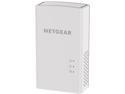
Pros: Significant bump from several years old 200 Mbps adapters Covers only one outlet, leaving top one available Smaller than the old AV (200) adapters Gigabit LAN port Runs fairly cool
Cons: No power passthrough Powerline networking may or may not work in your house, depending on how/when/where it was constructed, the condition of the wiring, and other variables; the only way to know for sure is to try it. If it works, only a direct wired network cable beats it. I see dumb people reviewing Powerline network gear without reasonable expectations or even a clear understanding of how the tech works
Overall Review: Quick and dirty speed stats on the performance of the Netgear PL12000 vs an older AV(200) adapter: Read speeds: 52 Mbps vs 133 Mbps; Write Speeds: 45 Mbps vs 104 Mbps There's a lot of factors that go into how Powerline network adapters work (or don't work) in any given house (wiring condition/composition, when/where it was built, the makeup of your breaker box, etc... any one of these variables can bork the whole thing). Just because it doesn't work in YOUR house doesn't mean it doesn't work, and it's not an indictment of the product; it's just happens sometimes, and you probably weren't one of the lucky ones. If you're lucky and it works, it's an excellent alternative over sketchy and often unreliable wireless signals. Nothing beats running a Cat6 network cable between points, but if that's no practical then this is an excellent solution. Take another look at the new AV 1200 or AV 2000 adapters if you've sworn off Powerline in the past, it's gotten much better. Note this new generation uses the 3 prong outlets, so your house and outlets must be properly grounded for this to work properly. Biggest gripe about Powerline (not an invalid one either) is that, just like their wireless cousins, the claimed speeds are inflated and theoretical, and nobody will ever come close to achieving them. Not saying it's right, just that it is, so know that going in. As long as you jump in with a proper expectation and understanding of how they work, their best application and their limitations, you'll be fine. Clearing up some nonsense, yes it's a gigabit LAN port, and it isn't anything sinister. You're going to need gigabit LAN to get speeds greater than 100 Mbps no matter what, otherwise you'd always be capped at the fast ethernet speed limit of 100 Mbps. But the presence of a gigabit port with this technology doesn't translate into you should be expecting gigabit speeds as a result. TIPS: NEVER plug Powerline network adapters into a power strip or extension cord, they degrade your signal substantially or don't work at all. Worse case scenario if you really have to, get one of those extra thick gauge, short 1 ft. heavy duty extension cords for window air conditioners or refrigerators (plugged directly into the wall). Your speed will take a slight hit but still be relatively quick. If you have older generation (AV 200 or newer) Powerline adapters, these are supposed to exist in harmony with them, but you're better off replacing with new ones. The new ones will suffer a performance hit otherwise. These items are rated at megabits per second (Mbps), NOT megabytes per second (MBps). If you want to know the difference, the number you need to know today boys and girls is "8". If I'm getting 133 Mbps (megabits per second) read speed, I would divide by 8 to get 16.625 MBps (megabytes per second). So naturally you would multiply by 8 to convert Mbps to MBps. Google "Smallnetbuilder Powerline FAQ 2015" for lots more helpful inf
Fast reads on USB3 as advertised; otherwise unimpressive

Pros: Decent USB3 read speeds; advertised 80 MB/s reads, measured 63.5 MB/s read.
Cons: USB2 read and write speeds not so hot USB3 write speeds are quite dismal
Overall Review: First, the 32gb "Ultra" drive performs largely as SanDisk describes. They make no mention or promise or write speeds, only reads. I hope to provide clarity on what they don't say, and demonstrate how it works on older legacy USB2.0 ports. Primarily I wanted this to transfer large burned DVD MKV files (typically 4-7 GB sizes on average). For that purpose, I can't recommend it. The following was a read/write test of a 3.25 GB MKV file on a fairly modern machine with an super fast SSD on the other end; freshly formatted flash drives using exFAT: Measured speed on USB 3.0 port: Read 63.5 MB/s; Write 9.69 MB/s Measured speed same PC, older USB 2.0 port: Read 31.1 MB/s, Write 8.25 MB/s For reference, a much older PC with USB2 only ports measured an even less 6.35 MB/s write, 19.2 MB/s read with the SanDisk Ultra 32GB. By comparison, a fairly high performing (for it's time) 8GB USB2 competitor from a few years back (brand named after "a person who virogously defends their country", the model is "angry"), copying the same files does the task (on a USB2 port) 26.6 MB/s read, 15.2 MB/s write. All machines running WIndows 7 64 bit, all the latest driver and OS updates installed. If your purpose is to write files on it >>in no big hurry<< through the course of a day, and pull them off rapidly all at once on another (USB3) machine, then this is probably a good choice for you. There's nothing wrong with it in that regard. It works as advertised, just won't knock your socks off. But if you're like me and need to copy large files en masse to move elsewhere, well ... the write time is excruciating and has me looking longingly at my old USB2 flash drive. This isn't the best choice for that.. The "Extreme" series of this Sandisk brand promises faster write (and read) speeds, and is well reviewed. I'll return this and fork out the extra cash for one of those, or perhaps an SSD, instead. It's a great brand and highly recommend their media for camera gear, but with this I expected better.
