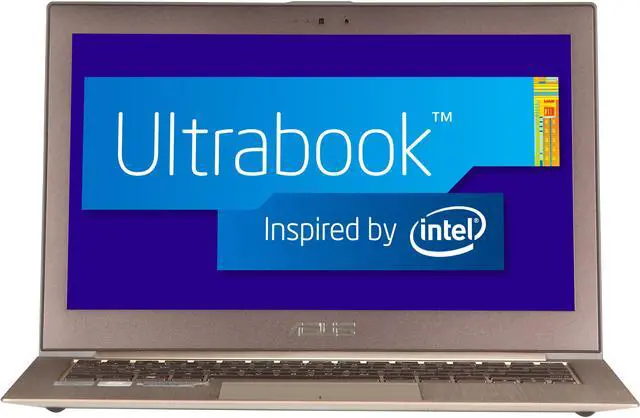
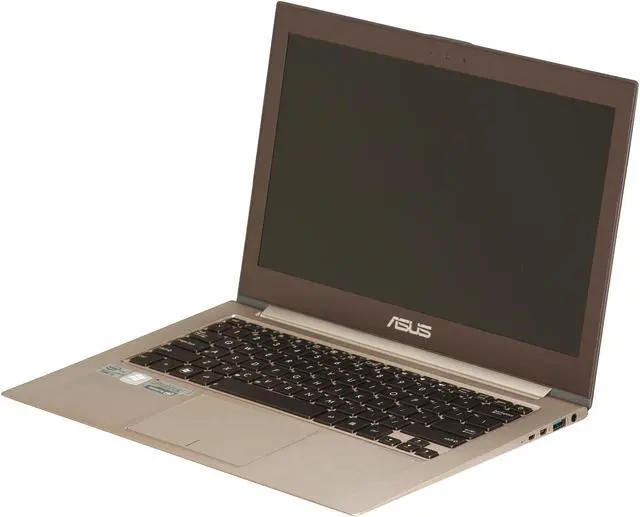

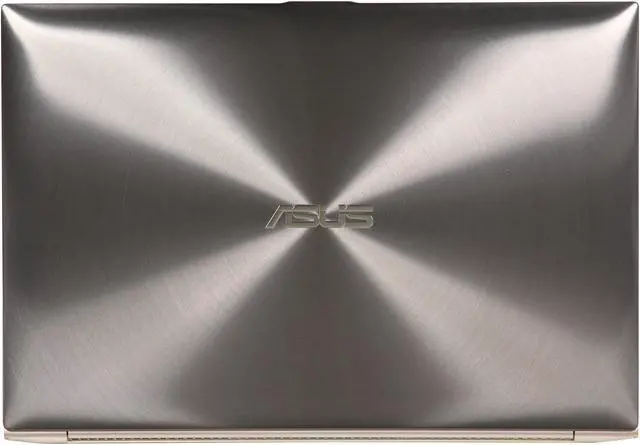

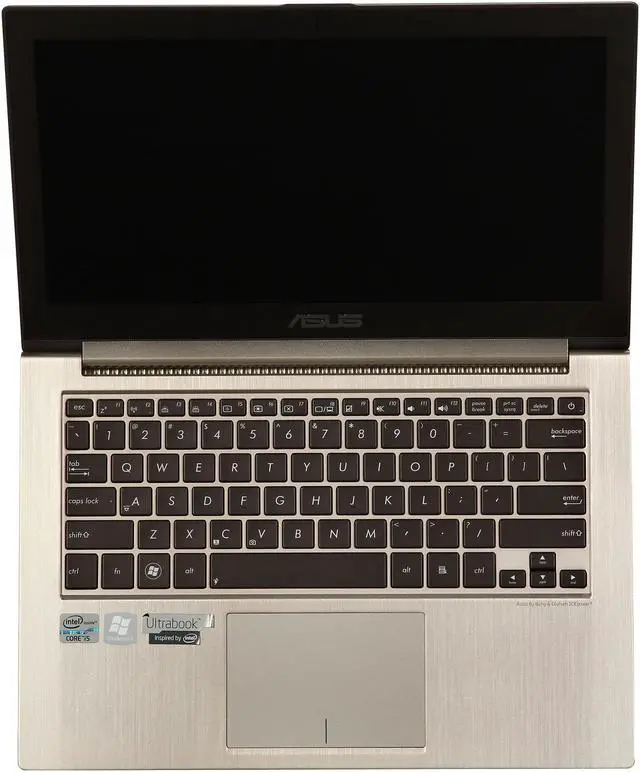


Any questions? Our AI beta will help you find out quickly.




Setting new standards in technology and fashion, the Zenbook Prime measures just 3mm in the front and 9mm in the back. It uses precision-crafted aluminum throughout its monoshell build, ensuring light durability. The cover features finely-etched concentric circles that embody the infinite nature of Zen thinking, and the entire design has been optimized to offer a holistic approach towards combining beauty with speed, and balancing work with play. To maintain this look and feel, ASUS has developed a lineup of Zenbook Prime accessories that are just as attractive and sophisticated.

ASUS engineering has been able to accomplish the feat of bestowing the Zenbook Prime with uncompromising technical excellence despite its ultra-suave and compact form. Up to 3rd generation Intel® Core i5™ processors are at the heart, while SATA 6Gbps SSD storage outpaces normal hard drives by up to four times. Similarly, USB 3.0 ensures data moves up to ten times faster than USB 2.0, and Bluetooth 4.0 offers the latest version of the wireless connectivity standard. Dual band 2.4GHz/5GHz Wi-Fi derived from top-end ASUS router technology ensures the fastest networking, and to keep all of this cool, a proprietary V-shaped air channel drives heat away before it can cause instability.

Intelligent power management and extreme efficiency have resulted in Zenbook Prime offering two-second instant-on resume, similar to your smartphone and creating an always-on ultrabook that doesn't make you wait. It can also stay in standby for up to two weeks with the security of automatic file backup to prevent data loss. The battery lasts 25% longer than those found on other notebooks, helped along by two distinct operating modes that can be switched instantly: performance mode in high demand applications, and battery saving mode during daily computing tasks. For a genuinely personal and discrete user experience, Zenbook Prime offers facial recognition to minimize the risk of unauthorized usage.

Zenbook Prime fields a vivid full HD 1080p IPS panel that brings visuals to breathtaking life with 350cd/m² brightness and 800:1 contrast. Its anti-glare materials reduce distracting reflections and unsightly fingerprints, while IPS technology affords wide 178° viewing angles so more people can look on with better quality from almost any direction. Even in the dark, Zenbook Prime shines, using a high-comfort backlit keyboard so you can keep working and enjoying without disturbing others. And for face to face communications, the built-in HD camera does your conversations great justice.

To complement its superior visual finesse, Zenbook Prime includes exclusive ASUS SonicMaster audio technology, developed together with Bang and Olufsen ICEpower®. Sharper high notes, clearer vocals, deeper bass, and a wider sound range all impress, completing a remarkably attractive portable multimedia package.





