Your Browsing History


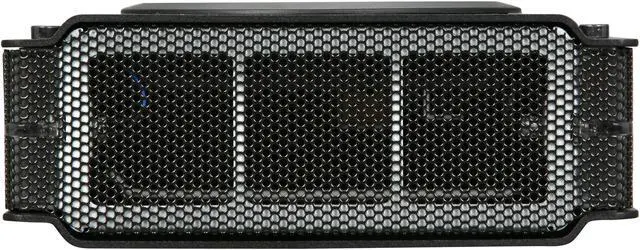


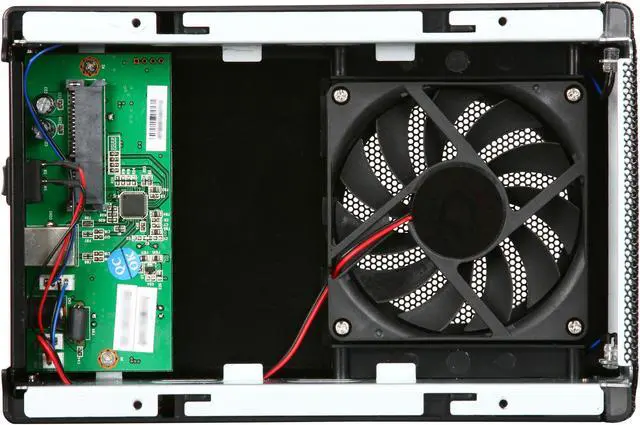

Any questions? Our AI beta will help you find out quickly.
 SuperSpeed USB 3.0 TechnologyThe Rosewill RX-358-U3B equips the revolutionary SuperSpeed USB 3.0 technology to deliver up to 4.8Gbps bandwidth which is 10x faster than USB 2.0 and boosts data transfer rate between a PC and USB device.
SuperSpeed USB 3.0 TechnologyThe Rosewill RX-358-U3B equips the revolutionary SuperSpeed USB 3.0 technology to deliver up to 4.8Gbps bandwidth which is 10x faster than USB 2.0 and boosts data transfer rate between a PC and USB device. Aluminum BodyFeaturing a full aluminum cover and strong metal tray, the Rosewill RX-358-U3B HDD enclosure delivers excellent heat dissipation and tough, reliable protection for your hard drive.
Aluminum BodyFeaturing a full aluminum cover and strong metal tray, the Rosewill RX-358-U3B HDD enclosure delivers excellent heat dissipation and tough, reliable protection for your hard drive. Built-in 80mm Cooling FanThe Rosewill RX-358-U3B features a built-in 80mm cooling fan with large vents on the side and front panels for enhanced ventilation. With the Power On/Off switch, you can turn off the fan for ultra-quiet operation.
Built-in 80mm Cooling FanThe Rosewill RX-358-U3B features a built-in 80mm cooling fan with large vents on the side and front panels for enhanced ventilation. With the Power On/Off switch, you can turn off the fan for ultra-quiet operation.