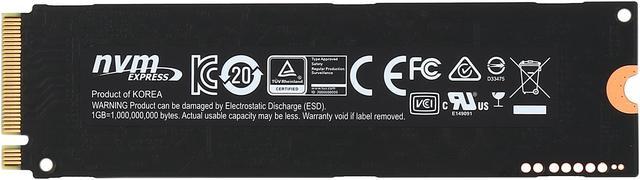| Features | Level up to unmatched performance, power efficiency and endurance
If you're a heavy workload professional searching for an SSD with uncompromising power and performance, look no further. The next-generation Samsung 950 PRO delivers exceptional performance for professionals.
This cutting-edge V-NAND-based NVMe SSD supports PCI Express Gen 3 x4 lanes, providing a higher bandwidth and lower latency to process a massive amount more data than SATA SSDs. Presented in a compact M.2 form factor, the future-oriented 950 PRO is ideal for professionals using high-end PCs and workstations.
Experience a next-generation SSD today
Equipped with the enhanced bandwidth of the NVMe interface, the 950 PRO is ideal for intensive workloads, such as computer-aided design, data analysis and engineering simulations. It outperforms SATA SSDs by over 4.5 times in sequential read and by over 2.5 times in sequential write, delivering the speeds of 2,500 MB/s and 1,500 MB/s respectively.
Save power while maintaining peak performance
If you're in the midst of performing a complex data analysis or engineering simulation on your laptop, you surely don't want your battery to run out. Consuming just 5.7W at peak workloads, the 950 PRO secures battery life while maintaining superior performance levels. In standby mode, the 950 PRO consumes only 2.0 milliwatts (mW) of power, less than half the power consumption of a SATA in Device Sleep Mode.
Maximize endurance under heavy workloads
The innovative V-NAND technology in the 950 PRO increases endurance and prolongs the lifespan with insulators that cause less stress and are more resistant to wear under heavy client workloads over a 5-year period. The 950 PRO also features Dynamic Thermal Throttling (DTT) technology, which controls the temperature of the device to reduce overheating and maintain a high level of sustained performance. |
|---|