







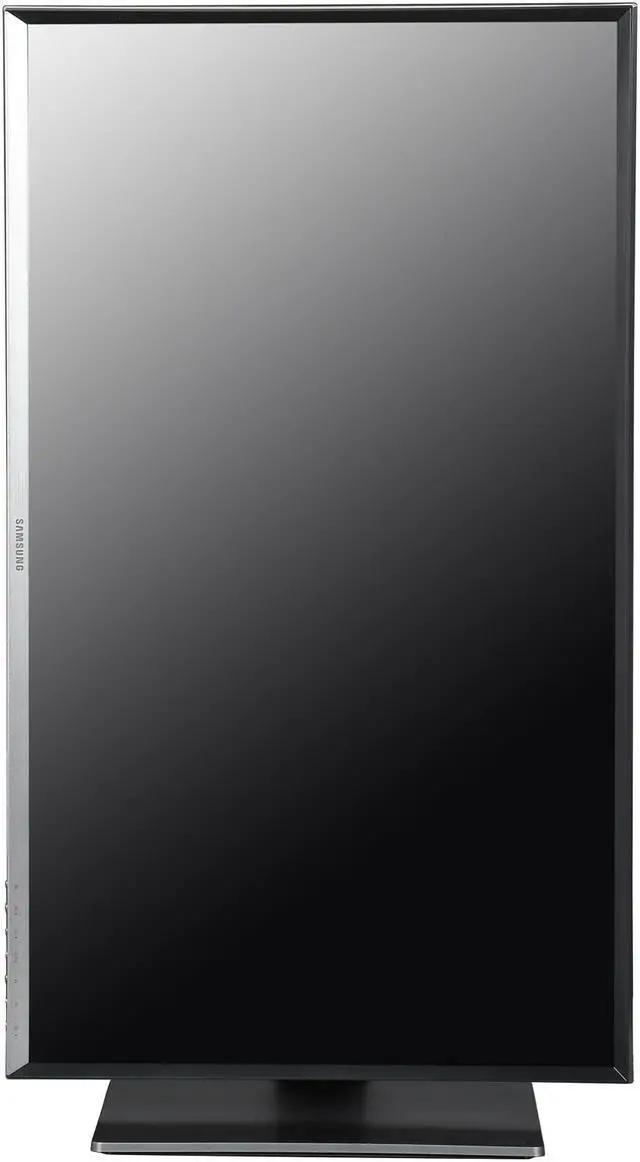


Make informed decisions with expert advice. Learn More
Any questions? Our AI beta will help you find out quickly.


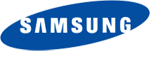

This UHD (3840x2160) resolution monitor outputs four times as many pixels as standard Full HD (1920x1080) for enhanced clarity and sharpness.
A 16-bit look-up table (LUT) renders smoother tonal transition, showing distinct color changes especially in shadow palettes. Combined with its color calibration modes — including industry standard sRGB, Adobe RGB, and nine others — the U32D970Q's LUT is essential for those who require high-fidelity color reproduction.
The U32D970Q's 32-inch screen is 40 percent larger than a 27-inch screen. With a more expansive viewing area, you can work on larger images without having to resize them, or keep more applications and browser windows in view at once.

A specially engineered hinge offers a 20-degree tilt and lets you swivel between landscape and portrait viewing positions. The height-adjustable stand and the VESA wall mount deliver further flexibility.
This unit has four USB 3.0 ports, one HDMI 4.1 port, one Dual-Link DVI for transporting uncompressed digital video files, two DisplayPorts, and a 3.5mm audio output for headphones.
Samsung 32-Inch 970 Series Professional LED Monitor, HDMI cable, DP cable, USB 3.0 cable, power cord, install CD, and quick setup guide.
