
100%
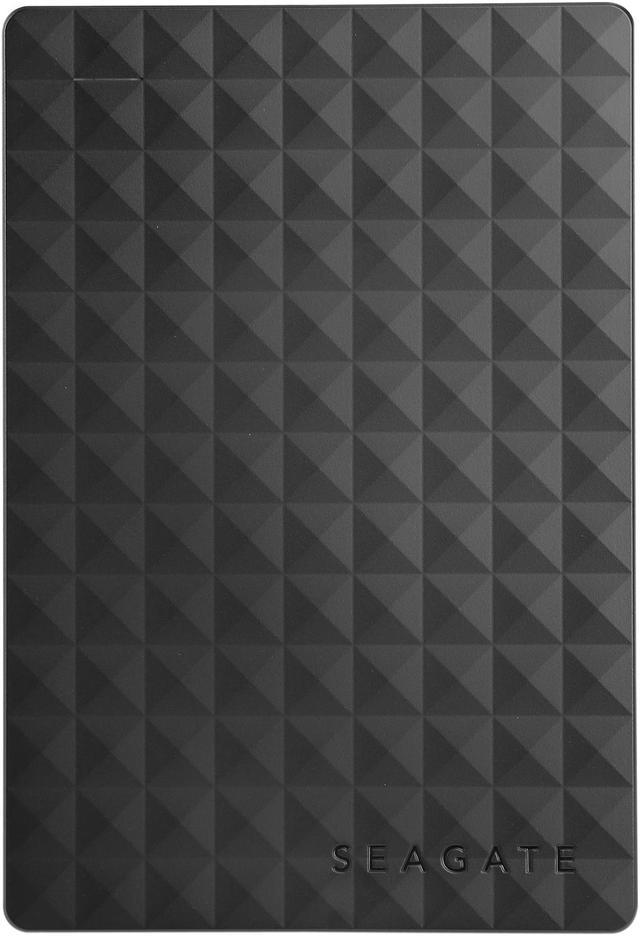
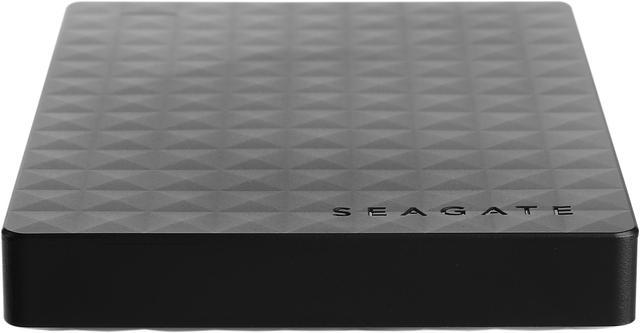

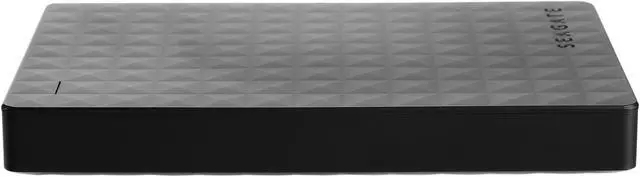



Any questions? Our AI beta will help you find out quickly.
Simple add-on storage that goes with you
The Seagate Expansion Portable hard drive offers an easy-to-use solution when you need to instantly add storage to your computer and take files on the go.
The easy-to-use storage solution
The Expansion portable hard drive can be installed easily by plugging in a single USB cord. You can start saving your digital files to this external hard drive within seconds of removing it from the box.
Instantly adds storage capacity
Digital photos, videos and music files can tax your computer's storage, causing performance to decline as its internal hard drive fills to capacity. The Expansion portable hard drive features a range of capacities, with the 1 TB model offering enough data storage for:
Installs in seconds
Seagate® Expansion™ portable hard drive features make it incredibly easy to use this drive right from the box.