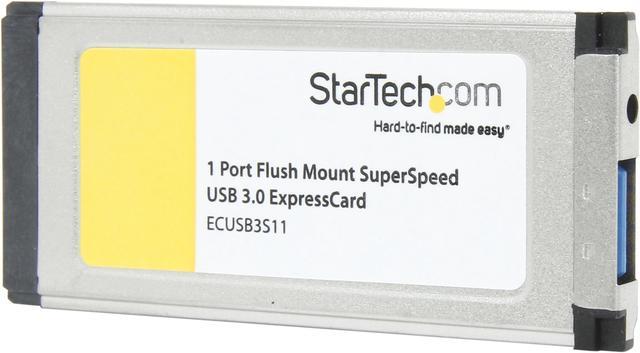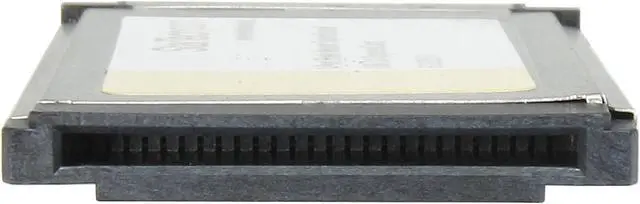Add a USB 3.0 port connection that inserts flush into a laptop ExpressCard slot on your laptop - 1-Port USB 3.0 ExpressCard Adapter with UASP - Slim ExpressCard USB 3.0 Card / Flush Mount USB 3.0 ExpressCard / USB 3.0 ExpressCard Adapter - Unique flush-mount form-factor design - Works with most Windows based operating systems - Supports UASP / SuperSpeed USB 3.0 support with data transfer rates up to 5Gbps - Fits in 34mm ExpressCard slots without sticking out / Includes 34mm to 54mm bracket