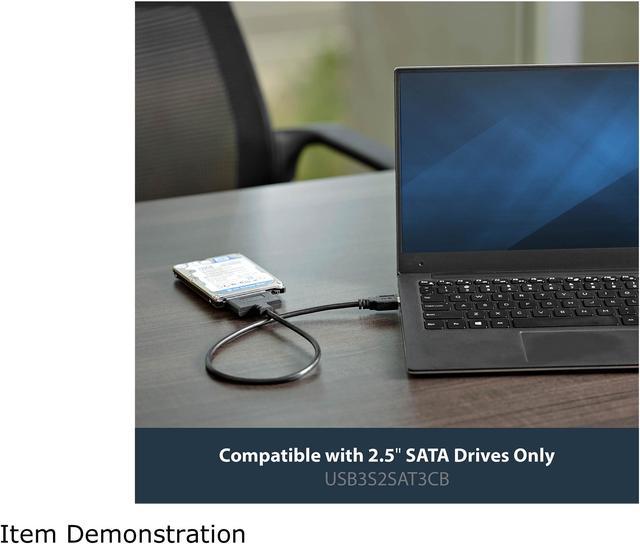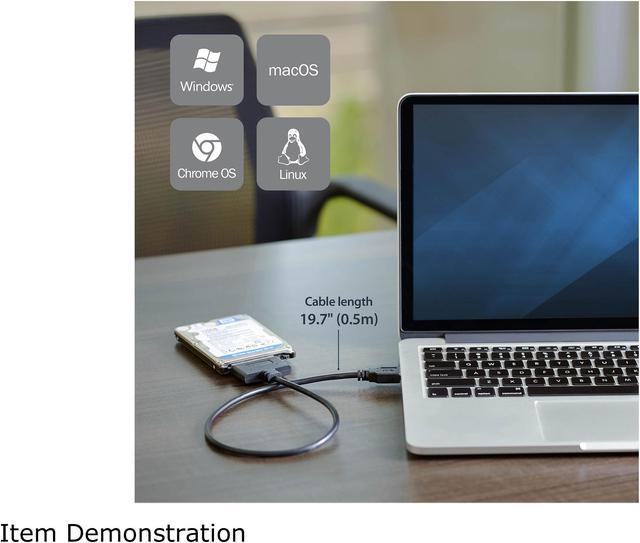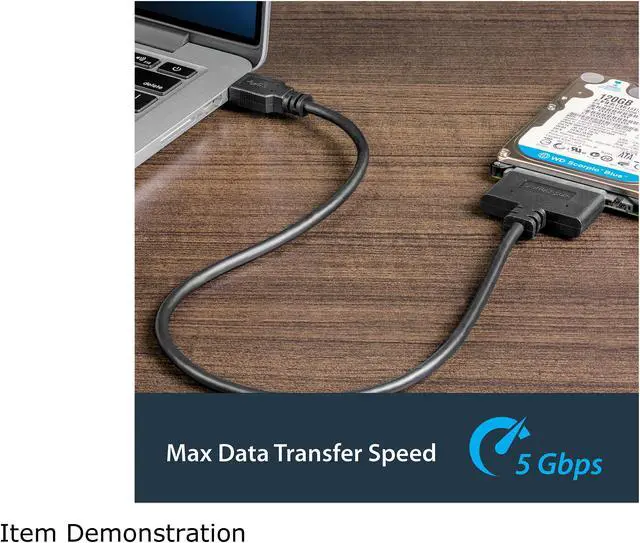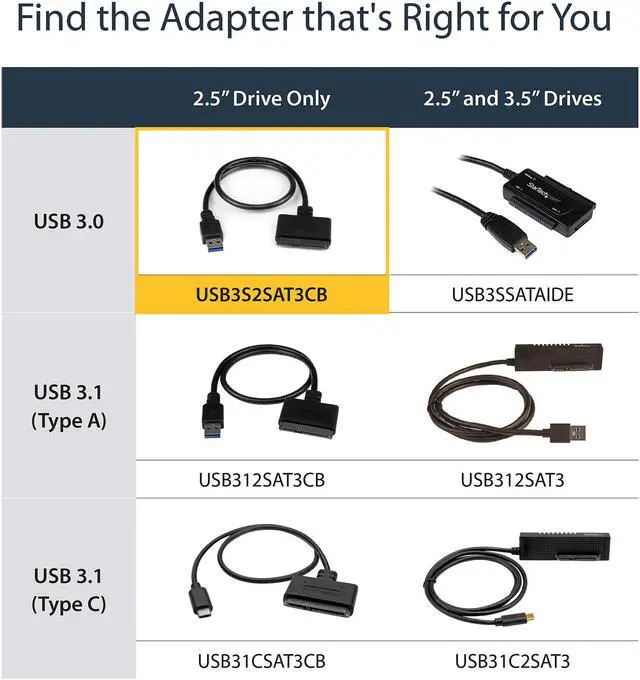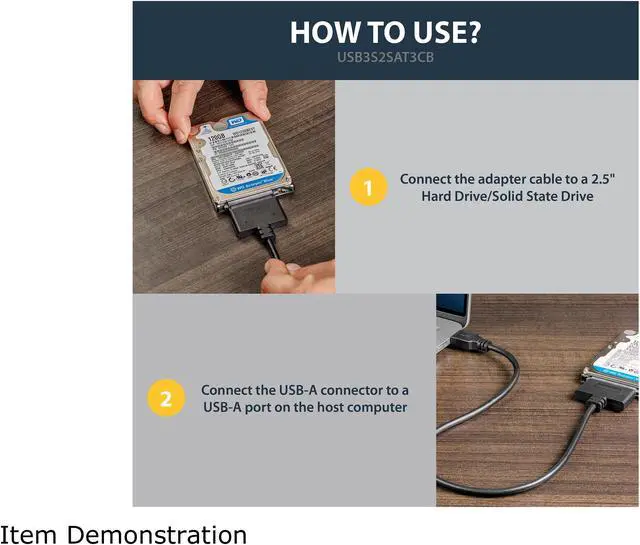Connect a 2.5in SATA hard drive to your computer using a portable cable with UASP Support. Compatible with USB 3.0 enabled computer systems such as Dell Optiplex, Apple Mac & MacBook and 2.5in SATA hard drives and solid state drives. Quickly connect a SATA drive to a USB 3.0enabled computer while on the go with no power adapter required.