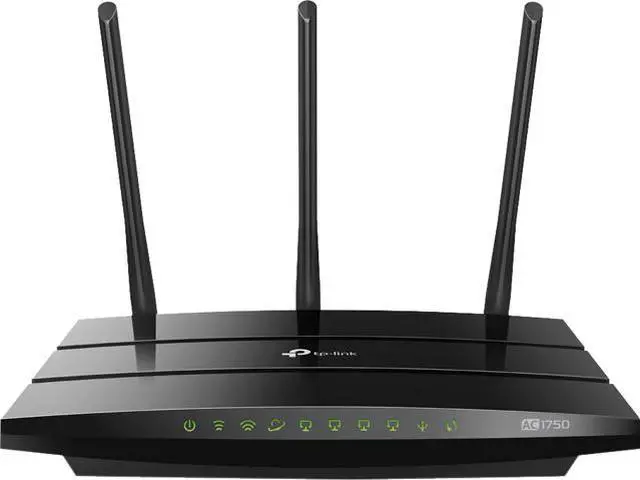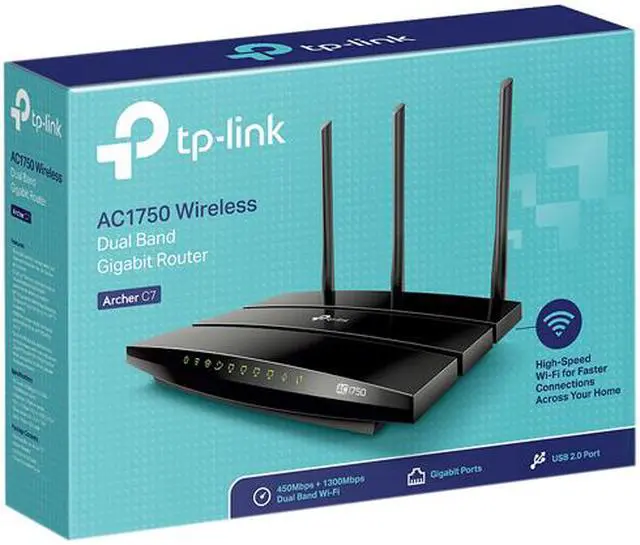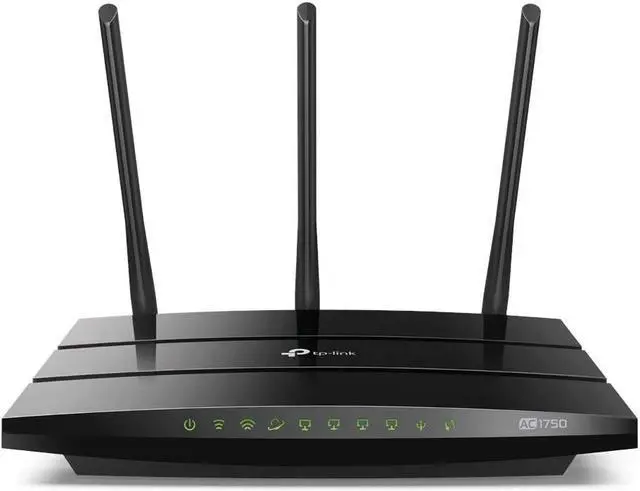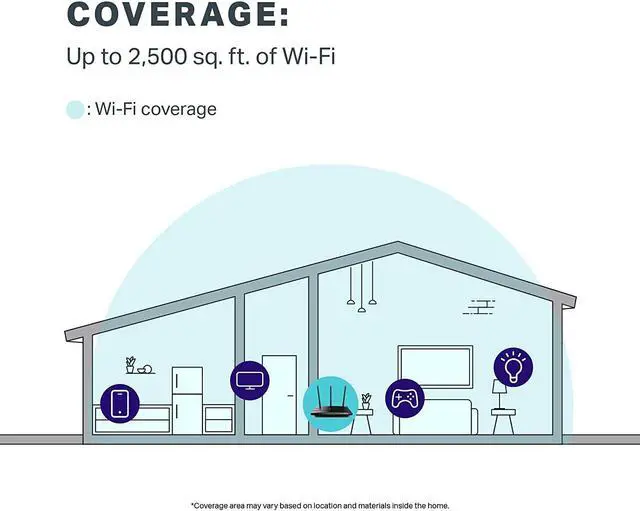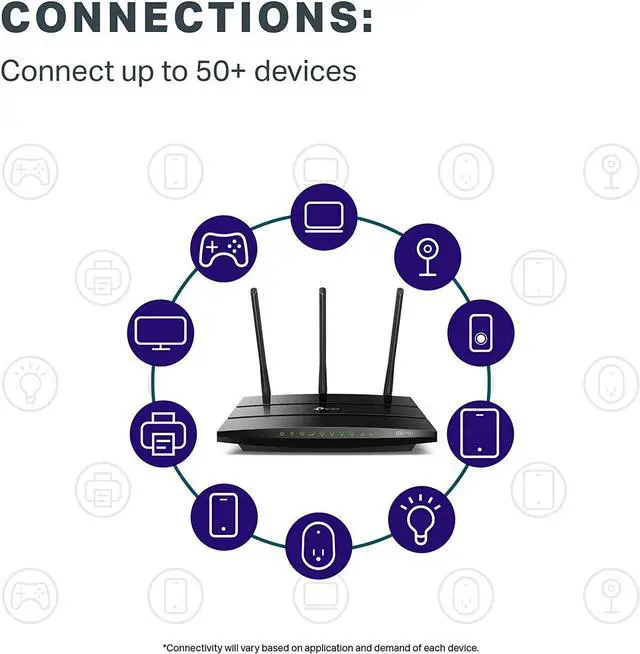| Standards | IEEE 802.11ac/n/a 5 GHz
IEEE 802.11b/g/n 2.4 GHz |
|---|
| WiFi Generation | Wi-Fi 5 |
|---|
| Wireless Standard | IEEE 802.11a / IEEE 802.11ac / IEEE 802.11b / IEEE 802.11g / IEEE 802.11n |
|---|
| Network Protocols | IPv4, IPv6 |
|---|
| Security | Enable / Disable SSID Broadcast, 64 / 128-bit WEP, WPA / WPA2, WPA-PSK / WPA-PSK2 encryptions, QSS, Wireless MAC
Filte |
|---|
| WPA | WPA2 |
|---|
| WAN Ports | 1 x 10/100/1000M |
|---|
| LAN Ports | 4 x 10/100/1000M |
|---|
| Buttons | Power On / Off Button, Reset Botton, WPS / Wi-Fi Button |
|---|
| Wireless Data Rates | AC1750 / Up to 1.75Gbps |
|---|
| Throughput | Up to 1300Mbps,2.4GHz- Up to 450Mbps |
|---|
| Operating Range | better range of |
|---|
| Frequency Band | 2.4 GHz / 5 GHz |
|---|
| Antenna | 3 x Dual Band Antennas |
|---|
| Transmitted Power | CE:
<20 dBm (2.4 GHz)
<23 dBm (5 GHz)
FCC:
<30 dBm (2.4 GHz & 5 GHz) |
|---|
| Receiver Sensitivity | 5 GHz:
11a 6 Mbps: -93 dBm
11a 54 Mbps: -76 dBm
11ac HT20: -68 dBm
11ac HT40: -64 dBm
11ac HT80: -61 dBm
2.4 GHz:
11g 54M: -77 dBm
11n HT20: -74 dBm
11n HT40: -72 dBm |
|---|
| Interface | USB 2.0 |
|---|
| VPN support | Up to 1300Mbps,2.4GHz- Up to 450Mbps |
|---|
| Power Supply | 12V DC / 2A |
|---|
| Wireless Adapter included | No |
|---|
| Processor | Powerful processor / Single-Core |
|---|
| System Requirements | Microsoft Windows 98SE / NT / 2000 / XP / Vista / 7 / 8 / 8.1 / 10, MAC OS, NetWare, UNIX or Linux
Internet Explorer 11, Firefox 12.0, Chrome 20.0, Safari 4.0, or other Java-enabled browser
Cable or DSL Modem
Subscription with an internet service provider (for internet access) |
|---|
| Dimensions | 1.30" x 9.60" x 6.40" |
|---|
| Weight | 1.9 lbs |
|---|
| Temperature | Operating Temperature: 0 - 40 degree Celsius (32 - 104 degree Fahrenheit)
Storage Temperature: -40 - 70 degree Celsius (-40 - 158 degree Fahrenheit) |
|---|
| Humidity | Operating Humidity: 10% - 90% non-condensing
Storage Humidity: 5% - 90% non-condensing |
|---|