





Make informed decisions with expert advice. Learn More
Any questions? Our AI beta will help you find out quickly.
TEW-639GR N300 Wireless Gigabit Router |
 |
TRENDnet's N300 Wireless Gigabit Router, model TEW-639GR, offers high performance 300Mbps wireless n networking, Gigabit Ethernet ports, and energy saving GREENwifi technology.
Gigabit Wide Area Network and Local Area Network ports transfer wired data fast. Embedded GREENwifi technology reduces wireless radio power consumption by up to 50%.
Advanced Multiple Input Multiple Output (MIMO) antenna technology eliminates wireless dead spots. Wi-Fi Protected Setup (WPS) connects other WPS supported wireless adapters at the touch of a button. The latest in wireless encryption and a manual on/off wireless radio switch protect your digital network. WMM® Quality of Service technology prioritizes gaming, Internet calls, and video streams. LEDs on the front of the router convey device status. Seamlessly stream HD media, download files, surf, and play games at wireless n Gigabit speed.
|
|
|
Networking Specs:
Wireless Specs:
|
 |
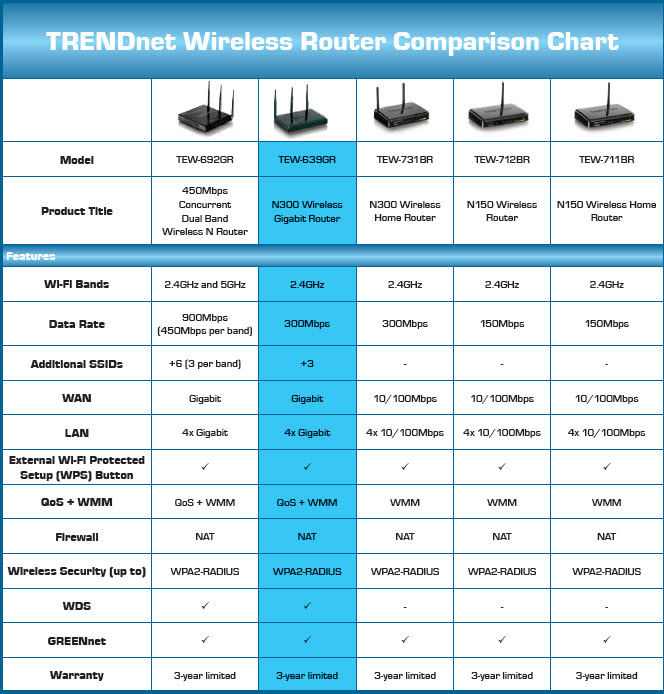
Package Contents:
|
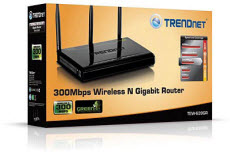 |
 Wi-Fi CertifiedCompliant with draft 802.11n, the TRENDnet TEW-639GR delivers real-world performance of up to 14X the speed and 6X the coverage of an 802.11g wireless connection while remaining compatible with 802.11g and 802.11b devices.
Wi-Fi CertifiedCompliant with draft 802.11n, the TRENDnet TEW-639GR delivers real-world performance of up to 14X the speed and 6X the coverage of an 802.11g wireless connection while remaining compatible with 802.11g and 802.11b devices. MIMO TechnologyThree built-in external antennas feature MIMO technology which uses multiple radios to create a robust signal and reduces dead spots to deliver high speed performance and great coverage.
MIMO TechnologyThree built-in external antennas feature MIMO technology which uses multiple radios to create a robust signal and reduces dead spots to deliver high speed performance and great coverage. Solid SecurityThe TRENDnet TEW-639GR supports 64/128-bit WEP, WPA/WPA2 and WPA-PSK/WPA2-PSK encryption for highly secured data transfers on your wireless network.
Solid SecurityThe TRENDnet TEW-639GR supports 64/128-bit WEP, WPA/WPA2 and WPA-PSK/WPA2-PSK encryption for highly secured data transfers on your wireless network. Dynamic DNSWith the Dynamic Domain Name Service (DNS), access the Internet with dynamic IP addresses to use network applications such as Web or FTP servers that normally require static IP addresses (Subscription with Dynamic DNS providers is required).
Dynamic DNSWith the Dynamic Domain Name Service (DNS), access the Internet with dynamic IP addresses to use network applications such as Web or FTP servers that normally require static IP addresses (Subscription with Dynamic DNS providers is required). UPnP supportThe TRENDnet TEW-639GR supports UPnP (Universal Plug and Play) protocol for automatic detection on the network and great compatibility among networking equipment, software and peripherals, making it easier-than-ever to communicate and share resources with other UPnP-enabled devices.
UPnP supportThe TRENDnet TEW-639GR supports UPnP (Universal Plug and Play) protocol for automatic detection on the network and great compatibility among networking equipment, software and peripherals, making it easier-than-ever to communicate and share resources with other UPnP-enabled devices.