










Make informed decisions with expert advice. Learn More
Any questions? Our AI beta will help you find out quickly.
AZZA unveils Genesis 9000 - with unprecedented features and uncompromised performance, all at an unbeatable price. Among the many intelligent innovations you’ll find in Genesis 9000, is a removable motherboard tray that can be installed in two opposite directions. Placed in the traditional way, your CPU is next to the top fan. Place the motherboard tray in reverse, the ventilator is now in close proximity to your VGA cards. Placing a giant exhaust fan next to your hotspot is one feature that helps keep the computer cool locally. Furthermore, since the physics of good airflow demands global planning of the position and the direction of the ventilators to ensure adequate air intake and proper exhaustion, Genesis 9000 is engineered with the power supply installed in the front bottom so that two 140mm mid- and rear-bottom fans can supply gusts of wind blasting upward removing excess heat via the top two 230mm fans. This design generates an uninterrupted vertical airflow that allows air to flow in a straight line from bottom to top, providing optimum cooling for the entire system. The full-tower case supports dual-power supply. A second power supply may be installed in the rear bottom.
Genesis 9000 is as accommodating as it is thoughtful. The array of attentive features includes its capability to house a 480mm water cooling radiator, the longest available in the industry. In fact, this expansive case has enough room for up to three radiators including one 480 mm plus another 240mm and a third 120mm. Also, it is the first in its class to hold VGA cards up to 400mm. Maximum compatibility with motherboard allows for installation of XL-ATX, E-ATX, Full ATX, and Micro ATX. It is equipped with five easy swap HDD slots, supporting up to nine 5.25” drive bays. With nine add-on card slots, it is fully capable to accommodate quad-SLI.
Combining each of its innovative features, Genesis 9000 offers cutting-edge over convention, delivering a gaming experience second to none.




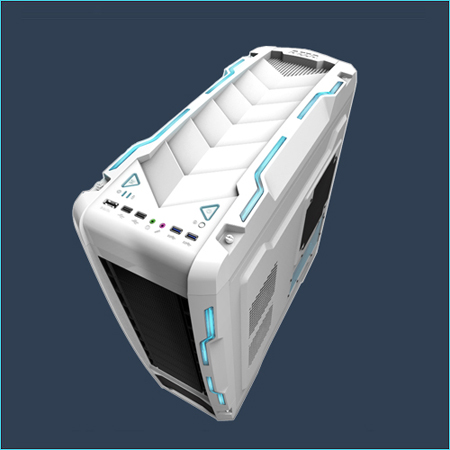


 Expansive Inner Space with Reversible Motherboard Tray The AZZA Genesis 9000 ATX Full Tower case provides spacious inner space that can accommodate XL-ATX, E-ATX, Full ATX, Micro ATX and motherboard, Nvidia and ATI graphics cards up to 400mm in length, and up to 9 expansion cards which support quad-SLI. Reversible motherboard tray can be rotated 180 degrees to orient graphics cards at the top, next to the top fan to enhance the efficiency of heat dissipation.
Expansive Inner Space with Reversible Motherboard Tray The AZZA Genesis 9000 ATX Full Tower case provides spacious inner space that can accommodate XL-ATX, E-ATX, Full ATX, Micro ATX and motherboard, Nvidia and ATI graphics cards up to 400mm in length, and up to 9 expansion cards which support quad-SLI. Reversible motherboard tray can be rotated 180 degrees to orient graphics cards at the top, next to the top fan to enhance the efficiency of heat dissipation.
 Unmatched Cooling Performance An ideal vertical airflow is generated to offer exceptional system cooling: with the power supply installed at the front bottom, 2x140mm stock fans located at the bottom blast cool air upward with the heat exhausted via the 2x230mm top fan. Additionally, 2x 120mm fans are located on side panel for cooling HDD, and 1x 120mm fan is locate in the rear to exhaust the hot air.
Unmatched Cooling Performance An ideal vertical airflow is generated to offer exceptional system cooling: with the power supply installed at the front bottom, 2x140mm stock fans located at the bottom blast cool air upward with the heat exhausted via the 2x230mm top fan. Additionally, 2x 120mm fans are located on side panel for cooling HDD, and 1x 120mm fan is locate in the rear to exhaust the hot air.
 Easy Swap Slots for 3.5" HDDs and 2.5" SSDs 2X Easy Swap HDD trays (up to 5) allow easy, tool-less assembly of HDD.
Easy Swap Slots for 3.5" HDDs and 2.5" SSDs 2X Easy Swap HDD trays (up to 5) allow easy, tool-less assembly of HDD.
 Maximum Capacity Water Cooling The AZZA Genesis 9000 is well engineered to be fully upgradable for water cooling, as it can accommodate up to 480mm radiator on the top, up to 240mm radiator at the bottom and a third 120mm radiator. Rubber holes at the rear are provided for water tube pass-through.
Maximum Capacity Water Cooling The AZZA Genesis 9000 is well engineered to be fully upgradable for water cooling, as it can accommodate up to 480mm radiator on the top, up to 240mm radiator at the bottom and a third 120mm radiator. Rubber holes at the rear are provided for water tube pass-through.
 Supports Dual-Power Supply Power supply can be located at either front or rear bottom. Dual-power supply configuration is also supported to deliver robust energy for power-hungry system.
Supports Dual-Power Supply Power supply can be located at either front or rear bottom. Dual-power supply configuration is also supported to deliver robust energy for power-hungry system.
 Easy Access Top Panel Two USB 3.0 ports, two USB 2.0 ports, one eSATA port and one speaker jack & one mic jack allow easy connection to a variety of peripherals.
Easy Access Top Panel Two USB 3.0 ports, two USB 2.0 ports, one eSATA port and one speaker jack & one mic jack allow easy connection to a variety of peripherals.