Your Browsing History



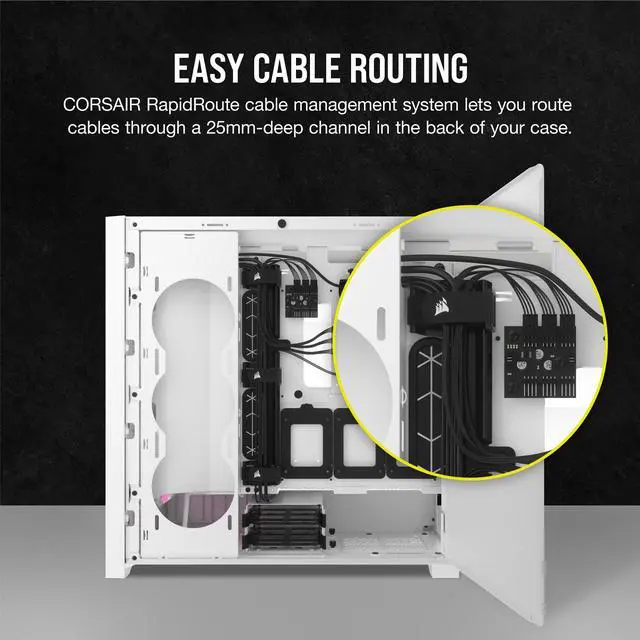
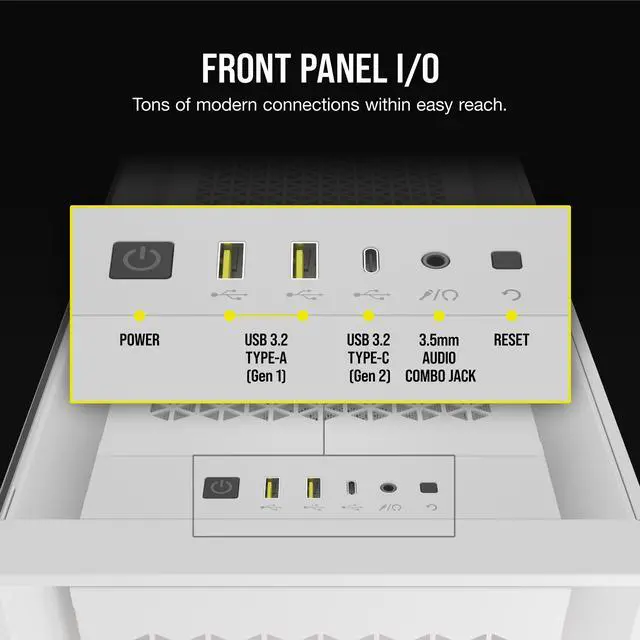
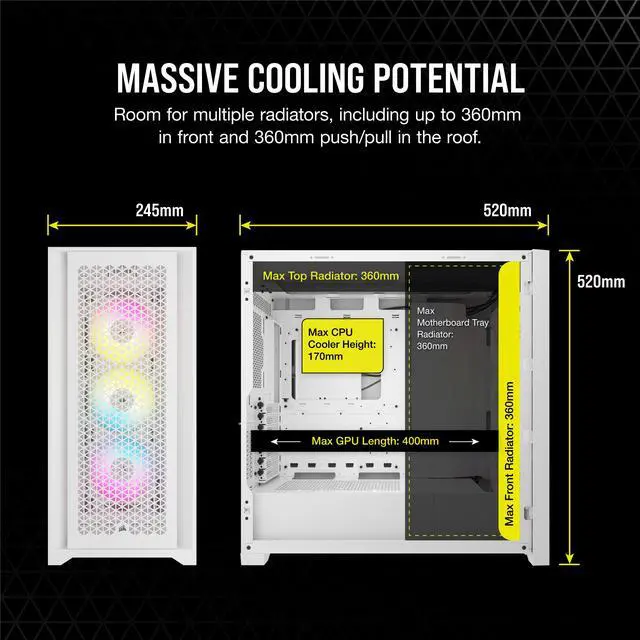
Any questions? Our AI beta will help you find out quickly.
| Brand | Corsair |
|---|---|
| Model | 5000D RGB AIRFLOW - True White |
| Part Number | CC-9900014-WW |
| Type | ATX Mid Tower |
|---|---|
| Color | White |
| Case Material | Steel / Plastic / Tempered Glass |
| With Power Supply | No |
| Power Supply | ATX (Not Included) |
| Motherboard Compatibility | Micro ATX / ATX / Mini ITX / E-ATX |
| LED | RGB |
| Dust Filters | Front, Top, PSU, Motherboard Tray |
| Internal 3.5" Drive Bays | 2x 3.5" HDDs |
|---|---|
| Internal 2.5" Drive Bays | 4x 2.5" SSDs |
| Expansion Slots | 2 x Vertical / 7 |
| Front Ports | USB 3.2 Gen 1 Type A (x2) USB 3.2 Gen 2 Type C (x1) Headphone/Mircophone (x1) Power Reset |
|---|
| Fan Options | Front: 3x 120mm, 2x 140mm (3x 120mm Included) Motherboard Tray: 3x 120mm Top: 3x 120mm, 2x 140mm Rear: 1x 120mm (1x 120mm Included) |
|---|---|
| Radiator Options | Front: 360mm / 280mm Top: 360mm/ 280 mm Motherboard Tray: 360mm/ 240mm Rear: 120mm |
| Max GPU Length | 420 mm |
|---|---|
| Max CPU Cooler Height | 170 mm |
| Max PSU Length | 225 mm |
| Dimensions | 20.47" x 9.65" x 20.47" |
| Weight | 27.99 lbs |
| Features | The award-winning 5000D RGB AIRFLOW - True White case provides amazing out-of-the-box cooling and RGB lighting for your next build, with four AF120 RGB ELITE PWM - White fans and an iCUE Lighting Node PRO RGB lighting controller included. A spacious interior fits up to 12x 120mm or 4x 140mm cooling fans, along with multiple radiators including a 360mm in front and a 360mm push/pull in the roof. Support the latest graphics cards with room for up to a 420mm GPU and two additional 120mm fan mounts on the PSU shroud for installing fans for direct airflow to the GPU. The AF120 RGB ELITE - White fans deliver powerful airflow at speeds up to 2,100 RPM and 65.57 CFM and feature CORSAIR AirGuide technology, which increases static pressure and focuses airflow for better cooling. Puts your connections within easy reach, including a USB 3.2 Gen 2 Type-C port, 2x USB 3.2 Gen 1 Type A ports, and a combination audio/microphone jack. An optimized steel front panel delivers massive airflow to your system for maximum cooling. Fully control and synchronize the RGB lighting for up to six fans with the iCUE Lighting Node PRO RGB Lighting Controller and CORSAIR iCUE software. Route your major cables simply and quickly through a single channel, with a roomy 25mm of space behind the motherboard for all of your cables. Display your high-profile components and RGB lighting, while removable front and roof panels provide easy installation and maintenance for your build. Fits up to 4x 2.5in SSDs and 2x 3.5in HDDs for all the storage you need. |
|---|---|
| Package Content | 5000D RGB AIRFLOW - True White Case Accessory Box |
| First Listed on Newegg | May 16, 2023 |
|---|