Processor Glossary
Table of contents
A~D
AMD64

AMD64 is the first solution/implementation of x86-64, which was adopted by Intel as EM64T (Note: EM64T and AMD64 are basically similar but not identical). The original x86 architecture was created by Intel.
AMD64, implemented in all AMD K8 processors, is a superset of the x86 architecture, which is natively supported by K8 processors. AMD64 is designed to enable simultaneous 32- and 64-bit computing with no degradation in performance, and improves performance by allowing the system to address more than 4 GB of both virtual and physical memory. AMD64 provides support for:
- 40-bit physical addresses, 48-bit virtual addresses
- 64-bit pointers
- 64-bit wide general purpose registers
- 64-bit integer support
- Up to 1 terabyte (TB) of platform address space
Applications and data must reside in system memory (RAM) before being accessed by the processor. In today's 32-bit systems, RAM is limited to 4GB. This means any data required beyond available RAM must be swapped to and from the much slower hard drive, reducing performance.
Depending on system configuration, the larger memory supported by AMD64 can improve the performance of some 64-bit applications. AMD64 provides flexibility for 32-bit now and future software that supports 64-bit computing.
Note: AMD64 requires a computer system with a processor, chipset, BIOS, operating system, device drivers and applications enabled for AMD64 (or x86-64).
Cache, L1 Cache, L2 Cache
The CPU cache is used by the CPU to reduce the average latency to access memory. Cache is a faster memory (much faster than main memory) storage area where the processor places frequently-accessed data. Larger caches are slower but have better hit rates, to ameliorate this tradeoff, many computers use multiple levels of cache, with small fast caches (usually known as L1 cache) backed up by larger slower caches (usually known as L2 cache ).
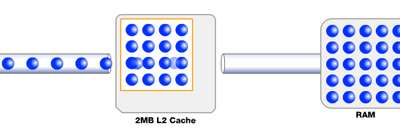
A larger L2 cache allows more data to be accessible from that faster storage area, and benefits most applications by increasing performance and responsiveness.
Clock Speed
The clock speed or operating frequency usually measured in hertz is the fundamental rate in cycles per second, at which a computer performs its most basic operations. Clock speed is still an important feature contributing to performance, especially when comparing processors based on the same core.

A processor can execute instructions more quickly using a faster clock speed, resulting in increased performance of the processor and system.
Cool'n'Quiet

AMD's Cool'n'Quiet technology is an innovative solution available on AMD Athlon 64 processor-based systems that can effectively lower the power consumption and enable a quieter-running system while delivering performance-on-demand.
Cool'n'Quiet is similar to EIST (Enhanced Intel SpeedStep Technology), which enables real-time dynamic switching of the voltage and frequency between two performance modes based on processor demand, when the processing workload is highly demanding, Cool'n'Quiet can maximize power to meet performance needs and vice versa (low demanding results in less power consumption). This occurs by switching the processor multiplier and core processor voltage.
A Cool'n'Quiet technology enabled system consists of: a processor with Cool'n'Quiet technology enabled, motherboard, supporting BIOS, software driver and CPU cooler.
CPU Socket, Socket 478/754/939/AM2, LGA775
The CPU socket or slot is the interface of the processor and the motherboard. The processor's socket type must match the motherboard's CPU socket to be installed properly, for example, an LGA775 processor must be installed on an LGA775 motherboard.
Below are some popular socket types (on motherboard):
|
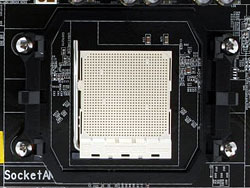
|
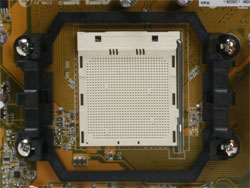
|
|
Socket 754
|
Socket 939
|
Socket 754 processors include Sempron and some older model Athlon 64 processors, while Socket 939 is utilized by some AMD K8 desktop processors such as the Athlon 64, Athlon 64 FX, and Athlon 64 X2.
|

|
|
Socket AM2
|
The latest Socket AM2 has been adopted by all AMD desktop processor families including Sempron, Athlon 64, Athlon 64 FX and Athlon 64 X2.
|
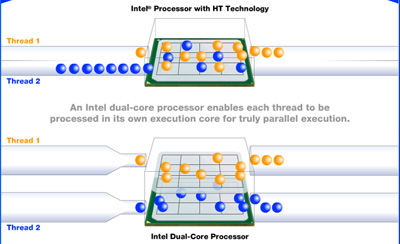
|
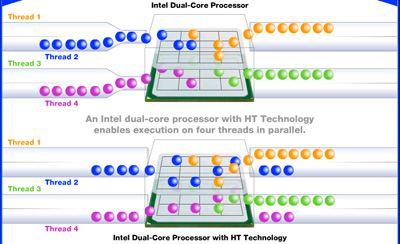
|
|
Socket 478
|
LGA775/Socket T
|
Except for some Pentium 4 & Celeron D models that are still in Socket 478 form, most Intel processors on today's market such as Pentium 4, Pentium D, and Pentium Extreme Edition are LGA775 ones.
Dual-Core Technology
The dual-core or multi-core processor represents placing two or more computing cores on a single processor, which provides true parallel processing capability when running multi-threaded applications or multiple applications simultaneously.
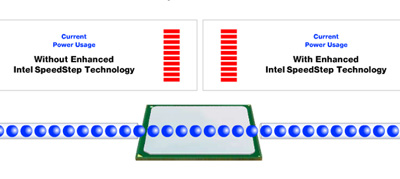
Compared to the Intel HT Technology which enables two threads to be processed in a single execution core, allowing partially parallel execution, the dual-core processor enables each thread to be processed in its own execution core for truly parallel execution.
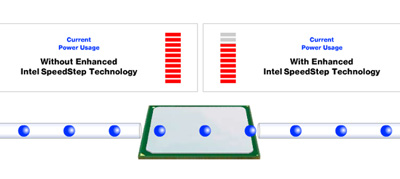
An Intel dual-core processor with HT Technology (Pentium Extreme Edition) enables execution on four threads in parallel.
The dual-core processor is preferred for users running multiple applications simultaneously. For instance, perform video transcoding/compressing while playing 3D game. Of course, multi-threaded applications (even single application) can take great advantage from dual-core processing as well.
^ Back to top
E~F
Enhanced Intel SpeedStep Technology (EIST)
Enhanced Intel SpeedStep technology provides performance when you need it, and reduces power consumption when you don't.

Processor under high load
EIST enables real-time dynamic switching of the voltage and frequency between two performance modes based on processor demand. When the processing workload is highly demanding, EIST can maximize power to meet performance needs and vice versa (low demand results in reduced power consumption). This occurs by switching the system bus ratios, core operating voltage, and core processor speeds without resetting the system.
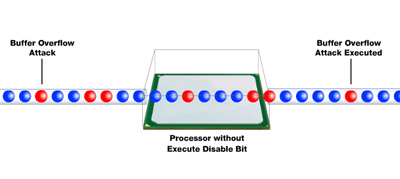
Processor under lower loads
Enhanced Intel SpeedStep Technology balances power consumption and the processor’s performance to improve power efficiency to meet performance needs, greatly reduces the average power consumption of the system.
Enhanced Virus Protection
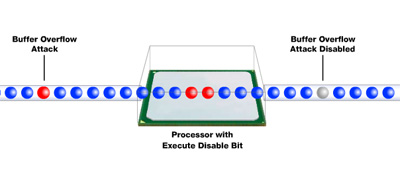
Also known as NX or No eXecute, a technology that prevents virus/malicious “buffer overflow” attacks, which is similar to Intel’s EDB (Execute Disable Bit). See EDB for more details.
Execute Disable Bit (EDB)
Intel's Execute Disable Bit function can prevent certain classes of malicious "buffer overflow" attacks when combined with a supporting operating system.
Malicious buffer overflow attacks pose a significant security threat to businesses, increasing IT resource demands, and in some cases destroying digital assets. In a typical attack, a malicious worm creates a flood of code that overwhelms the processor, allowing the worm to propagate itself to the network, and other computers.
Execute Disable Bit allows the processor to classify areas in memory by where application code can execute and where it cannot. When a malicious worm attempts to insert code in the buffer, the processor disables code execution, preventing damage or worm propagation.
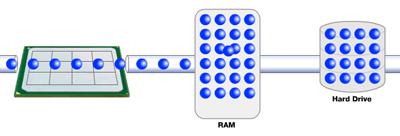
A processor without EDB can be susceptible to common means of virus attacks, using memory buffer overflow to infect PCs that antivirus software may not prevent.
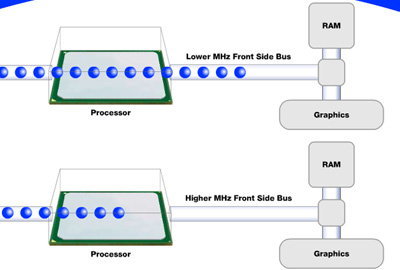
With an EDB enabled processor, attacks can be stopped before they infect your PC.
Execute Disable Bit currently requires one of the following operating systems to support it:
- Microsoft Windows Server 2003 with Service Pack 1
- Microsoft Windows XP with Service Pack 2
- SUSE Linux 9.2
- Red Hat Enterprise Linux 3 Update 3
Intel Extended Memory 64 Technology (EM64T)
As an x86-64 compatible technology, Intel Extended Memory 64 Technology (Intel EM64T) enables 64-bit computing on the server/workstation and desktop platforms when combined with supporting software. Intel EM64T improves performance by allowing the system to address more than 4 GB of both virtual and physical memory. Intel EM64T provides support for:
- 64-bit flat virtual address space
- 64-bit pointers
- 64-bit wide general purpose registers
- 64-bit integer support
- Up to 1 terabyte (TB) of platform address space
Applications and data must reside in system memory (RAM) before being accessed by the processor. In today’s 32-bit systems, RAM is limited to 4GB. This means any data required beyond available RAM must be swapped to and from the much slower hard drive, reducing performance.
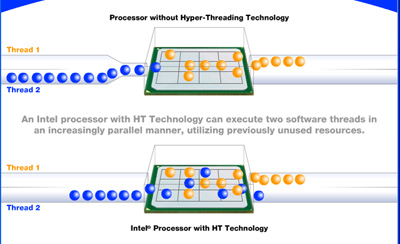
Note: A PC with Intel Extended Memory 64 Technology can exceed the 4GB RAM limit, which can reduce swapping and improve performance.
Depending on system configuration, the larger memory supported by EM64T can improve the performance of some 64-bit applications. Intel EM64T provides flexibility for 32-bit now and future software that supports 64-bit computing.
Note: Intel EM64T requires a computer system with a processor, chipset, BIOS, operating system, device drivers and applications enabled for Intel EM64T (or x86-64).
Front Side Bus (FSB)
The front side bus carries all data that transfers between the CPU and other devices of the system such as system memory and graphics.

A faster front side bus can increase performance and responsiveness by transferring data faster.
^ Back to top
G~Z
Instruction Set, MMX, SSE, SSE2, SSE3, 3DNow!
Instruction Set: An instruction set, a.k.a. instruction set architecture (ISA, which is not the same to the ISA bus on the motherboard.) describes the aspects of computer architecture visible to a programmer. In short, it is a set of all operations that can be executed by a processor.
MMX: MMX is an instruction set extension designed by Intel, first introduced in their Pentium MMX processors. MMX consists of 57 instructions that would greatly speed up the execution of multimedia applications.
SSE, SSE2 and SSE3: SSE (Streaming SIMD Extensions) is an SIMD (Single Instruction, Multiple Data) instruction set designed by Intel, and first introduced in their Pentium III series processors. As SSE adds floating point support which integer-only MMX cannot deliver, it sees much more use than MMX since the graphics cards all handle integer calculations internally.
Intel's Pentium 4 implements SSE2, an extension to the basic SSE instruction set. SSE3 was introduced with "Prescott" core Pentium 4 processor in 2004, and SSE3 is an extension of the SSE2 as well.
3DNow! : 3DNow! is an SIMD instruction set extension created by AMD for its processors, initially implemented in the K6-2 in 1998. Original 3DNow! was developed as an floating point capabilities enhancement to the MMX instruction set extension, which is integer-only.
The name of 3DNow! comes from its better acceleration abilities of vector-processing, which is required by many graphic-intense applications.
The first enhancement to 3DNow! was called quite simply Enhanced 3DNow!, introduced with the first-generation Athlons; which added about 19 new instructions mostly to do with instruction prefetching, etc. The second enhancement called 3DNow! Professional was introduced with the Athlon XP processors; with integration of the full SSE technology from Intel and combined it with its own 3DNow!. SSE2 was integrated since Athlon 64 and SSE3 since "E" stepping K8 processors.
Hyper-Threading Technology (HT or HTT)
Hyper-threading enables multi-threaded software applications to execute two software threads in parallel, thereby improving system responsiveness.

An Intel processor with HT Technology can execute two software threads in an increasingly parallel manner, utilizing previously unused resources.
Intel HT Technology is helpful when running multi-threaded applications or multiple tasks at once – such as running virus scanning software while using your everyday software.
HT Technology requires a computer system with:
-
A processor that supports HT Technology (Pentium 4 with HT etc.)
-
HT Technology enabled chipset (Intel 915/925/945/955, NVIDIA nForce4 IE etc.)
-
HT Technology enabled system BIOS (Most motherboards using the above chipsets)
-
HT Technology enabled/optimized operating system (Windows XP Professional etc.)
HyperTransport Technology (HT or HTT)
HyperTransport Technology (HT or HTT) is a high-speed, low latency, point-to-point link designed to increase the communication speed between integrated circuits in computers, servers, embedded systems, and networking and telecommunications equipment up to 48 times faster than some existing technologies.
HyperTransport runs at 200-1400MHz (compared to PCI at 33MHz or 66/133MHz for PCI-X). As a DDR (double data rate) bus, which means it transfers data on both rising and falling edges of the clock signal, HyperTransport at 1400MHz allows 2800MTransfers/s. HyperTransport supports an auto-negotiated bus widths, based on two 2-bit lines to 32-bit lines. The full-sized, full-speed 32-bit bus in each direction has a transfer rate of 22,400 MBytes/s.
Socket 754 K8 processors support 800MHz HyperTransport based on 16-bit lines (16bit for both directions), as 1GHz HT of same line width supported by Socket 939 K8 processors. That is 1600MT/s and 2000MT/s or 6.4GB/s and 8GB/s respectively.
Silicon-On-Insulator (SOI)
High-performance microprocessors are made up of millions of transistors. In the case of the 90nm Dual-Core AMD Opteron processor, over 200 million transistors are integrated into an area equal to the average size of an adult thumbnail (~193mm2).
There are primarily two types of transistors used in the industry today, those built using traditional "bulk" silicon and those built using silicon-on-insulator (SOI). The SOI can deliver higher performance at lower power. By using these faster, yet cooler SOI transistors in design/manufacture, manufacturer can deliver higher-performance processors that operate at lower wattage levels and generate less heat than would otherwise be possible using standard bulk silicon.
Virtualization Technology (VT)
Virtualization Technology allows a platform to run multiple operating systems and applications in independent partitions. With virtualization, one computer system can function as multiple "virtual" systems.
One use of virtualization for the end-users would be separating tasks on your PC so that each task runs in its own isolated "virtual computer". An example of the benefit of virtualization would be surfing the Internet on its own isolated "virtual computer", which can improve security because surfing carries a greater risk of malicious attacks. Your PC can automatically "dispose" of that isolated "virtual computer" when you"re finished surfing, protecting your PC's resources.
Virtualization Technology will allow you to take advantage of virtualization when combined with supporting software.
Virtualization Technology from Intel and/or AMD may require a computer system with a processor, chipset, BIOS, virtual machine monitor (VMM) and applications enabled for virtualization technology.
^ Back to top
- « CPU: A Buyer's Guide
- CPU Installation Guide »
-