A lot of computer systems these days have fancy self-controlling fans: they only rotate as fast as they need to in order to keep up with the temperatures inside your computer. This increases the life of the fans a bit, and can cut way down on the noise. But what about the rest of us?
For some of us, the ideal solution is this manual control panel. You can control up to three fans (the fourth knob controls the brightness of the LEDs lighting the knobs) from your front panel. Knobs 2 and 3 control your fan's voltage from 0-12Vdc, but knob 1 is intended for your CPU fan: it goes from 7-12Vdc, and if there's one fan you don't want to accidentally turn off, it's your CPU fan.
Why make your fans work harder than they have to? Add a little peace and quiet by slowing them down until they're just right for the job.
A lot of computer systems these days have fancy self-controlling fans: they only rotate as fast as they need to in order to keep up with the temperatures inside your computer. This increases the life of the fans a bit, and can cut way down on the noise. But what about the rest of us?
For some of us, the ideal solution is this manual control panel. You can control up to three fans (the fourth knob controls the brightness of the LEDs lighting the knobs) from your front panel. Knobs 2 and 3 control your fan's voltage from 0-12Vdc, but knob 1 is intended for your CPU fan: it goes from 7-12Vdc, and if there's one fan you don't want to accidentally turn off, it's your CPU fan.
Why make your fans work harder than they have to? Add a little peace and quiet by slowing them down until they're just right for the job.
 Control up to 3 Fans at a TimeThe BGears ZUB-XP-FCP.B allows you to control the rotation speed of up to 3 fans to minimize the noise while providing sufficient cooling. The panel features 4 red-illuminated knobs, all are reactive to sound.
Control up to 3 Fans at a TimeThe BGears ZUB-XP-FCP.B allows you to control the rotation speed of up to 3 fans to minimize the noise while providing sufficient cooling. The panel features 4 red-illuminated knobs, all are reactive to sound. Fits 3.5" Drive BaysThe BGears ZUB-XP-FCP.B features great compatibility with any computer chassis with a standard 3.5” drive bay.
Fits 3.5" Drive BaysThe BGears ZUB-XP-FCP.B features great compatibility with any computer chassis with a standard 3.5” drive bay.


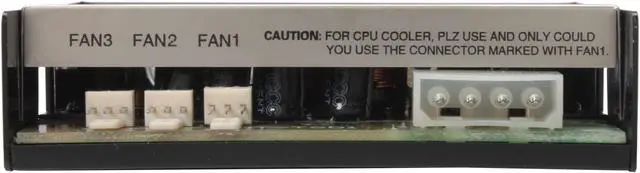

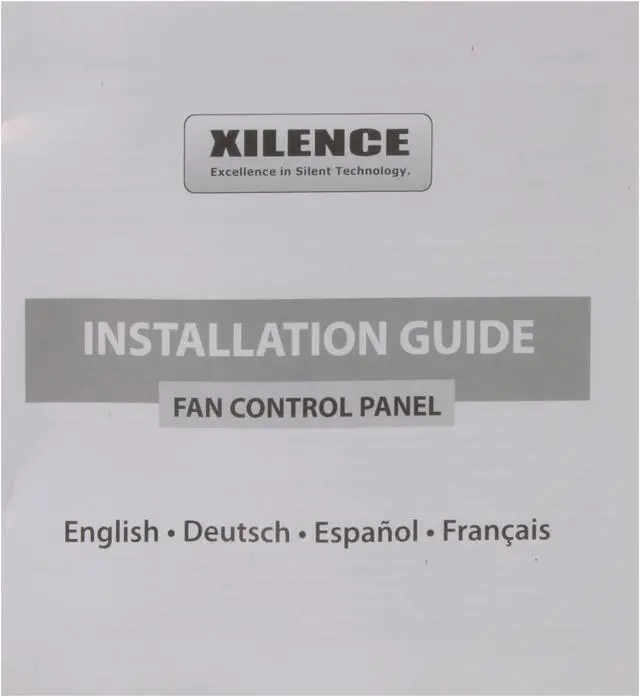

 Control up to 3 Fans at a TimeThe BGears ZUB-XP-FCP.B allows you to control the rotation speed of up to 3 fans to minimize the noise while providing sufficient cooling. The panel features 4 red-illuminated knobs, all are reactive to sound.
Control up to 3 Fans at a TimeThe BGears ZUB-XP-FCP.B allows you to control the rotation speed of up to 3 fans to minimize the noise while providing sufficient cooling. The panel features 4 red-illuminated knobs, all are reactive to sound. Fits 3.5" Drive BaysThe BGears ZUB-XP-FCP.B features great compatibility with any computer chassis with a standard 3.5” drive bay.
Fits 3.5" Drive BaysThe BGears ZUB-XP-FCP.B features great compatibility with any computer chassis with a standard 3.5” drive bay.