Your Browsing History
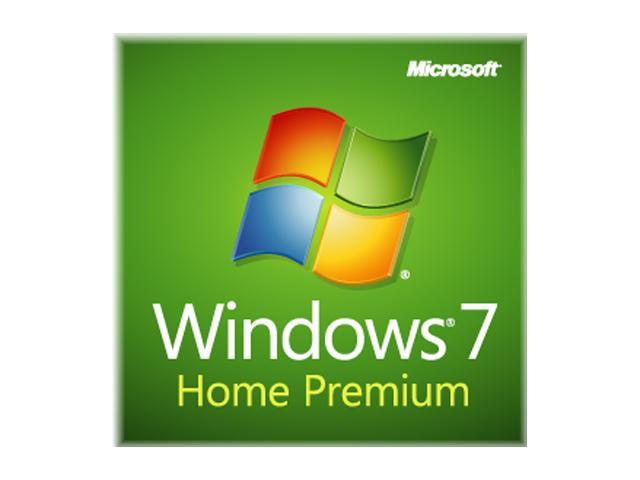


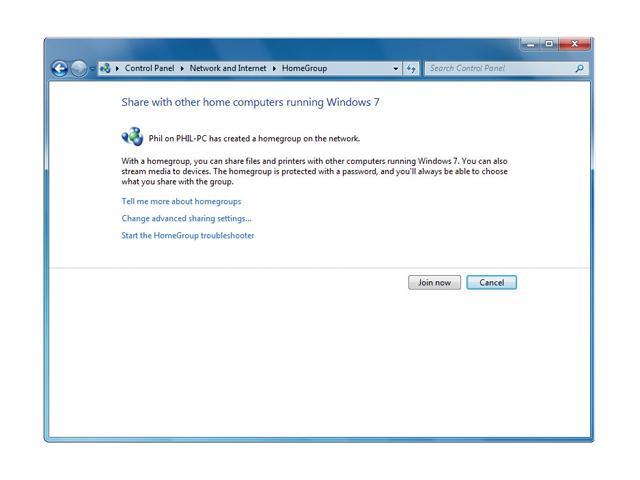


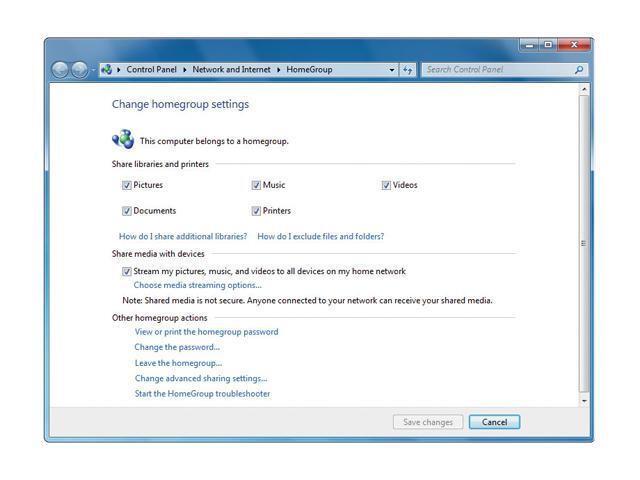
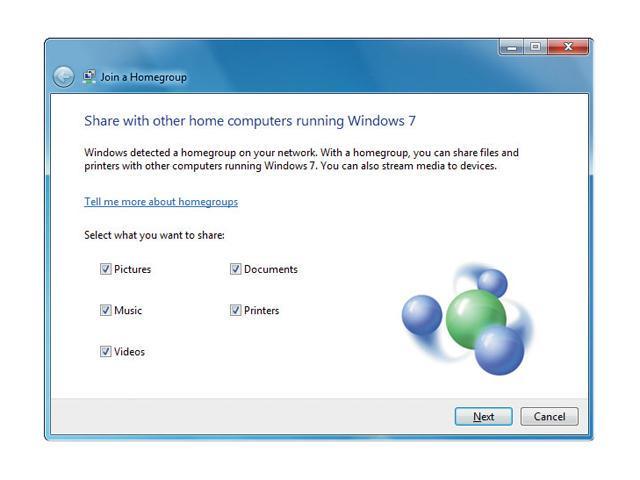
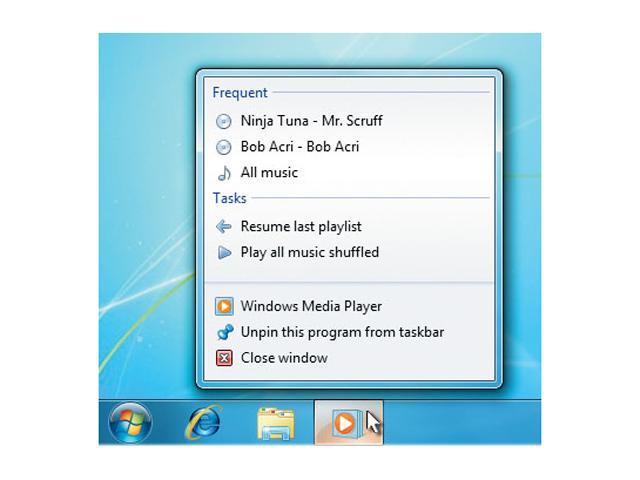
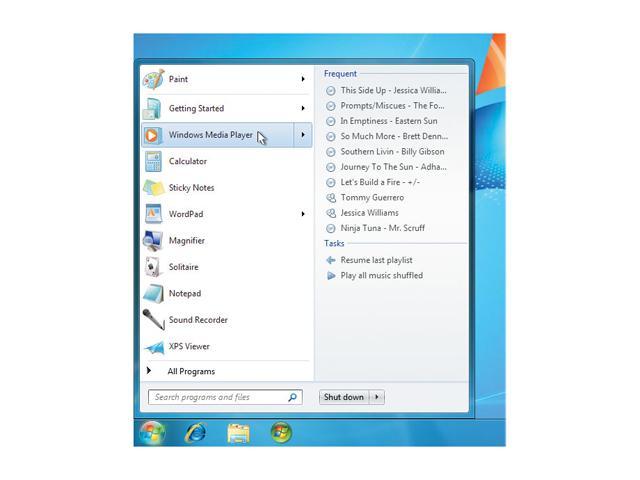


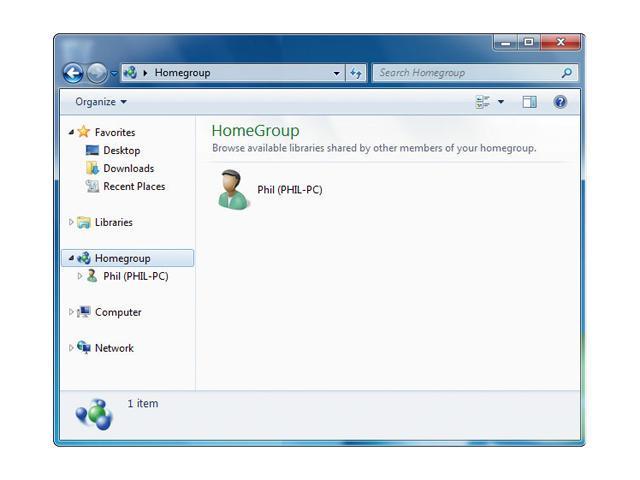
 Record TV on Your PCWatch, pause, rewind, and record TV, movies, and other video content with Windows Media Center, updated to manage a single TV guide containing both standard and digital high definition TV shows (additional hardware required).
Record TV on Your PCWatch, pause, rewind, and record TV, movies, and other video content with Windows Media Center, updated to manage a single TV guide containing both standard and digital high definition TV shows (additional hardware required). Personalize Your DesktopEasily change backgrounds, window colors, and sounds to reflect your personal style. You can even turn your desktop into a slide show of your favorite photos.
Personalize Your DesktopEasily change backgrounds, window colors, and sounds to reflect your personal style. You can even turn your desktop into a slide show of your favorite photos. Share Files across the Various PCs in Your HomeWith HomeGroup, it’s simple to share music, documents, printers, and everything else with the other PCs running Windows 7 throughout your house.
Share Files across the Various PCs in Your HomeWith HomeGroup, it’s simple to share music, documents, printers, and everything else with the other PCs running Windows 7 throughout your house. Pin Any Program to the TaskbarAny program is always just a click away – and you can re-arrange the icons on the taskbar just by clicking and dragging.
Pin Any Program to the TaskbarAny program is always just a click away – and you can re-arrange the icons on the taskbar just by clicking and dragging. Stream Music Files on Any Network-connected DeviceJust open Windows Media Player, right-click on what you'd like to hear, select Play To, and you'll see a list of devices and PCs on which you can play your music.
Stream Music Files on Any Network-connected DeviceJust open Windows Media Player, right-click on what you'd like to hear, select Play To, and you'll see a list of devices and PCs on which you can play your music. Find Virtually Anything on Your PCJust click on the Start button, and enter a word or few letters in the name or file you want into the search box, and you’ll get an organized list of results.
Find Virtually Anything on Your PCJust click on the Start button, and enter a word or few letters in the name or file you want into the search box, and you’ll get an organized list of results.