Your Browsing History
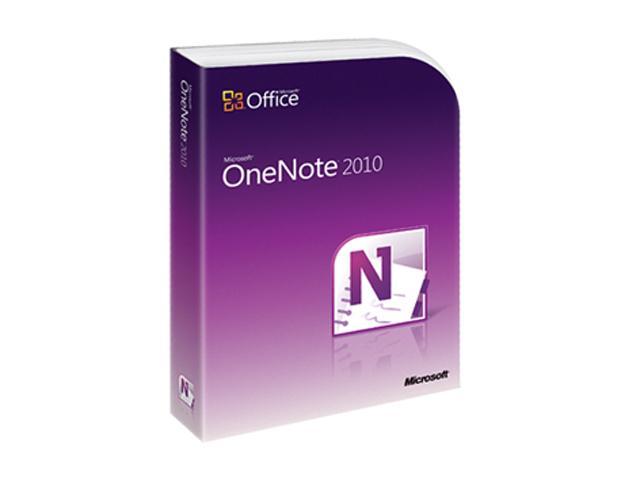
With Microsoft OneNote 2010 you can collect and organize everything you need—notes, photos, videos, and web links— for any project you are working on. OneNote keeps the information you need at your fingertips and, with powerful search capabilities, you can easily find exactly what you are looking for. Toss those paper-based notebooks in the recycling bin—you’ve got a digital notebook now!
 Work seamlessly across applicationsYou can now place OneNote to the side of your screen to have it constantly available for note-taking or references while researching on the Web through Windows Internet Explorer, reviewing a document in Microsoft Word 2010, or creating a Microsoft PowerPoint 2010 slide. When you need to remember where your ideas came from, the Linked Notes feature enables you to jump right to the source of your information with just a click.
Work seamlessly across applicationsYou can now place OneNote to the side of your screen to have it constantly available for note-taking or references while researching on the Web through Windows Internet Explorer, reviewing a document in Microsoft Word 2010, or creating a Microsoft PowerPoint 2010 slide. When you need to remember where your ideas came from, the Linked Notes feature enables you to jump right to the source of your information with just a click. Discover new ways to organize your informationAn improved notebook navigation bar offers the tools you need to easily organize and jump between your notebooks. You can also better visualize and expand page groups to improve note structure and placement. Additionally, new section tools make it easy to access or copy notebook sections, or to merge one section into another.
Discover new ways to organize your informationAn improved notebook navigation bar offers the tools you need to easily organize and jump between your notebooks. You can also better visualize and expand page groups to improve note structure and placement. Additionally, new section tools make it easy to access or copy notebook sections, or to merge one section into another. Quickly file information into the right placesOneNote 2010 helps save you time by eliminating the need to regroup information after the fact. With quick filing, you can easily pick a notebook to send your notes to as you insert them from multiple sources, including documents, Web pages, and e-mail messages.
Quickly file information into the right placesOneNote 2010 helps save you time by eliminating the need to regroup information after the fact. With quick filing, you can easily pick a notebook to send your notes to as you insert them from multiple sources, including documents, Web pages, and e-mail messages. Stay on top of changes to group projectsWhen you work with multiple users on a shared notebook, automatic highlighting in OneNote 2010 provides you with a distinct view of changes since you last opened the notebook. Additionally, the new page versions feature provides a version history by date and author. If someone changes content inadvertently, just click to restore a previous version of the page. As with all of your shared notebook edits, changes sync automatically when you are online.
Stay on top of changes to group projectsWhen you work with multiple users on a shared notebook, automatic highlighting in OneNote 2010 provides you with a distinct view of changes since you last opened the notebook. Additionally, the new page versions feature provides a version history by date and author. If someone changes content inadvertently, just click to restore a previous version of the page. As with all of your shared notebook edits, changes sync automatically when you are online. Gain instant access to your informationImproved search in OneNote 2010 shows you search results as you type. In addition, a new ranking system learns from past choices, prioritizing notes, pages, page titles, and recent picks, so you can get to your information faster and more easily.
Gain instant access to your informationImproved search in OneNote 2010 shows you search results as you type. In addition, a new ranking system learns from past choices, prioritizing notes, pages, page titles, and recent picks, so you can get to your information faster and more easily. Access your notebooks from virtually anywhereIt's easy to take your notebook everywhere when you can edit and review your notes from the Web or a Windows Phone 7 device. With OneNote 2010, you can access, edit, share, and manage your notes across multiple locations and devices.
Access your notebooks from virtually anywhereIt's easy to take your notebook everywhere when you can edit and review your notes from the Web or a Windows Phone 7 device. With OneNote 2010, you can access, edit, share, and manage your notes across multiple locations and devices.