Your Browsing History
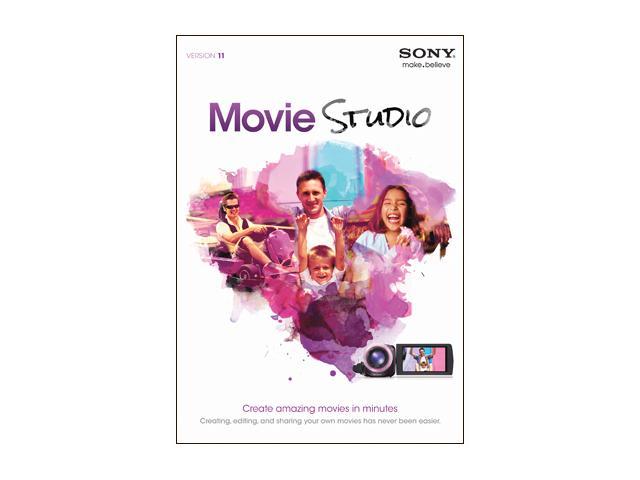

| Brand | SONY |
|---|---|
| Model | MSMS11000 |
| Name | Movie Studio 11 |
|---|---|
| AV Type | Video Editing |
| System Requirements | Microsoft Windows XP SP3, Windows Vista SP2, or Windows 7 2 GHz processor (multicore or multiprocessor CPU recommended for HD) 400 MB hard-disk space for program installation 1 GB RAM (2 GB recommended) IEEE-1394DV card (for DV capture and print-to-tape) USB 2.0 connection (for importing from AVCHD or DVD camcorders) Windows-compatible sound card DVD-ROM drive (for installation from a DVD only) Microsoft .NET Framework 3.51 (included on application disc) Apple QuickTime 7.1.6 or later Internet Connection (for Gracenote MusicID Service) |
| Packaging | Retail |
| Feature | Create breathtaking movies that beg to be watched again and again using Movie Studio 11. Easily drag-and-drop digital photos and video footage onto the timeline and arrange them to best tell your story. Quickly edit out the parts you don't want and then add style and energy to the rest with transitions, titles, and video effects. Watch your changes instantly to see what your finished movie will look like. Sharing your creation is simple. When you're ready, export your movie to online sharing sites like Facebook or post directly to YouTube from inside the application. New! Improved New Project and Make Movie Wizards New! Streamlined Render As dialog New! Additional video and audio tracks New! Transport controls for Trimmer and Video Preview windows New! Dark gray color scheme Native HDV and AVCHD file support Freehand envelope drawing on the timeline Display of media marker names in events Snapping - color-coded visual snap indicator and the ability to snap to event edges on other tracks. Multitrack video and audio editing Easy drag-and-drop functionality Show Me How interactive tutorials Real-time editing of parameters during playback Support for any aspect ratio (4:3, 16:9, etc) Supports multiple file formats and frame rates High definition editing and output Simple drag-and-drop operations Explorer view Project media bins Over 500 video effects and transitions Track markers and regions Unlimited undo/redo |
|---|
| Date First Available | August 10, 2012 |
|---|