Your Browsing History
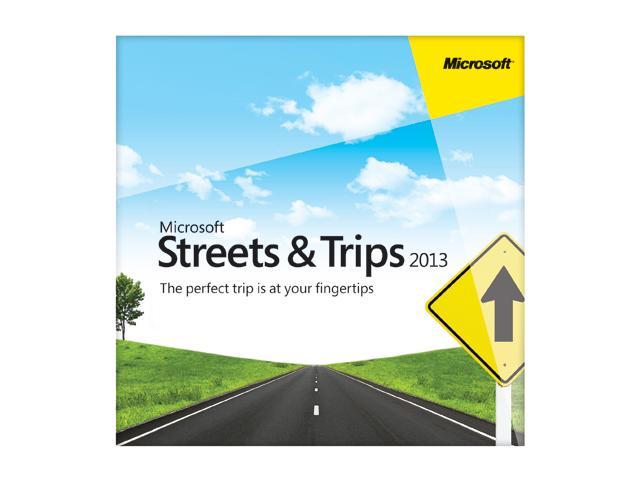
Use Microsoft Streets & Trips 2013 to explore the sights of the United States and Canada. Plan a fun family vacation, optimize your business travel, or plan a trip around a hobby – from roller coasters to historical sites. Tailor your trip to your personal style, such as preferred road types, start and stop times, and more. Streets & Trips makes your travels an adventure, with over 2.5 million points of interest to help you find interesting stops along the way – no Internet required. Get lost in the adventure not trying to find it.
 Simple to UseUse Streets & Trips to plan the perfect trip, including multiple stops, points of interest (POI), and start and stop times.
Simple to UseUse Streets & Trips to plan the perfect trip, including multiple stops, points of interest (POI), and start and stop times. Save Planning TimeTailor your trips by start and stop times, and driving speeds. Avoid major highways to follow a more scenic route. Include multiple destinations, and stops to rest and refuel. View the quickest routes with one-click trip optimization.
Save Planning TimeTailor your trips by start and stop times, and driving speeds. Avoid major highways to follow a more scenic route. Include multiple destinations, and stops to rest and refuel. View the quickest routes with one-click trip optimization. Find More FunSelect from over 2.5million POIs, including campgrounds, state and national parks, gas stations, landmarks, casinos, and much more. Add POI collections such as low-clearance, big-rig-friendly fuel stations; specific stores; or the best barbecue stops.
Find More FunSelect from over 2.5million POIs, including campgrounds, state and national parks, gas stations, landmarks, casinos, and much more. Add POI collections such as low-clearance, big-rig-friendly fuel stations; specific stores; or the best barbecue stops. Be FlexibleChange your plan at any time – no Internet required. Personalize your maps: add notes for planned stops, reservation details, phone numbers, and more.
Be FlexibleChange your plan at any time – no Internet required. Personalize your maps: add notes for planned stops, reservation details, phone numbers, and more. Great GPS CompanionUse Streets & Trips to plan your adventure, and then share the route with your GPS device for navigation along the way. (GPS device sold separately. To share your route with your other GPS devices you must export a GPX file to a GPX-compatible GPS device. Not all GPS devices are supported.)
Great GPS CompanionUse Streets & Trips to plan your adventure, and then share the route with your GPS device for navigation along the way. (GPS device sold separately. To share your route with your other GPS devices you must export a GPX file to a GPX-compatible GPS device. Not all GPS devices are supported.) Turn Your Laptop into a Navigation DeviceConnect your GPS receiver to your laptop to get spoken directions, including street names, automatic rerouting, and large on-screen directions. Need a GPS device? Streets & Trips with GPS Locator is a great value at a great price.
Turn Your Laptop into a Navigation DeviceConnect your GPS receiver to your laptop to get spoken directions, including street names, automatic rerouting, and large on-screen directions. Need a GPS device? Streets & Trips with GPS Locator is a great value at a great price.