



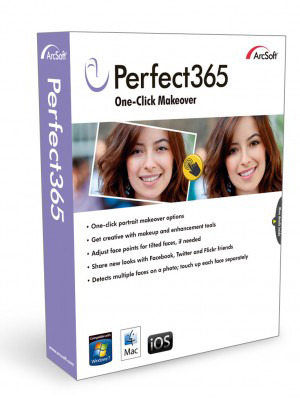



Want to post your photos on Facebook but wish you could retake them, like the one where you can really see the dark circles under your eyes or forgot to put on lipstick? Now you can!
With Perfect365, you can make everyday pictures picture-perfect!
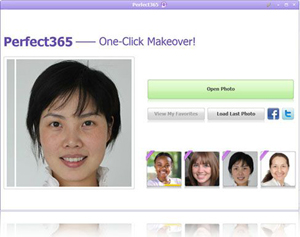
Simply import your photo and the application automatically detects your facial points and lists out all the faces detected above the preview screen. Choose one face from the list and select your desired style from the left hand side to apply. The checkmark indicates that a face has been modified.
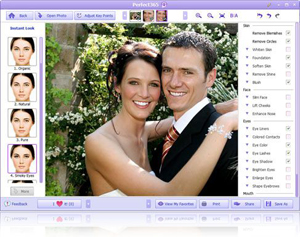
Each Friday, you can download a new pre-set style template by simply clicking the More button, located at the bottom left corner. A window with a group of listed makeup styles displays. If you are using the free version of Perfect365, you will need to sign in as a member. Click the Download button to download the latest style. For tips on striking the right balance of glitz and glam, click View. The updated template is automatically added to the one-click templates list.
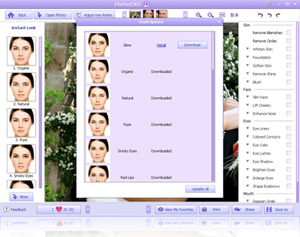
Click the "A/B" button on the top to compare the result with the original one.
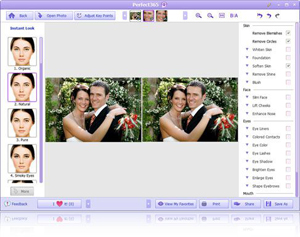
The effects are not applied correctly? Click on "Adjust Key Points" button to adjust the facial points.
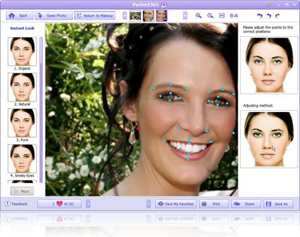
You can personalize your look by adjusting the custom controls on the right hand side.
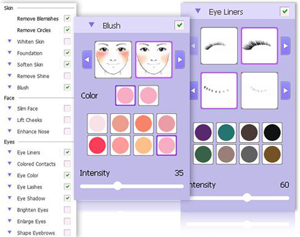
Save your new look and share it directly onto Facebook, Twitter or Flickr.
