Adding a parallel printer to your network has never been easier. Just plug the PS101 from Netgear into the printer and the network cable into the RJ45 port. The NETGEAR print server software makes set up easy. Management is even easier with the web-based interface.
You can install your printer in any convenient, central location to make it easy for everyone to get to. Or, you can hide it away in a closet saving space and keeping things quiet. Secret or "out there", control your printing and enable your growing network.
Adding a parallel printer to your network has never been easier. Just plug the PS101 from Netgear into the printer and the network cable into the RJ45 port. The NETGEAR print server software makes set up easy. Management is even easier with the web-based interface.
You can install your printer in any convenient, central location to make it easy for everyone to get to. Or, you can hide it away in a closet saving space and keeping things quiet. Secret or "out there", control your printing and enable your growing network.
 Share a Parallel PrinterWith the parallel (36-pin Centronics) connector and 10/100Mbps RJ45 port on the NETGEAR PS101 mini print server, share a parallel printer on your home or office network without a dedicated PC. The built-in Centronics connector features broad compatibility with various printers.
Share a Parallel PrinterWith the parallel (36-pin Centronics) connector and 10/100Mbps RJ45 port on the NETGEAR PS101 mini print server, share a parallel printer on your home or office network without a dedicated PC. The built-in Centronics connector features broad compatibility with various printers. Direct Plug Centronics ConnectorDirectly plug the NETGEAR PS101 mini print server's Centronics connector to your printer's parallel port without the need for parallel printer cables, saving your money and space.
Direct Plug Centronics ConnectorDirectly plug the NETGEAR PS101 mini print server's Centronics connector to your printer's parallel port without the need for parallel printer cables, saving your money and space.
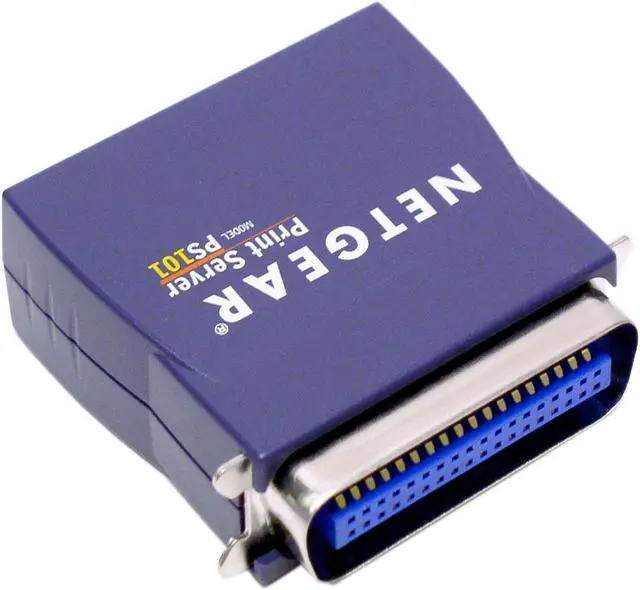
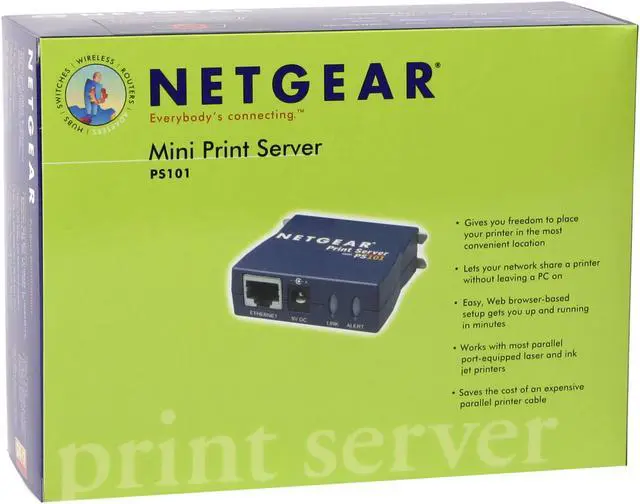
 Share a Parallel PrinterWith the parallel (36-pin Centronics) connector and 10/100Mbps RJ45 port on the NETGEAR PS101 mini print server, share a parallel printer on your home or office network without a dedicated PC. The built-in Centronics connector features broad compatibility with various printers.
Share a Parallel PrinterWith the parallel (36-pin Centronics) connector and 10/100Mbps RJ45 port on the NETGEAR PS101 mini print server, share a parallel printer on your home or office network without a dedicated PC. The built-in Centronics connector features broad compatibility with various printers. Direct Plug Centronics ConnectorDirectly plug the NETGEAR PS101 mini print server's Centronics connector to your printer's parallel port without the need for parallel printer cables, saving your money and space.
Direct Plug Centronics ConnectorDirectly plug the NETGEAR PS101 mini print server's Centronics connector to your printer's parallel port without the need for parallel printer cables, saving your money and space.