Your Browsing History
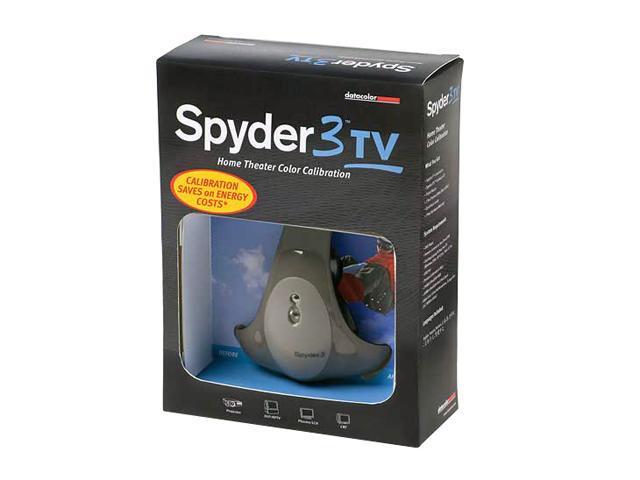

| Brand | Datacolor |
|---|---|
| Model | DCS3TV100 |
| Name | Spyder3TV |
|---|---|
| AV Type | Video Editing |
| Version | Standard |
| Operating Systems Supported | Windows |
| System Requirements | DVD player Remote controls for your TV and DVD player Desktop/Laptop PC near your TV (Windows XP, Vista 32/64 bit) 1 available USB port Computer: Pentium II 800 Mhz, 256 MB RAM, 100 MB Free Drive Space Video Card: 1024x768 resolution, 24 bpp color (16.7 million colors) |
| Packaging | Retail |
| Feature | Ultimate Color Accuracy for your Home Theater View your images the way the director intended. Get accurate colors, lifelike skin tones, and clearly defined shadow and highlight detail. Spyder3TV precisely calibrates all of your Plasma, RPTV, DLP, LCD, CRT TVs and Front Projectors. Save Energy Calibration can save a bundle on the annual operating costs of a TV. A Spyder3TV calibrated set will properly adjust the brightness and contrast and reduce the amount of electricity consumed by the display. Extends the life of your television The life of your television backlight and LCD tubes will be extended by adjusting your set to the appropriate brightness and contrast levels. They will be operating at the optimal (not maximum) lighting levels. Spyder3TV Technology State-of-the-art optical design and new 7 detector color engine provide industry- leading performance. Spyder3TV scientifically determines the optimal settings for your display using the sliders that exist in the user menu of your TV. Easy to Use Assistant-based interface walks you through the entire optimization process. Comprehensive help screens guide you through each step to achieve the correct color settings. A simple report allows you to save and/or print for your future reference. |
|---|
| Date First Available | July 14, 2008 |
|---|