- 2-Bay
- Usage High read/write performance with RAID
- 8TB (2 x 4TB)
- 800 MHz CPU Processor
- 1 x 10/100/1000M
- 1 x USB2.0
 Much Better Than Expected
12/02/2013
Much Better Than Expected
12/02/2013
This review is from: WD WDBVHT0080JCH-NESN 8TB (2 x 4TB) My Book Live Duo Personal Cloud Storage
Pros:
Easy Setup. A lot of space for backups. Decent cloud options.
Cons:
It may be slow for some. May hog your home network bandwidth when in heavy use.
Overall Review:
I've been in need of storage and lots of it. In this day and age of digital photos and digital videos, storage is needed. No longer can we simply put photo's in an album on a bookshelf or stack video tapes in a shoebox. Everything is digital these days.
My current, main system at home consists of a 2TB C drive and 2TB D drive for Media. My pictures are in their standard libraries on the C drive and I've added my videos on the D drive to the Video library. I do this because I like and use Windows FILE HISTORY and it does a good job (though not as elegant as Time Machine.)
The WD My Book Live 8TB has very mixed reviews but I decided to give it a try. You can set it up as RAID0 (span the space between two drives and use the max space available) or RAID1 (mirror each drive for better redundancy and disaster recovery but it takes you down to 4TB. This is going to be a 100% backup drive, so I chose RAID0 as I would not be in a bind if the drive failed but I still had my main drives.
Setup was very easy and went much smoother than expected. It did ask if I wanted to map a drive during setup but it didn't (however, it was easy to go back and do it.) I decided to just let it do a new File History from scratch, so I added this drive as a network location for File History, ran my first backup with it and I was ready. Now, I will say, this device may be a little slow for some people. It took 18 hours to run my first File History backup but I do have several GB of pictures, a lot of documents and over 1TB of media. After that, File History settles into a snapshot/incremental backup and speed was no longer an issue. I imagine if I ever had to do a complete restore, it could be a good while. As far as a backup drive goes, I have no complaints and I've got the space I wanted for peace of mind and several restore points.
I also turned off Media Sharing and the iTunes media server as I really don't need those options and this allows the drive to enter power saving mode more often, to keep it cooler.
I have a Windows Phone and Surface tablet. The Windows Phone app for this device isn't bad and I have access to all my files. Music actually plays well but it is very basic and not a replacement for a media player. Streaming videos is not recommended. I've tried to stream several videos with only 1 playing out of 10 or so attempts. Not sure if it is the app, the NAS my internet or a combination of all three.
Now, mind you, I've only had this device for a week, so things may change and I'll update my review then. However, at least getting this device setup and working the way I need it to, I am very pleased.
1 people found this review helpful.
Did you?
 Yes
/
Yes
/
 No
No

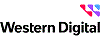


 LOADING...
LOADING...