- Two USB 3.0 expansion ports
- Up to 290 MB/s file transfers
- Dual-drive enclosure
- 256-bit AES hardware encrypted RAID
- Password protection and hardware encryption
 Terabytes of Additional Storage
08/19/2014
Terabytes of Additional Storage
08/19/2014
This review is from: WD 12TB My Book Duo Desktop RAID External Hard Drive - USB 3.0 - WDBLWE0120JCH-NESN
Pros:
Western Digital has a real winner on their hands with the My Book Duo 12TB. The external raid device has a wide range of flexibility. The My Book Duo offers the ability to set the RAID as either 0 (default out of the box), 1, or JBOD. Two Western Digital Red 6TB drives are inside providing the total 12TB of storage.
While being in RAID 0 on a USB3 port, read/write rates held steady between 270-285MBps. RAID 1 and JBOD, on the other hand, floated between 150-190MBps for both read and write speeds.
The addition of the two USB3 ports on the back of the unit, while sharing the bandwidth of the main USB3 back to the PC, afford the ability to plug items for either charging or light transfers. This proved especially helpful to charge a wireless headset.
Power saving is also a tremendous plus. The Duo will power down when the computer its connected to shuts down or goes to sleep. Many other external drives requiring external power will continue to run until they are manually turned off or unplugged.
Cons:
These drives run hot. The ambient temperature around the unit for the majority of these tests remained around 70F(21C). After transferring data to the Duo for several hours, the drives began to alarm on my WHS due to temperatures of 127F (53C). Western Digital did not include any active cooling on the Duo choosing to, instead, rely thermodynamics to draw cool air through the vents in the bottom of the unit and expel hot air out of the top vents. For intermittent transfers, this works well but not prolonged periods. The specifications for the WD Red 6TB drives indicate this is within their operating temperature range of 32F(0C) to 158F(70C). Heat affects the longevity of all hard drives so this is a little concerning especially for an external hard drive RAID of this size.
Overall Review:
I performed many of the prolonged tests by connecting the WD My Duo 12TB to WHSv1, FreeNAS, and Windows 8. With a little tweaking on the server side, WHSv1 recognized the entire 12TB and added was to the storage pool. In order to allow Drive Extender to perform correctly, the Duo was set to JBOD. FreeNAS and Windows 8 required minimal interaction in order to get the Duo to work in any of the three available RAIDs.
On a side note, I was able to control the heat issue by placing a USB powered fan on the top of the unit. By doing this, the temperatures came down to a more respectable 97F(36C). Again, the WD Reds can operate up to 158F according to Western Digital but this was for my own piece of mind.
9 people found this review helpful.
Did you?
 Yes
/
Yes
/
 No
No

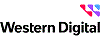


 LOADING...
LOADING...