- FasTrack Plus technology accelerates your entertainment
- Internal storage and wireless backup
- View and share your files with WD 2go remote access
- 4 Gigabit Ethernet ports; 1 USB port
 Lacks Maturity, Features - Logs Out in the middle of edits
02/24/2015
Lacks Maturity, Features - Logs Out in the middle of edits
02/24/2015
This review is from: WD My Net N900 Central HD Dual-Band Router with 1TB Storage - 1TB Storage, 4x Gigabit Ethernet Ports, 450 + 450 Mbps, USB, Dual-Band, 2.4/5 GHz, FasTrack Plus WDBKSP0010BCH-HESN
Pros:
Works but not reliably
Cons:
When making changes it constantly proudly declares "You have successfully logged out." even while you're typing. The worst is that if you are in the middle of a long edit, you loose all your work and have to start from scratch. It's just totally annoying to have to log back in, try to remember everything you did and then retype it all from scratch. The timeout s/b configurable, including no timeout if that's what you want, and it should timeout on non-activity like the rest of the world instead of from login (which is beyond insidious). Yes it totally sucks that it logs you out every ten minutes and that wonderful auto feature for me overrides everything else.
Even though you may assign IP addresses and it lists these under 'Manually Added Devices' it would be nice if the DHCP Client Table listed recognized and active clients under "Wired/Wireless Devices"!!! So that you could maybe see what's active???
If you allow guest access you have no control over guest devices. You cannot block a guest MAC and I don't believe QOS works on guest IPs which are inherently difficult to control anyway. Another problem is Guest Access always defaults to no security no matter what your previous setting was. You have to remember to reset security on if you turn guest access off and then back on. (It looses the setting). If you've got neighbors like mine it means you constantly end up with unauthorized users. The whole thing sucks.
QOS is weak at best and there is little control over guests so they can hog your bandwidth. The QOS setting page also has bugs wherein as soon as you add a new rule any change you may have just made resets ALL selection boxes to prior values for pre-existing rules and to defaults for newly added rules (e.g. priority to 'highest' if just added a rule with 'medium' priority).
Note: On power outage it forgets the password and you must log on with the default, "admin" / "password" so keep that handy.
Signal strength is weak and I have to use a Range Extender to reach the front of a tiny house.
In short, lots of weird stuff happens. For another thing, you shouldn't have to reboot the router every time for minor mods!
Overall Review:
This router generally works OK and if the price is right it may be a workable router for you. Otherwise I would suggest a more evolved router where the programmers maybe actually use their own product at home. Unfortunately even the most expensive routers from the highest rated manufacturers have idiosyncrasies. I've been through a ton of routers from all major manufacturers and I never found one that didn't or for that matter that I was totally happy with.
It's clear that WD outsourced their programming to India or 'somewhere out there' and lost quality control. As a systems analyst, developer and programmador (we have to say it spanish now) I can tell you they didn't have one good programmer overseeing development but a 'manager annalyst (properly misspelled)' overseeing some wanna-be programmadors.
Reset is not a button but a tiny one of many holes on the bottom. Using a toothpick push for at least 10 seconds.
I strongly recommend that you configure your router off-network and modify all defaults, passwords and IPs That may cause problems with some programs or devices (e.g. setting up certain cameras), but it shouldn't. Your internal IP shouldn't have to be 192.168.0.1! Even though router companies will tell you a network connection is required for setup, that is a totally false statement. You should be able to configure any router for no Internet and without Internet access. You can hook your modem in after you're protected. I know for a fact that some routers communicate with NSA on setup. Even that may not protect you since nowadays NSA back-doors are being built right into the chips. Obviously the OS you're using has them too (even Linux based OSs).
Port-Forwarding doesn't always seem to work (or takes time to initialize) but I'm not sure this problem lies with the router
One of my LAN ports burned out shortly after I got it. I didn't bother with the warranty.
I generally try to work with the manufacturer first before posting negative reviews however in the past I have found the WD telephone answerers to be unresponsive to problems and complaints (most everything I've mentioned here I have discussed with WD support.) The response is never "we'll report that problem", just "That is how it is supposed to work". I know better.
Did you find this review helpful?
 Yes
/
Yes
/
 No
No

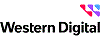


 LOADING...
LOADING...