- High-speed USB 3.0 interface
- Performance tuned
- Premium design
- Support for Microsoft Windows, Mac OS X, and Linux with no driver or software installation necessary
- USB Standard-A connector works with both USB 3.0 and USB 2.0 ports
 Yes, it's VERY fast, under the right conditions.
04/26/2015
Yes, it's VERY fast, under the right conditions.
04/26/2015
This review is from: Corsair 64GB Voyager GS USB 3.0 Flash Drive, Speed Up to 295MB/s (CMFVYGS3B-64GB)
Pros:
There is little to say about the packaging and shipping of the Corsair Voyager GS flash drive, as it’s quite compact and not exactly prone to possible mishandling damage as most other computer components very much are. Suffice to say it arrived rather quickly, within a few days, as nearly everything I have ever ordered from Newegg has been shipped.
I had not realized this was a rather hefty drive, not only in storage capacity, but in actual physical dimensions as well. It also has a bit of weight to it compared to every other flash drive I’ve ever owned or used. Obviously that has quite a lot to do with its Zinc Alloy housing versus many other drives being constructed of mostly plastic. The flip away metal protective covers on some drives pale in comparison to the “armored plating” feel of this drive. I have no worries about this drive breaking any time soon. I haven’t run over it yet, but I almost want to just to see if it will withstand the pressure. None of my other drives could and I won’t even bother putting them through that test!
Speed of the drive is directly related to how it’s connected, and what it is communicating with. I ran quite a few tests to find the best overall combination.
1. Front USB 2.0 port on my Antec 1200 case to a NAS on my Gigabit home network.
2. Front USB 2.0 port on my Antec 1200 case to a USB 3.0 external drive connected to a USB 3.0 port on the NAS on my Gigabit home network.
3. Front USB 2.0 port on my Antec 1200 case to a USB 3.0 external drive connected to a USB 3.0 port on the back of same case (a Seagate P3 to be exact).
4. Front USB 2.0 port on my Antec 1200 case to the Intel 730 SSD on a SATA III connection which is my current boot drive.
5. Rear USB 3.0 port on my Antec 1200 case to the Intel 730 SSD on a SATA III connection which is my current boot drive.
6. Both front USB 2.0 ports, one the Corsair USB 3.0 drive, the other an Adata USB 3.0 drive.
Which transfer was the fastest? Correct, it’s #5. This actually blew me away, until I actually calculated the real speed over what Windows 7 x64 Ultimate was claiming (the calculated speeds were still impressive nonetheless. When transferring an 11GB mov
Cons:
The housing has one potential drawback. It’s size. While it will easily fit in the front USB ports on all the PCs I work on or have at home, such is not the case when attempting to utilize some of the rear USB 3.0 ports on some computers, as in some laptop docking stations, especially if all or most of the other USB ports are already in use! This isn’t exactly a huge problem, as it’s often easy to simply remove one or more USB devices occupying those USB ports, troubleshooting actually necessitates that very action. If it was just a little narrower however, this wouldn’t even be an issue. Most people probably won’t have any problem, as I do not when using the drive on my own systems at home. When using it in the field, it may be at one time or another, if only being an annoyance making room for it to fit.
Overall Review:
Quadruple tests to usbflashspeed.com recorded consistent write speeds of 165 MB/s and read speeds of 275 MB/s, give or take up to a single MB/s on either one.
The USB 3.0 to USB 3.0 via motherboard ports come in second, and the motherboard port to gigabit networked USB 3.0 limited by the network bandwidth, topping out at ~100 MB/s though average was around 95 MB/s, then the USB 2.0 to anything limited by the paltry 480 Mb/s speed of the USB 2.0 port itself.
So, keep that in mind when reading reviews of this drive, (or any USB 3.0 drive for that matter), you will NOT attain manufacturer claimed specs if you’re connected to, and writing to, or from certain drives depending on HOW both drives are connected! In reading some reviews on any and all drives over the years, it seems some people forget that critical factor.
*All drives but the Adata were formatted NTFS, the Adata 3.0 USB flash drive was formatted FAT32.
Did you find this review helpful?
 Yes
/
Yes
/
 No
No

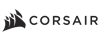


 LOADING...
LOADING...