- Exclusive key slider macro button control system
- 12 optimized mechanical buttons
- Dynamic multicolor backlighting
- Compute CUE control
 The Ultimate Gaming Mouse? - Close
05/16/2016
The Ultimate Gaming Mouse? - Close
05/16/2016
This review is from: Corsair Gaming SCIMITAR RGB MOBA/MMO Gaming Mouse, Black, Key Slider Mechanical Buttons, 12000 dpi, Multi color
Pros:
+ Good feel with a ring finger rest
+ 12000 dpi adjustable up/down on the fly
+ Premium braid protected cord
+ Awesome customizable lighting effects
+ Corsair Utility Engine software to customize your mouse
+ Configurable for Macros and/or keystrokes
+ Automatically checks/updates firmware
Cons:
- No prop for thumb (see other)
- Too Many buttons & too small/close
- Software is a bit daunting at first glance
Overall Review:
I was sent this mouse in exchange for an unbiased review. I have used mainly Logitech mice in the past (518, G5 and G9) with the exception of a Razer (puff adder I think) mouse. I have played variations of BF over the years with countless hours logged. I really feel an adjustable dpi mouse is a must (for those sniping head shots) with some configurable buttons a must for any gamer. I really love my G9, but was excited to try something new. I really liked the design, feel and look of this mouse from the start. Missing though, is the customizable weight box I have become used to. Initial unboxing revealed a nicely built mouse that appears attention was paid to the gamer and with quality in mind. I like the feel of the mouse in my hand, however the lack of a bottom curved rest for my thumb forces me to press my thumb against the exposed set of buttons. It has not created a problem yet. In the heat of a game though, I tend to get a bit over excited. I worry that I may push one or more of those buttons by accident. I downloaded and installed the Corsair Utility Engine or CUE and plugged in the mouse. It was recognized instantly and I was promptly informed that a firmware update was available. I clicked to proceed and my mouse was updated in about a minute. The Corsair Utility Engine software gives one the ability to customize your mouse; its lighting and buttons with keystrokes or even record macros. I have used this feature in the past with my Logitech keyboard for BF and it has been useful at times. It gives the gamer a bit of an edge when trying to perform multiple keystrokes. If you are using it for office work, as in programming, I can see where it could prove useful.
Then there are the buttons! I am an average sized guy with average hands. I feel Corsair attempted to outdo the completion here, hence overkill. There are too many buttons and thus too close for my taste. Maybe if just 3 (as in one column) or 4 (as in one row) of the 12 were removed, thus giving the remaining buttons more room to be enlarged a bit? Maybe if the button faces were alternately crowned and concave to aid in feeling which button you were selecting (without looking)? Or even another model introduced with but half the buttons for a total of 6? I also really like my current mouse for the ability to push the mouse wheel left or right for the selection of a pistol or a grenade (configurable). I just have a very hard time attempting to pick the right button without looking down. I removed one egg for this. I must admit this is a good quality mouse with an awful lot of impressive features that many gamers will find very useful. You too may like it. As for me, I am going back to my tried and true G9 that feels so good in my hand. Bang! Take that noob!
1 people found this review helpful.
Did you?
 Yes
/
Yes
/
 No
No

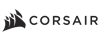


 LOADING...
LOADING...