Brent R.
Joined on 07/28/09
- 9
excellent!

Pros: This thing is awsome! If installed correctly, it works great. You just gotta make sure you got just the right amount of heat sink compound on it, just a very thin layer ( o ya and make sure you get it down into the groves by the heat pipes. Its quiet and has my I5-3570K at 60 deg under full load at 4.5 ghz. 1.27 vcore. Its working better than my buddies water cooling system that he paid $160 for!
Cons: The lock downs are a little flimsy, just be careful when you install, and all will be well.
Overall Review: To make it work the best, put the bends in the heat pipes twards the bottom when case is stood upright. We tried it every 90 deg, and found with the bends twards the bottom we got 5 to 10 deg cooler temps. If you have an Ivy Bridge and cant get the temps down, you got your self one, that didnt get good contact between the die, and the chips heat spreader. Intel decided to use paste instead of soldering the heat spreader on the chips, some get good contact some don't. It can be fixed but is a delicate process. 3 out of the 8 Ivy bridges we have used have had this problem. Look up "Ivy Bridge remove ihs" on youtube for the fix.
Works great

Pros: Works just as expected, and has low timings as far as sodimms go.
Cons: None
Excellent

Pros: Works excellent! Most people use it in combo with a standard hdd, I use it differently. My main sys drive is already a ssd, loaded with win7. I use this drive for full linux install experimentation. I have wiped, n reinstalled many versions of linux, with no problems. (Yes I know this wares on the drive, but I needed a drive that takes up almost no space, and I wanted something fast!) I have settled on linux mint 14, with cinnamon desktop, as what I like best, it works great on this drive, no problems, and super fast
Cons: None
Overall Review: I have wiped and reinstalled os's on this drive tons of times. This drive would work great for a 32gb partition for smart response with main hdd, and the other 32gb partition for your virtual ram, temp / tmp window folders, and sys backup & restore points. If I didn't have a ssd for my main, that's what I would use it for. Granted it would lower its life expectancy, but what's 75$ every few years for a smoking fast system :)
Excellent

Pros: Works awesome, super quiet even when really loaded
Cons: None
See below

Pros: Works great running stock speed, with stock cooler. Overclock, stable at 4.3ghz, can't get 4.4 or greater no matter what! See cons.
Cons: Ran kinda hot with stock speed, and stock cooler. Put in water cooling, still warmer than expected at stock settings. Had to remove ihs, clean, and reassemble with arctic silver. This brought temps down to expected. Overclock to 4.3ghz, fully loaded, max temp 78C. No matter how much voltage I apply, or settings i tweek, can't get it to 4.4, and stay stable.
Overall Review: It's a good solid cpu with excellent performance, I had hoped for a better overclock but I am happy with it, as there is never a guarantees with overclocking. At stock setting, it worked fine, and that all u can take as a guarantee from a manufacturer.
Excellent
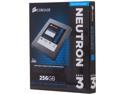
Pros: Working great, super fast!
Cons: None
