Payment
-

-
- Visa
- MasterCard
- American Express
- Discover
- Newegg Preferred Account
- Bill Me Later
- PayPal
- Newegg Gift Card
- Pre-paid Company Check, Personal Check, Cashier's Check or Money Order (Note: All Prepaid Orders, including Cashier's Checks, take longer to process because they must first be cleared with the bank)
- Online Bill Pay service through your bank
No Purchase Orders, Fax or C.O.D. orders will be accepted.
Note: Company checks, cashier's checks, personal checks, money orders and bill payments will no longer be accepted after 3/1/12.
Open Box Items: Open box items cannot be paid for by check or money order.
Marketplace: Marketplace orders cannot be paid for by check, money order or online Bill Pay.
-

-
VbV and MCSC are simple-to-use services which confirm your identity with a personal password when shopping online, giving you an extra layer of security and protection.
Once your Visa or MasterCard is activated you will be able to quickly input your password at checkout and protect your card from unauthorized use online.
How the services work...
First, activate your card – Easily enroll in the programs by logging onto your Visa/MasterCard Issuer’s website to register and create your password.
Shop at Newegg (a VbV & MCSC participant merchant) - When you are ready to make an online purchase:
1. Enter your credit card information, as usual, click Submit.
2. At this point, Visa or MasterCard will recognize you as a registered participant and give you a screen with your details and prompt you for your password. Don’t forget to check your Personal Message. Note: This communication is only between you and your card Issuer. Your personal information and password is never shared with Newegg or any participating merchant.
3-A. VBV / MCSC code available - Enter the secure password in the VbV / MCSC window and choose Submit. Your password will be validated, your identity verified, and the transaction completed quickly, as usual.
- 3-B. VBV / MCSC code not available – Since VBV / MCSC verification is optional, if you choose to skip this verification page, simply click “Cancel”. Newegg will re-direct you back to the checkout page. Please complete the checkout procedure like you would normally and submit your order.
Please note: Newegg will still accept your order without a password entry, but it is subject to additional Fraud Screening processes to protect you against unauthorized use of your card. Therefore, for your security, we highly recommend all cardholders register and use VBV / MCSC.
Orders complete – Your online order has been completed. Newegg will email you an order confirmation. Thank you for shopping at Newegg.com.
-

-
Security is a top priority at Newegg. When you submit sensitive information via the website, your information is protected both online and offline.
When our registration/order form asks you to enter sensitive information (like your credit card number), that information is encrypted and is protected with the best encryption software currently available in the industry - SSL. Newegg.com uses the most advanced form of SSL software available: 128-bit encryption by Verisign. To learn more about SSL, follow this link www.verisign.com.
Access to all of our users' information is restricted. Newegg operates in a secured and locked facility that requires all employees to check in and wear valid ID badges. Security cameras are positioned throughout the building in conjunction with multiple alarm systems. Only employees who need the information to perform a specific job are granted access to personally identifiable information. If you wish to have your financial information removed at the time of your order, you may opt to have your financial information deleted from our records upon completion of your order. Otherwise, you may contact us at service@newegg.com or call our toll free number (800) 390-1119 to request that your information be deleted from our database. For future transactions, you will be required to re-enter your information.
All Newegg servers, including web servers and database servers, are housed and maintained in secure locations. Access to the database is strictly monitored and protected from outside access. Internet access is restricted and protected by multiple Checkpoint and Cisco firewalls and password protection. The servers on which we store personally identifiable information are kept in a secured environment, inside a secured and locked room. All backups are stored and locked in a high-level security room. Only personnel with proper security clearance have access to these restricted areas. Tape backups are not permitted to leave the premises without prior authorization.
All employees are kept up-to-date on our security and privacy practices. Every quarter, as well as any time new policies are added, our employees are notified and/or reminded about the importance we place on privacy and of what they can do to ensure that our customers' information remains protected.
-

-
Newegg charges the appropriate state and/or local sales tax for any order shipping to California, New Jersey, and Tennessee. Sales tax for cell phone orders shipping to California and Tennessee are calculated before any instant savings are applied.
Tennessee and New Jersey residents are charged according to their state and/or local tax rate. Please note that the sales tax for New Jersey and Tennessee orders is calculated based upon the total price of the order, including shipping and handling. The tax imposed by these states on shipping and handling is part of the state sales tax, not a separate tax.
California residents are charged sales tax as follows:
Los Angeles County residents: 8.75%
City of Pico Rivera residents: 9.75%
California residents outside of Los Angeles County: 7.25%
For further information concerning California sales tax, please refer to www.boe.ca.gov.
For further information concerning New Jersey sales tax, please refer to www.state.nj.us/treasury/taxation/.
For further information concerning Tennessee sales tax, please refer to www.state.tn.us/revenue/.
Although Newegg only charges sales tax on sales shipped to the states mentioned above, please note that your state of residence may require you to pay sales or use tax and file a sales or use tax return for certain purchases made from Newegg. Please consult your city, county and state tax rates to determine your applicable sales or use tax.
-

-
Place your initial order online and input your local CA, NJ, or TN tax rate in the appropriate box on our ordering form. After you've submitted your order, fax us at 626-271-9403 with your Government Tax Exempt permit and include the sales order number. If you have made several previous orders, please mention those sales order numbers and Newegg.com will refund your tax charge on those orders as well. If you have any questions, please give us a call at 1-800-390-1119.
Resellers: Unfortunately, we do not currently have a reseller or discount program available at this time. Newegg.com currently already negotiates the best possible prices for you and offers these great prices to all of our customers through our web site. Anytime we receive any specials or promotions, we immediately post them on our website for you to take advantage of.
Tax: All customers outside of California, New Jersey and Tennessee will not be charged any tax. Therefore, customers in those locales do not need to fax or set up any reseller tax exemption form.
For resellers in California, New Jersey and Tennessee: Please place your first order as normal, and then fax over your reseller permit and this form, along with your S.O number. We will then remove all tax from your order. Please click Reseller Certificate to view and print our reseller tax exemption form.
-

-
Please review our Reseller Policy, located on our Policy & Agreement page. If you still have questions after reviewing the policy, please send us an email or contact us directly at 1-800-390-1119 for further information.
-

-
It is there for reference only. This is where you can save your Company's Purchase Order number if they have assigned one to that order.
-

-
A credit card charge can be declined due to an incorrectly-entered credit card number or expiration date, a daily limit, insufficient credit or other reasons. If the information you submitted was correct, then the reason could be that your bank or credit card company simply did not authorize us to charge the card.
Step 1: Please re-enter your credit card information and/or to update or change your payment method. You will then receive a 'real time' authorization for the charge of your credit card.
Step 2: If your credit card is still declined, please contact your credit card company as soon as possible and let them know you placed an order with Newegg, and find out why they would not authorize us to charge your card.
After they have confirmed it is ok for us to re-authorize the payment, go back to step 1 and resubmit your order.
-

-
Our system charges your credit card automatically. We are not given a reason for any decline.
Please verify that you've given us the correct credit card number and expiration date. If you've already done so, please
contact your credit card company or bank for information. If no resolution
is reached within 5 business days, your order will be voided.
-

-
Unfortunately, we do not currently have a reseller or discount program available at this time. Newegg currently already negotiates the best possible prices for you and offers these great prices to all of our customers through our website. Anytime we receive any specials or promotions, we immediately post them on our website for you to take advantage of.
-

-
Yes, until 3/1/12. You can place an order and pay by check or money order by clicking the "Continue" button "pre-paid"; in the "Check or Money Order" section of the payment page. You will then be instructed on how to proceed with your order. Basically, you'll have to write the order number on your check, print your confirmation, wrap the check or money order in it and send it to:
Newegg.com
16839 E. Gale Ave.
City of Industry, CA 91745
Ref: so# (write your order number here)
We must receive your payment within 7 days of the day you placed your order, or your order will be cancelled.
Open Box Items: Open box items cannot be paid for by check or money order.
Marketplace: Marketplace orders cannot be paid for by check or money order.
-

-
Please check to see if you have a refurbished item or open box item in your cart. We cannot accept Money Order payments on these type of items.
Note: Company checks, cashier's checks, personal checks, money orders and bill payments will no longer be accepted after 3/1/12.
-

-
Bill Me Later is a convenient and secure new payment method designed for purchasing on the web or over the phone. As a credit account, Bill Me Later provides you with the flexibility to purchase without using your credit card. Bill Me Later is offered through WebBank (The Bank) and is only available to US customers who are at least 18 years of age. Subject to credit approval.
To request a Bill Me Later account, you do not have to complete a lengthy application prior to making a purchase. Simply select Bill Me Later at checkout to complete your request. A separate page will appear in which you: 1) verify the billing address you’ve already provided the merchant, 2) supply your date of birth and the last four digits of your Social Security Number for verification purposes, 3) Review and agree to the E-sign Consent, and 4) review and approve the Bill Me Later Terms and Conditions to request a Bill Me Later account.
-

-
Yes, Bill Me Later provides “zero fraud liability” protection; the same protection provided by most major credit cards. This means you are not responsible for unauthorized charges.
And Bill Me Later has been designed with other features to help protect against unauthorized use of your account. Your identity is validated with top-of-mind information such as date of birth and the last four digits of your Social Security Number. This means there is no account number that can be lost or stolen.
-

-
You must pay with Bill Me Later to get offer. Offer valid only on purchases of $250 or more.
The checkbox next to “Yes, I’d like No Payments for 90 days on purchases over $250!" must be checked in order to receive the promotional offer.
You will receive monthly statements for your purchase but you will not be required to make a payment until the billing statement following the promotion expiration date. You can make payments at any time during the promotional period. If you pay for your purchase in full by the promotion expiration date, you will not be billed Finance Charges. Otherwise, Finance Charges will be billed from the transaction date.
Your purchase will be a Deferred Payment Option under the Bill Me Later Terms and Conditions.
-

-
No, you do not need to complete an application or get approval prior to shopping. To request a Bill Me Later account, simply select Bill Me Later at checkout. A separate page will appear in which you: 1) verify the billing address you’ve already provided the merchant, 2) supply your date of birth and the last four digits of your Social Security Number for verification purposes, 3) Review and agree to the E-sign Consent, and 4) review and approve the Bill Me Later Terms and Conditions to request a Bill Me Later account.
-

-
No, there is no annual fee for using Bill Me Later. The Annual Percentage Rate is 19.99%.
-

-
Web: you may visit the Bill Me Later website at www.billmelater.com.
Phone: to speak with a Customer Care representative you may call 1-866-528-3733 between the hours of 9:00 AM and 11:00 PM Eastern Time, seven days per week.
Click Bill Me Later Terms Conditions for more details. These Terms and Conditions will be provided to you again after you select Bill Me Later at checkout.
-

-
With your Newegg.com Preferred Account you can get special financing throughout the year on hundreds of items at Newegg.com.
-

-
Your credit limit is based on the credit information provided to us at the time of your application. The credit we extend to you can also be affected by how you maintain the account with us.
-

-
If you have any questions or concerns, you can reach us by our toll free telephone number, e-mail, or letter. To get in touch with us, call us at 1-888-609-0794 for details. We are dedicated to providing you with total ease and convenience when it comes to making purchases.
-

-
The Newegg.com Preferred Account is offered through WebBank. It is a credit card account that gives you special savings, financing and other exclusive benefits to reward you for being a loyal Newegg.com customer. You'll also receive a dedicated credit line so you can buy the Newegg.com products you need.
-

-
You can check NPA Terms and Conditions or review them at check-out.
-

-
With Online Bill Pay you can initiate an electronic payment for your order directly from your bank account. The Online Bill Pay service must be offered by your bank in order to use this payment method.
To use Online Bill Pay:
- Simply select the "Online Bill Pay" option during your checkout.
- Once the order has been placed go to your bank's Bill Pay Center on their
website and add Newegg as a Pay To Account using the information provided on you order summary page.
- Submit the payment for the amount specified for your order.
* Payment must be received within 7 business days from when the order was placed or it will be canceled, so schedule the payment for earliest date possible.
* Some banks do not support the transferring of funds electronically and will mail Newegg a physical check. In these cases,
to avoid order cancellation check with your bank to ensure the check will be delivered within 7 business days.
Your order will be shipped once the check has cleared.
If you've underpaid or overpaid for an order:
- If you've underpaid will be receiving an email notification stating that your order has been short-paid and cannot be processed. You must remit the balance on your account via Online Bill Pay only. Please note that full payment has to be received within 5 business days from the date of the notification.
- If you've overpaid a refund will be issued to you via check.
Refunds: All refunds are issued via check. Since you initiated the payment, we do not have your full banking information that would allow us to issue a refund electronically.
Pay To Account Information:
Pay To Account Name:
Newegg.com
Pay To Account Address:
16839 E. Gale Ave.
City of Industry CA 91745
Pay To Account #:
(Use the Sales Order number provided on your order summary)
Note: Company checks, cashier's checks, personal checks, money orders and bill payments will no longer be accepted after 3/1/12.
Marketplace: Marketplace orders cannot be paid for by Online Bill Pay.
-

-
Your information is secure with Newegg.
Newegg has become aware of fraudulent correspondence disguised as official Newegg correspondence. Newegg takes the security of customer information extremely seriously and wants to assure you that phishing communication is in no way affiliated with or originating from Newegg. Newegg will NEVER ask you for your password, financial or personal information in an e-mail communication. We have taken immediate steps to verify that no customer data has been breached and to inform the proper authorities. Rest assured your information is safe with us.
What is a phishing email?
A phishing email is a fake communication, disguised to look exactly like a genuine email from Newegg, which is designed to “fish” for information by luring unsuspecting recipients into divulging or verifying personal details, like bank accounts, addresses, names and more. Phishing scam artists can send fraudulent communication to millions of people at a time. If you have received phishing communication from someone pretending to be Newegg, this does not mean that Newegg's data security has been breached. Newegg protects your information with sophisticated security measures, and the recent phishing scam did not compromise our data security.
Three of the most common types of phishing scams include:
- Notification regarding an order that was never really placed.
- Notification about possible account closure/suspension due to fraudulent activity on an account resulting in the need for account verification and/or a password change.
- A promotional email with links that take you somewhere other than Newegg.com.
Tips for identifying phishing scams:
- When you place your mouse over a link or pictures with links without clicking on it, a box will come up showing you where that link will take you. Legitimate Newegg links will always show “http://www.newegg.com”. Please note it is the .newegg.com (including the period before newegg.com) part that is the most important part to look for. If you see cs-newegg.com or newegg.accountmaintenance.com, they are not legitimate Newegg.com sites.
- The To: field in the email is blank, has multiple email addresses, or is addressed to somebody other than you.
- Spelling and grammar errors.
- The email is asking for personal information such as:
- Your social security number.
- Your credit card number (including expiration date and credit card security code).
- Your Newegg.com user name and password.
- Your mother’s maiden name.
- Your address, phone number, or other personal information.
Example of a phishing email:
While this email looks like a genuine Newegg.com email, when you move your mouse cursor over the link, it will show a site that does not contain .newegg.com in it. To keep your personal information safe, please take a moment to look at where the link will take you before clicking on it.
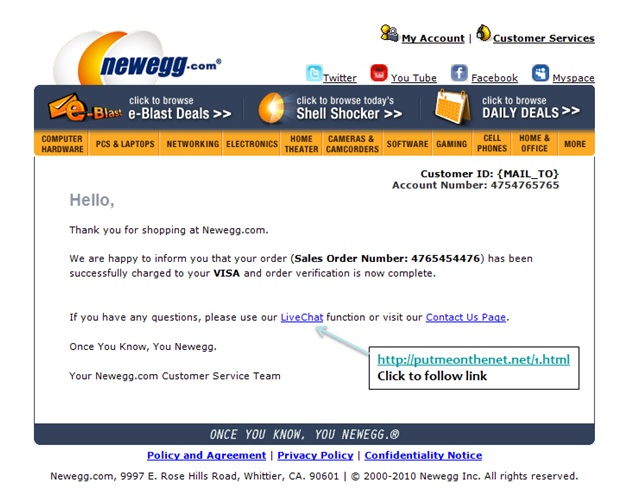
Help us fight fraud.
Newegg takes every security threat seriously and strives to ensure your purchases are as safe and secure as possible. Online scams and phishing attacks are unfortunately common occurrences across the industry and should be handled with extreme caution.
If you have received a suspicious e-mail, we strongly advise that you DO NOT respond, download or click any of the links provided.
-

-
V.me by Visa is a new service from Visa launched in 2012. With a V.me account, you can easily make online payments with Visa and other major card brands through one service. You can store your payment and shipping preferences in a V.me account, and shop on any website where V.me by Visa is accepted without having to enter that information when you pay. For more information about the V.me by Visa service visit: https://www.v.me.
-

-
- V.me doesn’t require people to open new payment accounts to make payments — existing Visa and other payment card accounts work with V.me — meaning they can pay online by simply entering a username and password at checkout with participating merchants.
- V.me allows consumers to store any major payment card brand.
- V.me will allow consumers to make purchases simply, anywhere, whether on a PC, laptop or mobile device — and in the future, at the physical point-of-sale.
- The Visa brand is trusted around the world when it comes to security, convenience and reliability.
-

-
Anyone can sign up for V.me by visiting www.v.me and begin making simple and secure online payments today. V.me is accepted on 23 merchant sites, eliminating the hassle of having to repeatedly enter card account numbers, billing and shipping information.
-

-
Visa has a wealth of experience in handling sensitive information. Visa uses advanced security technologies to protect the information a consumer stores in his/her V.me account, including industry standard encryption and multilayer authentication.
-

-
Visa has introduced V.me by Visa consumer enrollment and merchant check out with select merchants and continues to move toward a full commercial offering later this year. Visa is working with a number of merchants to launch V.me and plan to continue adding merchants in the coming weeks and months. Visa encourages consumers to check back at www.v.me periodically for the latest information on V.me by Visa.
-

-
Yes, after you enroll in V.me, you can use it wherever V.me is accepted.
-

-
V.me can be accessed using any web-enabled mobile device.
-

-
You’ll need to enter your first name, last name, valid email address, and create password security questions to set up your V.me by Visa account.
-

-
Not only is V.me protected by several layers of security, with V.me, no account information is stored on PCs, mobile devices or merchant sites. It is stored in a central location, at Visa. Visa has a wealth of experience in handling sensitive information, and the details of your V.me account will be treated the same way. Visa is committed to maintaining the highest standard of security and privacy with cardholder information.
-

-
V.me will never share any of your information with third party marketers, unless you opt to allow Visa to do so. Learn more by reading Visa’s Privacy Policy Highlights, or full Privacy Policy by visiting the V.me site at www.v.me.
-

-
If you are attempting to enroll with your email address and receive a message the address is already linked to a V.me account, you may reclaim the email address if you didn’t create that account. Reclaiming your email address will close the V.me by Visa account associated with your email address and allow you to create a new account. Use the “claim this account” link and Visa will send instructions to your email address.
-

-
No, once an email address is used to create a V.me by Visa account, it can’t be linked to a different V.me account.
-

-
When you’re signed into V.me, click Customer Support and then Troubleshooting. Find the Problem with Your Account section and follow the instructions on the screen. If you are unable to sign into your V.me account, please contact Visa for assistance at support@v.me.
-

-
At this time, Visa currently does not close V.me accounts that are inactive.
-

-
Just click the "Forgot Password?" link on the sign in page at the V.me by Visa website. Visa will send instructions to your enrolled email address to reset your V.me by Visa password.
-

-
You can change your password by signing into your V.me by Visa account and selecting the “Account Settings” link.
-

-
You can add Visa, MasterCard, American Express or Discover credit or debit cards to your V.me by Visa account. However, V.me is currently only offering Alerts for Visa cards.
-

-
Currently, Visa does not allow private label cards to be added as a Payment Method in your V.me account.
-

-
If you choose a preferred payment method when adding a card to your V.me account, this card will automatically be selected when you checkout using V.me by Visa as your payment option. You can still change your payment method for any given transaction even if you have set one method as preferred.
-

-
The billing address is required to confirm the address matches the card information on file with your card issuer prior to making a purchase with your V.me account. This also enables you to shop without sharing card account information with the seller when you pay.
-

-
In some situations, a merchant may need to contact the customer to complete your purchase order. Visa makes this information available to the merchant should a problem with your purchase require the merchant to contact you.
-

-
V.me lets you add multiple addresses to your V.me address book so that you can easily select an address from your V.me address book at checkout. You can also identify a preferred shipping address in your V.me address book that will automatically be displayed when you checkout using V.me by Visa as your payment option.
-

-
The V.me transaction history summarizes the status of any purchases made using your V.me account. A transaction may have the following status:
- Pending – the merchant has not yet charged your credit or debit card for this order.
- Partially Completed – the merchant has charged your credit or debit card for a partial amount of this order.
- Completed – the merchant has charged your credit or debit card for the full order amount.
-

-
The Related Charges and Refunds section shows all the charges made to your credit or debit card through V.me related to this purchase and any refunds made. Even though you placed a single order on the merchant website, your purchase may be split into multiple shipments. Because most merchants charge for items when they are shipped, this may result in multiple charges.
-

-
You may sign up for V.me by Visa Alerts for all enrolled Visa cards within your account. V.me Alerts are messages from Visa that help you manage and track activity on your Visa cards. Visa can only send you V.me alerts for transactions made with your enrolled Visa cards and that are processed through Visa systems.
-

-
Information about V.me by Visa Alerts can be found by clicking on the “Customer Support” link found on the V.me website.
-

-
If you’re in the United States and Canada and you can receive text messages, you can receive alerts on your mobile device. Carrier message and data rates may apply. Currently, you can add up to two mobile numbers to your V.me account to receive V.me mobile alerts.
-

-
- Sign in to your V.me by Visa account.
- Click the “Alerts” tab.
- Add the Visa card you’d like to receive V.me alerts for.
- Enter the mobile number or email address where you want to receive V.me alerts. If you add a mobile number, Visa will send a text message with a verification code to your mobile device. Just enter the code from that text message in the activation code field on the V.me website to verify the mobile number belongs to you. You must complete the mobile verification within 5 minutes.
- Select the checkboxes for the V.me alerts you want.
- Click the “Save Alert” button.
-

-
Visa policy prohibits Visa from disclosing personal contact information. For media relations inquiries please send an email to media@visa.com

|
