Gary S.
Joined on 11/16/06
- 12
One of four DIMMs dead

Pros: Bought two pairs, one pair and one DIMM from the second pair work fine in any combination.
Cons: One of four DIMMS first showed memory errors and blue screen crashes. After a few hours of use (only testing), motherboard won't POST at all with the bad stick installed in any slot.
Overall Review: Since I had to cut the package to get the memory out, I can't RMA it to Newegg. So far no response to my RMA request to OCZ. Wish I had purchased something else, glad I didn't buy the Vertex SSD. Not sure what you really get with the Black Edition. As far as I can tell, you still have to set the memory timings in the BIOS setup.
Some issues

Pros: The board seems reasonably well made and the layout is fine. I like the "ultra durable" feature, which has turned out well for several other systems I have or have had. Power consumption and heat are very low for the processing power, total power at idle is less than 50 watts with an I7 6700K CPU.
Cons: Unless you are using Windows 8, 8.1 or 10, this board will cause you a lot of pain. Windows 7 in the UEFI mode is extremely difficult to install and requires you to edit DVD images, find and insert driver files and jump through hoops. Beware! I'm 35 - 40 hours into this and still can't get a NMVe boot drive working. (OK for a regular SSD.) The BIOS on my board does not match the manual, and it turns into a guessing game. For example, there is no labeled "CSM" mode for UEFI mode.
Overall Review: I can usually get a motherboard assembled and working in half an hour, and get basic Windows installed in under 20 minutes. Because I hate Win 8, and simply won't tolerate the spying of Win 10, I wanted to stay with Win 7. This, plus the Samsung 950 Pro drive has dealt me a great deal of pain. I should have purchased an AMD 990FX board and a FX-4350 CPU. I would be at least $400 better off and I would have saved 40 - 50 hours of my time. I was not looking for a hobby.
Very poor user interface
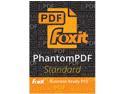
Pros: Cheap.
Cons: Awful user interface. Shows half screen vertically at startup and has to be resized EVERY TIME, extremely annoying. Won't save changes in preferences, so it cannot be customized in any way. Vendor support Web page has a major glitch, cannot submit a trouble ticket. Etc., etc. The program is not usable to me in its default configuration, so I have not tried the PDF creation functions.
Overall Review: I was using their free Reader application and after some effort was able to customize the user interface so that it is usable. No such luck with PhantomPDF. The program has all sorts of "features" such as PDF reading, "Trust Manager, OCR, etc. But these are essentially useless because the basic program interface does not work.
Just wanted a USB headset

Pros: Works OK
Cons: You have to install the piece of junk Microsoft "chat" application to get it to work. My daughter does not want to "chat", she wants a USB headset to listen to music and to record training material. This is like having to install Microsoft Office to use a mouse. Utter nonsense. Why?
Overall Review: Typical Microsoft nonsense (I had a better term but Newegg censored it). Arrogance and contempt on parade.
Do not buy!
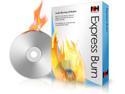
Pros: Works OK, nothing special, especially nothing to offset the copy protection horror.
Cons: Worst copy protection scheme in history! You are allowed ONE installation on ONE machine, no re-installations on same machine, no transfer to new machine, NO, NO, NO, no nothing. If you allow the program to download the latest version, your old version is history and they want you to buy a new license. Etc., etc. I can't imagine worse. No support, even if you have paid for it. I could go on.
Overall Review: The idea that a company would be so punitive towards their customers in this day and age is simply unbelievable. I wish they were a US company, instead of Australian, so I could file a FTC complaint.
Not reliable

Pros: Small, attractive, cheap
Cons: My unit is unusable. Frequent CRC errors that halt copy operations. An unreliable backup drive is perhaps worse than no backup drive. Drive gets very hot after several minutes of operation, but CRC errors start immediately.
Overall Review: Enclosures for high capacity 3.5" drives need fans unless they have mesh sides. Don't believe the statements that the aluminum case will "cool" the drive. A closed box is a closed box.
