Your Browsing History
Joined on 08/03/10
Dopeness

Pros: Feels wonderful, easy to install, fairly high quality and look amazing.
Cons: Zilch complaints.
Overall Review: These look awesome on my Ducky Shine 2. Feel very soft, not sticky at all. Two things to note. If you have sweaty hands I can already tell these would become very slippery. The plastic molding underneath the rubber grips is fairly thin, so the LEDs on my keyboard shine straight through. Not a complain, just a heads up.
Like Butter for... Miocolate.

Pros: -Size alone is wonderful. -Ability to move mouse as close to the keyboard, even underneath it, as you can. -Very reflective surface. -Works wonderfully with all mice. -Smooth as butter. -Feels very well made. High quality.
Cons: -Might be too smooth for some users preference. -Edges are not stitched like the Razer Goliath so peeling might become a problem in the future, though no issuees or complaints for now.
Overall Review: Might be too smooth for some control freaks or newer high DPi users. I wouldn't recommend this for any sort of gaming style that requires pin point accuracy after long swipes or lots of movement. I use to run a O.G. Razer Naga on a Razer Kabuto and I felt I had a ton of control over exact mouse movements and felt very accurate at 4000 DPi. My Kabuto started to get old and tatters so I switched to the Mionix Sargas 900 after reading tons of reviews, loving the simplicity of the design and overall size. My Kabuto immediately felt like a below average mouse pad. The Mionix pad was so smooth. It also feels wonderful as your wrist may glide across the surface, depending on your grip style. But because of how smooth it is I had to back down my DPi to 2600 and sometimes I switch to 2000. I'm now using a Razer Naga 2014 and a Steelseries Sensei , don't ask me why I just like to switch depending on the game, and I have the same experience. I play on a much lower DPi and have only recently raised mine back to 4000 for an average setting. This mousepad is absolutely amazing and the quality is top notch. It just has a huge traction curb. If you require more control I'd check out Razer's Goliath Control mouse pad. It might be a lot more of the feel you're looking for.
H100i

Pros: Excellent cooling Lots of headroom for overclocking Fairly quiet considering performance RGB LED on water block/pump Looks fantastic Tons of customization with Corsair link
Cons: Corsair link USB internal header cable not quite long enough Wish the water block had a mirrow finish Water block is slightly crooked on AM3 socket.
Overall Review: I own the Corsair C70 with the side window modified to a solid piece of acrylic. This removes most of the air flow that my case was designed to have. I gave up the performance of great airflow for amazing aesthetics, but have obviously paid a price. I was using the Antec 620 which let me overclock my FX-8350 around 4.5 GHz with great load temps, but after removing the side 140mm fans it wouldn't let me go too much higher. Since I'm not a fan of loud computers, (GET IT!?) I decided to go with the H100i and see if I could get the temps back down where I like them. The H100i fit perfectly in the top of the C70, and I was even able to fit a Push/Pull configuration by mounting it in the honeycomb fan grill spots farthest away from the backside of the case. The tubing was incredibly rigid so I felt confident that they would not kink or break under any regular circumstances. The only problem I noticed while mounting is that the water block/pump doesn't sit quite straight on the AM3 processor. It sits flush against the heat sink, but it is rotated a little bit. Likely this is due to the fact that the AM3 mount only has two actual mounting points, unlike the Intel which has 4. The tubing is so rigid that even when tightened all the way down, the water block/pump twists just a little bit. But, that's fine. The performance is fantastic and no one seems to notice this but me. After getting the radiator and water block/pump installed I tried to run the Corsair link internal USB header from the CPU power hole, down to the bottom section of my motherboard. Unfortunately the cable is about 2 inches too short for me to make this, so I had to run the cable down the back corner, underneath the open spaces left of the PCI slots. Still looks great, but I'd love to hide the cable completely. Eventually was able to turn it on and the temperatures far exceeded what I was expecting. At idle I was receiving great temperatures. So much so that I was comfortable to run my overclock up to 4.8 GHz, and I am currently keeping it there. It's performing wonderfully, and considering the performance it's very quiet. I am using the stock Corsair fans in combination of the SP120 fans, but will eventually switch to Noctua F12's to get a silent rig. So far I've had a wonderful experience with the Corsair H100i and would definitely recommend it to people. Side note: Been two weeks or so and the RGB LED on the block is still putting out every single color imaginable.
Obviously a poor overclocker.

Pros: Performs great at factory overclock, no problems with drivers at all.
Cons: Very poor overclocker.
Overall Review: Forget if you don't like the reference cooler, in my experience you're not gonna be overclocking much anyways. I could've reach a good overclock on this at all. I was unable to reach regular FTW speeds. I ordered this knowing that this card wouldn't be a good overclocker. I used it in a friends build cause at the time it was the cheapest solution to have high performance. At factory overclock this card is a monster. You won't have any trouble playing even the most demanding games. If you're a non-overclocking PC gamer, feel free to buy this. If you're an avid overclocker or are expecting to try out overclocking for the first time, stay away from this card. All in all, for my friend who is a enthusiast gamer but not much of a tech junkie, this works perfectly. For myself I would in no way every purchase an LE card.
Great temperatures

Pros: Silent even at 100%, looks all right, keeps GPU cold, perfectly compatible with my Black Edition which is a non reference card.
Cons: Somewhat of a pain to install, not better looking than reference 7970 cooler, no instructions for which plug to plug into the board, thermal adhesive is terrible.
Overall Review: The card is somewhat difficult to install, but if you're use to putting together CPU coolers you'll be all right. I would order some SEKISUI 5760 Thermal Adhesive Tape. Easy to install, not messy and great if you have to RMA your card back with the reference cooler. The adhesive glue that come with the cooler is terrible and takes forever to cure. Using adhesive tape eliminates the mess and the curing time. Be careful if using a non reference card and do not let the heatsinks touch any capacitors or fuses. This will cause the card to ground itself. There are also two plugs which are built into the fans. One is 7v, I think, and one is 12v. Do not plug both in, which I have read people have tried. This would ground itself, surge your power supply and potentially kill your graphics card (Worst case scenario). Just plug in one of the two mini plugs. Some cards can supply 12v which will give the fans more power to run at a higher RPM. Be careful for air bubbles, which is easy to make because you are applying it directly to the die. I used Noctua thermal paste and accidentally left a tiny bubble on the cooler. My temperatures were the same as the B.E. cooler, so I reinstalled everything. After I realized what I did, reapplied thermal paste and I dropped temperatures drastically. With the B.E. cooler I was getting around 65 degrees C on BF3 multiplayer. With the Xtreme cooler I was getting around 53 degrees C at 100% fan load, which is virtually silent, on BF3 multiplayer. Keep in mind I live in Tacoma, WA and it was winter/spring. So these temperatures were received with an ambient temperature fluctuating around 18.3 C - 20 C.
Surprisingly high air flow
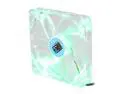
Pros: Insanely bright, true to color, much more air flow than I anticipated especially when compared to other brands such as Apevia 140s, molex plug adapter included.
Cons: Little on the loud side, but should've expected that based on the product description.
Overall Review: These are insanely bright and look amazing with to my keyboard and mouse. As stated, they push a ton of air through to cool my computer but add a bit of noise. That's just nit picking though. I wouldn't suggest these if you're going for a completely quiet build, water cooling or keep your computer on all night and are easily distracted by lights. Outside of that, everything I want. I'll likely switch them out for something quieter, but that's just my personal preference.
Keycaps
Received product after just a few days and they work wonderfully. Uh... A+++++++++++++++ WILL BUY FROM AGAIN I feel like I'm on (e)Bay