Michael H.
Joined on 06/24/07
- 22
Lian Li Case Deal a Gateway Drug

Pros: Beautiful build quality. Lian Li has a well built jewel of a case with no sharp corners and quality brackets and standoffs.
Cons: Why the tiny screws holding the sides on? It begs you to drop or lose these tiny, short flathead #4's that will be a mother to replace. Why is the optical writer rack riveted in? Should use screws so it can be dropped down. I mounted a Kingston 120GB SSD and a WD 750GB 2.5 drive above the optical drive. Lian LI you should not have let that space go to waste. The bottom of the optical drive rack can accept a 3.5 inch card reader / usb device. The front needs notching for it too. The HDD rack in the bottom wastes space better used for a filtered intake fan. Shrink that USB 3.0 assembly. Sticks into the case too far making video card installation difficult.
Overall Review: This case has a ton of missed potential that if the time is taken can make an amazing powerhouse. The 2.5 SSD and HDD available today can slide above the optical drive saving the space in the bottom. I cut that out and mounted an intake 120mm fan with a filter to supplement and cool the video card. A short MSI 7770 video card fit in the case in my Gigabyte GA- Z77N Wi-Fi board only after carving away the outer black sheath on the USB 3.0 front panel connector. That was way too big and stuck out into the case way too far. I put Isolate 1 inch pads for feet to give the fan space to pull air and quiet the case further. In addition, I mounted a slim 120mm fan to the side next to the SFF 400w Silverstone Power Supply. I mounted the PS to blow onto the Samuel 17 cooler on the i5 3570K. The side fan did exhaust. That still left space to velcro an additional WD 2.5 1TB HDD to the inside of the front panel. Very tight but doable fit. Stays cool. Does everything a big Mid Tower ATX monster can do. A little limited with no more SATA available but really sweet at less than 10 pounds and whisper quiet.
Great Product But Weak Customer Service

Pros: This is small and out of the way. You can "fire and forget" setting it to awaken when you start the car and shut down when you park. It's small enough it can be mounted out of the way of small fingers or visors.
Cons: The customer service is quite poor. When I called to get a replacement base I thought I was calling a black hole. I didn't reach "Larry" and the call receptionist couldn't help. The menu and setup with the little multi-purpose buttons also can be confusing.
Overall Review: It has paid for itself recording an event when someone tapped the side of my car and wouldn't stop. When the police pulled them over finally I was able to give the police a movie of the event. Hard to ask for more, well except for consistent customer service I suppose.
Drive Never Worked
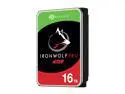
Pros: It's attractive and weighty
Cons: - Purchased around Thanksgiving to build a new machine, then everyone got sick. Finally, get to building the machine and the drive is DOA. Not just DOA, but when connected the PC won't boot past the splash screen. It was connected to a carrier so it could be removed. Maybe the carrier? I removed it from the carrier and mounted it like an ordinary HDD. No booting past the splash screen again. I connected it to another SATA connector. Same problem. I put it in a different computer. Still no joy. I then put it in an external USB drive reader. Again, no boot. If connected after the machine boots up then it isn't seen in diskmgmt or Windows Explorer. It has a nice soft chirping sound though.
Overall Review: - I would not recommend it at the moment. This is a fancy expensive paperweight. - Try a drive the minute you buy it so you're not forced to go to Seagate for support with the lengthy intervals there.
Nice high db antenna with magnetic base

Pros: I have a PC out in the garage that always had a weak wifi connection. I replaced the antennas on the back of the PC with this antenna. It has long leads and a magnetic base so I fastened it to the metal shelf standard and my connection was really good. No more dropping. No more weak signal
Cons: It has a 10 db gain. It would be nice to have even more with an even taller antenna option. Not really a con. It works well
Overall Review: - If you want to improve your wifi gathering capabilities, this might be your answer
Simple Download, No ISO But Opaque Backup Interface

Pros: Easy to download but I must be slow because I spent hours trying to figure out a simple backup. There are so many switches and interdependencies without a clear path
Cons: No ISO file provides so can't easily create a CD bootable or not. I'm concerned that if it all goes South I would need to rebuild a PC just to re-download the software to restore the machine. It would be much easier to boot from a CD with the application and restore from there. Maybe there's a way to do this I haven't found yet.
Overall Review: Difficult software with hundreds of switches. No ISO makes bare metal restorals tough
Refreshed the Screen 5 or 6 Times Then Hard Rebooted the PC

Pros: - It was inexpensive and used a good chipset
Cons: - Bought as a backup video card for my stock and testing when I went to use it 6 months after purchasing, it was DOA - Zotac says it's an OEM card and to contact the supplier not Zotac. - The reseller, Altatac says they know nothing, and have no ability to help. Really nice.
Overall Review: - The card would refresh the screen 4 or 5 times and then hard reboot the PC. I tried various GeForce software versions including the recommended software and drivers for this exact card from Zotac. No joy.
