Your Browsing History
Joined on 10/29/10
No problems
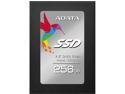
Pros: Quiet, speedy, more energy efficient than mechanical, longer battery life for a laptop. I didn't run any speed tests, don't care that it's not the fastest. It's fast enough. Comes with a handy 3.5" mounting bracket and a stick on spacer to make it the same thickness as a mechanical drive. Although, you could epoxy on some popsicle sticks.
Cons: All plastic case. That will deter heat dissipation. Time will tell. I've 120mm fans cooling all my drives. Can't go wrong cooling a drive, whether it's SSD or mechanical.
Overall Review: I followed the manufactures installation procedure. Which was essentially to power off the computer first. However I didn't unplug it. I instead used the switch to disconnect the power supply. This leaves the ground wire connected, to avoid static. You're good as long as you touch the case before touching the drive. Connecting an anti-static wrist strap to a case that isn't grounded is pointless.
Noisy Fan

Pros: - Trays are extruded aluminum and quite sturdy. - One combination power and activity led for each tray - Dual speed fan
Cons: - Trays tend to pop open unless locked. The locking mechanism is not very sturdy and a bit awkward to use. - All drives must be bolted to the trays. I expected that of the 2.5", but it is also necessary to bolt down the 3.5" - Fan is too noisy on high.
Overall Review: The fan was too noisy on high, so I set it to low. Soon afterwards I started having system problems, and eventually I couldn't get the system to boot. I had one 2.5" SSD installed, was it really getting too hot? I don't think so. I pulled the drive from the tray and installed it locally in the case. All was fine. I can only conclude that this 3in2 device had failed somehow. Although, I'm confused, what is there to over heat?
Nicey Nice

Pros: She's definitely fast. I can't say how fast, but faster than my many other class 10 cards. Using if for a boot drive in my Banana Pi. I can create an image in just over 3 min with Win32DiskImage and a usb3 sd card reader. Can write out the image in under 4 min. I have other class 10 cards that take twice that long. (Yes, they are the same size. Some of them are actually a little smaller.)
Overall Review: If you have a fruit pi, you'll want one of these cards. Your Pi will boot quicker and perform better.
Totally cool
![[Upgrated with Offline Clone Function ]ORICO 2 bay 2.5 & 3.5 inch USB3.0 & eSATA to SATA Docking Station Tool Free for 2.5 or 3.5 inch HDD, SSD Stand Alone Clone -Black](https://c1.neweggimages.com/ProductImageCompressAll125/A1DS_1317436893671955591QQnOFWviW.jpg)
Pros: Transfer rates from/to computer to docking station are awesome over esata. Disk cloning is totally cool.
Cons: Transfer rates from/to one drive to the other in the docking station suffer, but work perfectly. Can only clone to a drive the same size or larger than the source drive. I get that, but often the source drive is far from full.
Overall Review: This device must be connected to an esata port that supports multi-port devices. Not all esata ports do that. This is not the manufacturers fault. If you want the esata to work the following sata III card is the one you need: StarTech PEXESAT322I PCI-Express x1 Low Profile Ready SATA III (6.0Gb/s) 2 Int/2 Ext SATA Controller Card
What you need for multi-drive docking stations with esata

Pros: Fast sata III access to internal or external drives. Works perfectly with multi-drive docking stations.
Cons: Increased boot time, due to the card must patch into the bios. Don't get me wrong, doesn't bother me at all. I understand the necessity of doing so is the only way it could work.
Compact foot print

Pros: A solid board with just about everything.
Cons: but system fan connectors. The only connection is for the cpu fan. Bummer.