John G.
Joined on 11/14/07
- 6
Best shaped gaming mouse for comfort

Pros: Shape Shape Shape. It's the perfect shape for palm grip style players. Can't beat OEM prices. Although people complain about the scroll wheel, I find it to be a way better scroll wheel then the Razer Deathadder mouse by far (main reason I needed new mouse, Deathadder scroll wheel was bad and inaccurate). I love the glide on my mousepad I get from this mouse, no need to add 3rd party mouse skates, The stock mouse skates are perfect. My palm used to sweat a lot with the DA and now with this mouse it barely sweats. And finally the mouse doesn't skip at all with my low sensitivity (116cm per 360). Also I have low lift off distance on my Mantis Control Pad, barely 2 cms
Cons: Side thumb buttons are not good at all. I had to open up my mouse and glue some cardboard to the plastic pieces that hit the button triggers to get a better response with a shorter click push. This was not hard to do and I enjoyed doing it to make my mouse now perfect. Another minor con is the short and tangled cord. With my previous mouse (Razer Deathadder) it had a 7 foot tangle-proof cord, it was really nice, but this doesn't bother me at all.
Overall Review: For years (about 8-9 years) I used different mice; the Logitech MX500, MX510, MX518, Razer Deathadder, Microsoft Intellimouse Optical 1.1 and now this the Microsoft Intellimouse Explorer 3.0 and out of all of these mice I find that my aiming and gameplay is the best with the Microsoft Intellimouse Explorer 3.0. I recommend this mouse to anyone who uses the palm style grip. Also I recommend to get the Razer Mantis Control mousepad, it gives a really low liftoff distance with this mousepad and nice glide and tracking control.
Good Low Sensitivity Mouse

Pros: Best mouse for low sensitivity players. This beats the logitech mx 500/18 hands down. My mx 500/18 used to always skip when i would use low sensitivity (talking about 50+ cm for a 360 degree turn), but with this mouse i can't seem to make it skip in even the most fast action games. It has very low lift off distance on hard pads (less then 1.2 mm) and good liftoff distance on cloth pads (less than 2.4 mm)
Cons: Scroll Wheel feels great but doesn't perform good. example: In UT2004 i have the sniper rifle binded to mouse wheel UP and the rocket launcher binded to mousewheel DOWN. Now, when the wheel gets stuck between a click it will switch to either of the weapons randomly. the scroll wheel has a 24 click mechanism, so when its "between" a click its like a teeter-totter and will click up or down randomly. its very very annoying i really hate it. Example of a good mousewheel would be the mousewheel on the Intellimouse Explorer 3.0 or MX500, perfect mousewheel's on those. When using a hard gaming mat, the mouse feet will wear out so fast. had to buy a set of hyperglides for my deathadder.
Overall Review: I'd recommend this mouse to anyone looking for a well rounded mouse suited for low sensitivity play. I wouldn't recommend anyone to use the drivers as you don't need them and they only cause more latency for your actions/ shots in-game. Just install them to get the firmware updated and DPI/Polling rate adjusted then uninstall the drivers.
Best Cloth Mousepad for Deathadder Mouse
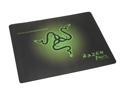
Pros: This is the best cloth pad for the deathadder mouse hands down (or any high end optical mouse, wouldnt recommend it for laser type mice). Friction is perfect on it and allows you to control your shots in fast action FPS games with ease. It has a lift off distance of less than 2.4 mm with my deathadder mouse (thats less than 2 dvd discs stacked together). the cloth weave is of high quality. Like others have said before in other NewEgg reviews, this pad is comparable to the eXactMat's control side but larger, way larger. Its size is perfect for low sensitivity players, buy this and never run out of room again.
Cons: Smells horrible when I received mine from the razer online shop. I didn't like the color, logo and overall design of this pad but its growing on me now. No big cons, no big deal.
Overall Review: This pad is made of the same material as the everglide titan gaming mats. I was originally going to buy a titan fnatic edition but went with this instead. Same price just different design. I'd recommend this pad to anyone looking for a good cloth pad.
Nice mousepad for the Razer DeathAdder mouse

Pros: The control side is a grainy sandpaper type texture, plastic. The speed side is a more smoother slicker type plastic with a little grainy-ness but not as grainy as the control side. Both sides are nice and the best part about this pad when coupled with the Death Adder is the low lift-off distance obtained with the mat. This is great for low-sensitivity players who need to lift their mouse a lot to turn and move around in FPS games. The lift off distance is less than 1.2mm(the thickness of a CD/DVD)
Cons: The control side will wear out your DeathAdder mouse feet FAST if you are a heavy gamer. The control side kinda wears out and you can notice a bit of glossiness from the worn down grains. My pad wore down a bit because the DeathAdder's bottom shell scrapes on pad. This is a defect with all DeathAdder mice. Getting some Hyperglides will fix the problem (Google hyperglides if you dont know what they are.)
Overall Review: Bought mine at Best Buy for the same price here. Mine came with the wrist rest. I couldn't use the wrist rest, it is too hard and begins to hurt the bottom of my wrist after like 20-30 minutes of gaming. This is only because its not broken in though, I assume.
Perfect keyboard for FPS/MMOs

Pros: Non-slip short keystroke keys. Illuminated keys. Every key is programmable. (don't listen to the other reviews) Macro capability. Media player keys work nice. Anti-Ghosting key cluster works PERFECT! (only if you use the WASD key setup, i know some people use ESDF or Arrow keys, anti ghosting only works for the keys that are all around the WASD keys minus the cap locks key) Super fast key response time. (You wont notice it in a MMO type game but in a first person shooter you will notice it greatly) Headphone/Mic and USB jacks (some people will say that its not USB 2 so it sucks simply because its not USB 2, thing is that the USB port is made for using with headsets and nothing else. You dont need USB 2 for using a headset even if the headset is USB 2 compatible. The data you transfer through your headset is not large enough to need USB 2's speed)
Cons: I don't really see any cons with this keyboard, its great for first person shooters. If you like to play alot of FPS games then you will enjoy this keyboard because its very simple and made for serious gaming. It responds very very fast, as soon as you touch the button/key its already taking action. The only con I guess people would have with this is that the keyboard isn't illuminated bright enough. This isn't a problem with me since I play with the lights off in my room with 2 monitors on. Another minor con is the Media Key touch screen/pad. You might think that from looking at the picture that the mediakeys/pad are buttons you can actually press, well it isn't. Its a glass touch panel. Once you cover one of the icons its supposed to react, like if i cover the pause/play icon with my finger tip it will pause or play my song/movie in my media player of choice. Sometimes this media touch panel doesn't react at all and takes a few finger presses to work, for me its not a big deal.
Overall Review: I play MMO games and FPS games. I have used the Saitek Eclipse II keyboard and the Belkin Nostromo n52 prior to buying this keyboard. The Saitek Eclipse II keyboard sucked in every way compared to this keyboard, so if you own an Eclipse II then buying this will be a major upgrade. The Nostromo n52 was great, I liked using it in MMOs but it lacked the ultra fast responsiveness that the Razer Lycossa offers. An example of what im talking about would be when i tried to perform a wall dodge in the FPS game UT 2004 (yea, i know its an old game but this game requires the most out of your movement out of all the fps games i've played to date) With the n52 I tried to perform a wall dodge and it seemed like i couldn't tap the keys fast enough to make my character wall dodge, it felt like there was some sort of lag in between the keypad and my computer. But with the lycossa its like as soon as I even THINK about tapping the buttons to do the wall dodge, my character went flying off t
It gets better when you break it in
Pros: Its great, grants me enough buttons to map keys for all games that I play. Can make macros for games and MMOs. An example of a macro for an MMO would be to target yourself then hit a heal then target the mob you are shooting again lets say. Its all possible with this pad. Can even map macros to the wheel up, wheel down or wheel press.
Cons: When you first buy it, the buttons are really hard to push. well not really hard to push but they need to be "broken in". Once broken in, the pad reacts great. It sometimes stops responding so i would need to reconnect it to my USB hub. The macro program is not instant. takes like 5 milli seconds to react. Can feel a bit longer with system slowdown. The mouse wheel is hard to scroll. Lets say i use it to scroll a toolbar in a game, it will be hard to scroll it so I usually OVERscroll, as in scroll 2-3 lines ahead instead of one. Takes a lot of use to break it in. and LAST but not LEAST the worst con of this item is the "shift mode" feature that allows you to have multiple different layouts in the same profile at the push of a toggle button. like a red, blue or green mode for GAME1 profile for example. I couldnt get it to work for a specific game i wanted to use this for, so i had to end up making 2 different separate profiles for 2 different characters for the said game.
Overall Review: This gamepad does a great job to simplify your controls. no more fumbling and hitting wrong keys on your keyboard. Just map binds and macros to keys near your fingers or the D pad and mouse wheel. It has its cons but the pros outweigh them by far. I recomend this to anyone especially for how cheap it is for here on the EGG.
