Your Browsing History
Joined on 09/08/05
Easy and Cheap

Pros: - Very Compact and portable - No need for power supply, works off of power from usb cable - Bought it for cheap
Cons: - Like a few others have mentioned, the usb cable is somewhat short. - USB cable is also finicky, doesn't like being plugged into USB extension cables. Needs to be plugged directly into a pc usb port.
Overall Review: It's shiny. Good packaging from newegg.
Unstable Factory OC

Pros: Offers great performance at a good price
Cons: Unstable Factory OC - As you may have read elsewhere on this site and on Google, there is a chance you will get an unstable card out of the box. Right off the bat, I was getting artifacting in BF3 and SC2. Sporadic crashes, not related to high temps. Tried multiple driver releases, flashed the video card to latest firmware, no resolution. Too lazy to go through RMA process...especially since it works *most* of the time. Was able to resolve some problems by slighting increasing voltage. Still getting random driver crashes, no clear pattern, temps monitored carefully - not overheating. I was able to make games finally stable by underclocking the card, which is pathetic - why should anyone have to underclock their card's factory preset settings for it to be stable? One thing's for sure: Gigabyte has seriously disappointed me.
Great after MUCH tweaking
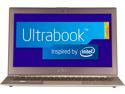
Pros: - Extremely Light and portable - Snappy performance, Long Battery Life (6.5hrs max, ~4.5-5 hrs with continuous, average use). - Win 7 64bit - Backlit keyboard - High resolution IPS screen - Good Price - Impressive Design on Screen Cover
Cons: - Very bad backlight bleed in black screen. - Problems with Loud/Excessive CPU Fan Speed (fan revs up and down unnecessarily, but only after coming out of sleep mode. VERY annoying in a quiet room - eg. lecture hall). Required BIOS Update to 215 and Updates to Intel Thermal Policy Software to fix. (Problem is well documented on forums but also required an extensive amount of research on my part to find this fix) - As the person below me mentioned, stock trackpad driver is AWFUL. Trackpad out of box is jumpy and you cannot enable edge scroll (only a two-finger gesture scroll was offered in settings). Cannot be fixed using ASUS's SmartarseGesture driver. Fix was to download generic ELAN trackpad drivers v11.7.8.5. After this, works great. - Poor graphics performance (no surprise here, wasn't expecting any better - not a gaming rig).
Overall Review: Overall a great, impressively thin and light laptop that comes with a few flaws that could have been avoided with marginally better quality control. The BIOS update to fix fan speeds and the trackpad driver update is a MUST, otherwise you'll have a miserable experience with this laptop out of box. - My primary use: for school.
Gets the job done!
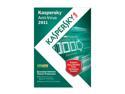
Pros: - One of the most consistently effective AVs out there, as shown by independent lab tests and popular PC magazine tests and ratings. - Low key detection requiring almost no user interaction, barely notice it's there - Definition updates come very frequently without a hitch - Software updates are cheap and deals for Kaspersky come fairly often, yearly if you look for them.
Cons: - Can be resource intensive for older computers (I'm talking about Pentium 4, before XP SP1 came out. On these computers, running Kaspersky results in dismal performance). - I've experienced many false positives but Kaspersky does not usually interfere when running these except to warn you that it may be (for ex) a Keylogger (when it obviously is not, eg. some games do this...).
Overall Review: My mom and pop are almost completely computer illiterate, they're the ones who click on those pop-ads that give you **** ton malware and adware in one go, giving me a headache everytime I need to fix their PCs. Ever since I put their computers on Kaspersky, it's been smooth sailing. Works for me!
Bad Power Connector

Pros: Solid Alumnium Case, sturdy exterior.
Cons: - Broke just after the warranty expired. Failed to power up one day and I discovered a sizzling/crackling noise coming from the back of the enclosure. Turns out the AC adapter or the power connector's dead. I've read other reviews in which this also happened to them. Replaced the AC adapter/power cable, still no power. Looks like the included AC adapter fried the enclosure's circuits. Awesome. Waste. Of. Money. - Also: Terrible if you need to swap between HDs. Installing the HD in this case requires putting it in the included apparatus, otherwise the connectors don't fit properly. You'll waste a lot of time screwing the HDs in to the apparatus when you're switching.
Overall Review: Replaced this with a rosewill external enclosure, much higher quality and much cheaper. Will never deal with IcyDock again.
Great for backup or external access

Pros: - Fits two HDs, which is awesome and saves you space. - Case is strong (metal) - Has a on/off switch for the fan in the back I use this for extra space on my desktop-replacement laptop. I even load games/apps off of it through the USB connection.
Cons: - The USB cable doesn't connect very snuggly in the back of the case (there's a bit of a wiggle). Sometimes, it wiggles enough that I lose the connection - which means I lose access to the program(s) I was running on it. Not sure if its just my case or if its a common issue, but otherwise, this is pretty good.