elzbieta b.
Joined on 09/07/05
- 30
32GB RAM

Pros: These models are much lighter and low profile and easily fits into your system. And the speed is just wonderful. G. Skills tech support was so wonderful for working with me to get it working with my motherboard bios settings. Otherwise RMA fees would have eaten me alive. Thank you G. Skills!!!
Cons: I wish I had gotten these first.
Overall Review: Incompatibility will cost you dearly so just get these. It's good to see companies willing to work with you to earn your trust. I will definitely use G. Skills as my memory supplier because I know they'll help if I run into problems.
My Take...

Pros: It's big, bright and good quality display. I got it for the low watts rating - even cheaper than some 17". The two extra inches was worth it. It's always next day delivery from newegg.
Cons: I was shocked Acer packs this in a low profile box. The screen was protected by 1 inch of AIR - no foam! It was pricier than other 19" and the acer on-screen logo is bugging me everytime I turn it on. It's a NAG-SCREEN! I hate the plastic screens LCD uses - unlike glass for CRTs. It's top heavy - so expect it to wobble a bit from the plastic stand.
Overall Review: The nag-screen is my biggest complaint. The other monitor I had went straight to windows. This one pauses to display the logo for a few seconds before turning you over to windows... even though there's a large logo already on display.
SSD choice pick

Pros: It's really, really small and 80% of the case inside is empty space. In fact I think Samsung could easily fit 512TB inside and still not use up the entire case. Really light and fast. This is about the only thing I'd buy from Samsung because this is what they are good at. The software looks good and you could update firmware and set features.
Cons: Windows 8.1: I tried the samsung clone software 3-5 times and it failed at 21% progress. Google states that my main drive needs defrag - defrag didn't work. Tried EaseUS Clone but it was a FAIL. Clone completed but the drive was not bootable. Windows repair recovery was useless!!! It couldn't repair or fix anything. Tried to do a PC Refresh but windows asked for the installation media. What media? 8.1 was a download. Anyway, I inserted my win 8.1 backup boot copy DVD. Says invalid media. Found a image of 8.1, restored it, then cloned it using the samsung software to the SSD. Finally it worked. I was kinda upset that I had to do so many rewrites on the SSD during the cloning process because over time, it loses that ability to write. Some say it is impossible to write it out in 7-10 years. But that's not true if you see the online video tests. You can destroy it in as little as a week if you continuously write/erase on it 24/7 non-stop. Still bloody expensive. I only purchased it for the boost and I bought a smaller size to save. Besides, I only need it for the operating system. My system is still slow (but way faster than without the SSD) - only because it takes the OS time to read the other HDs on the system before it loads. If it was only the SSD - my boot up time would be a lot faster. I think these are not good for raid? I'm tired of Samsung responding to reviews saying that you should have purchased the desktop kit to get cables and parts with the drive. Are they kidding me? These drives are real expensive. You pay several hundred dollars for the drive - what's the difference of a $5 cable part????????? At the time of purchase, desktop kits were SOLD OUT. At best, samsung should sell these cable/parts as separate items so we can get them or use your drive serial number as proof of purchase or something. It's just not right. The drive case is mostly empty except for a small little chip of memory. Sure could fit 512TB inside.
Overall Review: I use the SSD just for the OS and installed programs so that they get a fast boost. Naturally, I switched off hibernating, sleep and the virtual memory swap file. Some suggest that you should just keep 1GB swap file on SSD for faster performance. I switched off my swap file because I have 32GB RAM. If win wants swap, it can use RAM - besides, only 32% RAM is utilized- so win has to rest to work with. I've also moved the temp and tmp files to a HD to limit writes and turned off some error reporting and so on - but win 8.1 still constantly writes to the SSD even when I'm not doing anything! Go to the task manager and look at the C: drive and you'll see constant random writes. I've also turned off write caching and so far no issues because the drive is pretty quick. In addition, I have setup my documents and other folders on to HDs and I do not use my desktop for storing or managing files, as this uses the SSD. MS advises not to move the User folder as this will prevent future upgrades. SSD will also be great for storing files as a safety backup if you don't need to constantly backup files. My system is setup as follows: SSD: OS/programs HD1: Files, docs, projects, data HD2: copy of HD1 HD3: Temp/ swap files, scratch disk. HD4: OS/programs (off line)
Crapware
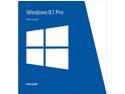
Pros: Get windows XP instead Seriously!
Cons: Fails to boot after a few months Recovery mode doesn't work Asks for installation media - forgets it's a download Says recovery disc is invalid Windows 8.1update is a joke It's not available from windows update So my PC no longer works The fix boot and MBR solutions is a fail Can't restore PC Can't refresh PC
Overall Review: Only solution is to buy a disc version so that I can reset my old win8 install That makes it 3 copies Of win8 I own for I PC I guess that why PCs are on the decline
Had To Get Two!!!

Pros: I have heard so much about this adapter from friends. So I decided to buy two of them - one of them as a back up of course.
Cons: None as yet
Overall Review: Even though I ordered these 6 days ago, I won't get them until sometime next week. My package is busy making rounds in several other states until it comes back up this way again. I live just outside NJ (2 hours away from the warehouse), where I use to get UPS 3 day packages delivered the next day. Well, those wonderful days are long gone.
Malware???

Pros: These mini USB wireless adapters are very small, keeps a low profile and a blinking blue led with reset button.
Cons: When trying to install the CD, the AV kept reporting that an included file was a malware. However, it wasn't required to install or setup the software. It states that this type of file was able to bypass security and may be a privacy/adware issue.
