Jason D.
Joined on 04/05/04
- 6
Update: Muuuch Better...

Pros: All the nice things I said before, plus the wealth of connectivity options, the USB hub, the built-in speakers which are of surprisingly good clarity, and the beautiful factory-calibrated color presets which are amazingly rich. Something about this monitor screams attention-to-detail (at the risk of overlooking other things like DEAD PIXELS... :P ) for the market segment for which it was designed. The overall construction of the panel, stand, and base feels very solid and sturdy, with only the main vertical swivel where the panel attaches to the base having a somewhat flimsy curved plastic cover but that's beyond minor. The action of the different pivots and portrait-to-landscape rotation is really smooth and solid without being tight and requiring unnecessary force to work. I will definitely recommend this monitor to the graphic and CGI artists I know as an upgrade for either Windows or Mac, with the caveat about Asus' pixel policy, though... (see Other Thoughts)
Cons: The OSD menu operation is a little wonkey. It utilizes what is basically like a mini joystick that is at once both very sensitive and non-responsive; some menu options seem to select easy with a simple press and others seem to require a long press. This is really nitpicking because how often do you need to dive into the OSD when there's color presets (and if you're a CG artist you'll pick either the AdobeRGB or sRGB calibrated presets and stick with one of those), and dedicated buttons for auto-picture adjust and input selection... Also, the look of the OSD and the button faces and their layout on the bezel isn't as polished or fancy at the latest Dell UltraSharps. All definitely minor things but as I can't rate this a 4.5, I'll give it 5 stars to average with my prior 4 star review.
Overall Review: So as a follow-up on my previous purchase of this monitor, Asus rejected my RMA on the basis of their utterly draconian pixel policy. They require 3 dead pixels, at least, and in tight grouping, in order to warrant an RMA, which is very not cool. Dell and HP have a zero pixel policy when it comes to bright/dead pixels. But Newegg, continuing to be the knight in shining armor they've always been, took it back, and sent me another with zero defects. Stay classy, Newegg.
ASRock Taichi X370 does *not* like these

Pros: The build quality on these things is impressive. They are solid, sturdy, with a beautiful brushed finish. The RGB lighting effect is the smoothest I have ever seen. The transitions are flawless, at least on the one effect I can get (see Cons) and—no joke—I sometimes just stare at them for probably minutes on end. They’re hypnotic! And even though I’m not able to get to the specified speed and timings (again, see Cons), this memory runs incredibly fast even with a severe handicap.
Cons: The biggest Con is that I cannot get this memory to run at its specified timings and speed with the ASRock Taichi X370 despite being explicitly listed on their QVL. That board shipped with the 2.40 BIOS but I also tried the 3.00 and the 3.10. In all cases when the memory was set to XMP 2.0, DDR4 3200, 14-14-14-34, my system would spontaneously reboot or blue screen during blender and Cinebench runs (however, it would still boot, so.... Pro?). Presently, I can only get my system to run stably with the 2.40 BIOS and the default (Auto) memory settings it selects, which is DDR4 2133MHz, 15-15-15-36. I’ve debated returning it since I’ve obviously paid about a $65-$70 premium for headroom I can’t use and could’ve just gotten the -15D set but I think I’m going to hold on to them and wait for both G.Skill and ASRock to crank out a fix. Secondly, in the area of G.Skill apparently not wanting want to cooperate with any manufacturers that aren’t ASUS, I can’t modify any of the RGB lighting effects through my motherboard, and I can only do it with a beta app developed by G.Skill that explicitly states not to use it with other RGB lighting software because you may brick the memory. So I personally can’t bother with it because I have an NZXT Kraken X62 with the CAM software installed, and having the pretty interchangeable RGB effects on my liquid cooler is currently more important. ��
Overall Review: I really do like this memory and there is honestly a measure of brand loyalty (my last two gaming rigs used G.Skill memory kits). As far as I can tell, when I could get it to complete a Cinebench run, the difference between the spec’d speed and timings and what I could get it to run stably and consistently at only cost me 20-25 points in the multithreaded benchmark where my system scores ~1540. However, based on my experience, whether it be with G.Skill, ASRock, or AMD, or the Ryzen platform as a whole, I can’t recommend this particular kit. If you want it for the RGB lighting, and I would not blame you, don’t go with an ASRock motherboard. If you need to save some money, go with a slower kit or possibly one with 8GB modules because I’ve read that the 16 gig sticks may also be a problem on the Ryzen platform for now. I’m only docking one egg because of my disappointment with the RGB lighting support and the available sketchy beta software. Otherwise, for all I know, the memory runs great, just not yet. And now for some specs: AMD Ryzen 7 1700X, stock clocks (that’s a whole other story....) ASRock Taichi X370 (2.40 BIOS) This memory Samsung 960 Pro 512GB m.2 Samsung 850 EVO 1TB SSD EVGA GTX 1080 FTW Hybrid EVGA SuperNova 850W G3 PSU NZXT Kraken X62 AIO/CLC NZXT S340 Elite Windows 10 Pro 64 UPDATE, 09.26.17: Leaving original review up but dropping score from 4 eggs to 1 egg because literally the day I wrote this review , numerous tech sites (AnandTech, Tom's Hardware, WCCFTech, just to name a few) ran a story with the headline "G.Skill Releases AMD-Compatible Trident Z RGB Kits" and "GSkill Announces New AMD Compatible Trident Z RGB Kits", and so on. Please research it for yourself, as I'm not sure if policy allows the posting of links in reviews. In that story, it is basically suggested that all of the current TridentZ RGB kits (model no. -GTZR) are not actually or officially even AMD compatible, they're Intel compatible only. Next month (October), they will be releasing new AMD-compatible kits with the model no. -GTZRX. What even, G.SKill? By the time those become available my opportunity to return this kit that I bought weeks ago and replace it with a supposedly 'compatible' one will be long over. Also, why is this even a thing? No other manufacturer is releasing kits specifically for Intel and/or AMD platforms, it's all *PC* memory. And why would they even have to? Why would any system built for the x86/x64 architecture require different or special memory based on what CPU it's being paired with? Regardless, I'm apparently hosed; I paid for 3200MHz DDR4 and got the performance of 2133MHz DDR4. G.Skill just got scratched off my list of desired brands with this maneuver. So, my recommendation now stands thusly: if you have or intend to build an AMD machine, you should maybe wait a few weeks from the time this review update is posted for the (officially) 'AMD-compatible' kits with the '-GTZRX' part number to become available and be tested/benchmarked by legitimate reviewers. To go a step further, I would actually steer clear of G.Skill because they are either customer-hostile or incompetent and would consider choosing another RGB memory brand that doesn't suffer from these probably fabricated compatibility issues. Good luck.
So Simple and Yet So Jacked

Pros: Cheap, lightweight, black.
Cons: Darn these things are uncomfortable! I've never had any kind of earbud cause major discomfort but these suckers hurt after a very short time. I can't even really pinpoint what's off about them but my guess is they just have a slightly off-kilter shape and/or are slightly over-sized. I bought into the "gumy" moniker assuming these were designed for comfort and they're exactly the opposite. They flat-out cause pain after only a half hour or so of use, and I can't lay down with them in because it feels like a sharp rock in my ear. The construction overall also just feels kind of flimsy. The wires are daintily thin and seem under-insulated and easy to snap. They're also twice the cost of the infinitely more comfortable pair I replaced with these miserable little rubberized balls of torture.
Overall Review: I wouldn't think an accomplished consumer electronics manufacturer could screw up something as simple as earbuds but these are a prime example of how to do just that.
Usable but Ultimately Disappointing

Pros: ATX format, PCI-E x16 slot, arrived with the latest BIOS supporting Opteron 4300 series, great fan control keeping machine both cool and quiet, thoroughly configurable BIOS options with great administrative features like KVM over IP and network booting.
Cons: Two USB ports. No, seriously. TWO. Two of them! BIOS will only let you configure the six available SATA (1-4, 5-6) ports as either IDE+IDE, AHCI+AHCI, RAID+RAID, RAID+IDE but *NOT* RAID+AHCI. Uses a proprietary add-on SAS/RAID solution ('PIKE') that costs well over $100 and would make this board almost as expensive as the competing Tyan product, no onboard audio, remote administration also requires an additional proprietary add-on module (ASMB4-iKVM) which I believe is around $80 (though not currently offered by Newegg), unbelievably long boot time.
Overall Review: Because of the limited SATA port configuration options available in the BIOS, my main boot drive, a Samsung 840 Pro series SSD had to be installed as RAID to reap any benefits of its performance over using IDE and still be able to use a RAID array with other drives on the remaining ports. However, despite Windows 7 Pro x64 installing without issue to the SSD, it and the Samsung Magician software do not recognize it for what it is, so it ultimately underperforms in Windows. TRIM appears to work, fortunately, and the Samsung Magician software can scan it, and update the firmware, but cannot run any performance tests on it or erase it. Almost all of the application's options are grayed out. Recently, after a catastrophic system crash caused by trying to run third party temperature monitoring software (CoreTemp) because ASUS does not offer such a utility compatible with this board despite there ALWAYS being a necessity for such regardless of market segment, both onboard Intel gigabit ethernet chips got fried somehow. The problem has persisted through driver re-installation (both chips fail internal diagnostics), Windows System Restore to before the crash, Windows System Restore from Image Backup to two weeks before the crash, resetting the mobo to factory defaults, resetting the TCP/IP stack and Winsock, safe mode, bypassing router, and exists in Ubuntu installed on a separate physical drive. Definitely the NICs. Have had to request an RMA through ASUS since the board was purchased over 90 days ago. I've had plenty of system crashes on both Windows and Linux before across many platforms and have never experienced such a singular component failure before. I imagined a server/workstation motherboard would be a bit sturdier... I've used this board to build a CGI workstation on the bones of a previous system so I was glad for the ATX form factor. Still, not being able to cram at least 4 USB ports on to this board while most enthusiast boards seem to have 6 or even 8 is just min- boggling. I can't have all my peripherals connected at once and will probably have to invest in a USB hub. Additionally, I've experienced an odd behaviour mentioned by other reviewers about this board: unbelievably long boot up time! When I first turn on the power, the lights and fans kick on with all the usual noise but nothing happens for about 10 seconds. Then the computer appears to reboot; it goes very quiet but the lights stay on, then comes the the BIOS POST and confirmation beeps. POST, RAID Config, and if you leave it enabled, network boot screens, altogether consume about 20-30 seconds of boot time before Windows even start its boot process. Because of this, despite having an SSD (or perhaps since I can't have it on an AHCI controller), it still takes me about two minutes to get from power on to Windows desktop. I've really saved no time despite the upgrades from 7200rpm hard drives and Windows Vista. Given all these factors, I can't recommend this board.
Great Little Powerhouse
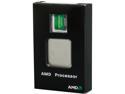
Pros: This is an extremely powerful little processor that runs very cool. It keeps up with modern desktop processors by being able to max out at 3.8GHz when running fewer cores. I grabbed two of these very recently to build a graphics workstation and replace a single older quad-core Intel Extreme processor and I'm shocked by the gains in performance I get with these, and how much lower temp they are because my system is darn near silent (see Other Thoughts below). I would have to say one of the greatest Pros is clearly the cost. I didn't flinch at the cost of picking up two and now that I've seen the results (render times cut to a third from an Intel QX6850) I'm extremely pleased with my purchase. I would recommend this over a Intel Xeon or any of the 'Core' desktop processors simply because you can get more physical cores at a reasonably high frequency, and some programs while multi-threaded don't always play nice with Intel's Hyperthreading (like 3ds Max). So, if you're looking for a budget core-laden beast but don't want to sacrifice clock speed, this is really the best solution.
Cons: There really aren't any. It's just very well-priced for its feature set and capabilities.
Overall Review: I went with the Asus KMCA-D8 motherboard (which I don't necessarily recommend but I'll live with it) which fortunately came with the latest BIOS release already supporting the 4300/Seoul chips, so no problems there, just plug 'n' play. torsionbar mentioned there wasn't a great cooler selection but I beg to differ; sort of like his/her selection, I went with the Noctua, though I'm using the NH-U9DO (92mm instead of 120mm fans). This is an excellent cooler and even with two my system is whisper quiet and barely rises above the sound of heavy breathing during long renders, you really needn't look any further.
Years of Solid Dependability

Pros: Long term staying power, straight forward installation, minimal resource footprint, enough amperage to keep even a beefy gaming rig going for several minutes after the power goes out. I've had this UPS since '07 and honestly haven't thought about it much because it's never given me a single problem or had one hiccup. Living in a shoddy, over-crowded suburban sprawl, the power tends to go out twice a year on average. I always just hear the UPS beep, click over, and my desktop never knows the difference. Might even squeeze in a 10-minute deathmatch before having to power down. With regular web-browsing and a power draw of 220-240W, I can squeeze 20 minutes of backup time. See below before machine specs. The software is light, functional, one of the first apps to load on boot, and never crashes. And anything with its own LCD display automatically gains +1 Charisma.
Cons: I'm trying to be objective and cynical but I really can't think of anything worthwhile. Um, it isn't free, it's a bit on the large size, and a tad heavy. So, besides the facts that it costs a reasonable amount of money, occupies space, and struggles with gravity, it has everything else going for it.
Overall Review: I'm running some pretty old hardware (hey, the economy and all that) but here are the specs: Intel Core 2 Extreme QX6850 Kentsfield @ Stock 3.0GHz Asus P5Q Deluxe P45 Chipset Mainboard G-Skill 8GB (4×2) DDR2 1066 5-5-5-15 Western Digital Caviar SE16 750GB 7200 RPM SATA 3.0Gb/s Seagate Barracuda 250GB 7200 RPM SATA 1.5 Gb/s × 2 (RAID 1) nVidia Quadro 4000 GPU HP Compaq LA2405wg 24" 1920×1200 LCD display LG DVD burner Raidmax 730W PSU Windows Vista Ultimate 64-bit When I first built this rig, there was also a WD Raptor 10,000 RPM150GB SATA HDD, an nVidia GTX 260 GPU instead of the Quadro, and the CPU was overclocked modestly to 3.33GHz. At that time the idle draw was several watts less and the Power Panel PE app always said I had about 25-28 minutes of juice of normal use. As they do, the WD Raptor died, and I swapped out the GTX 260 GPU for a Quadro FX 580 (less gaming, more work!). Then the Power Panel PE said I had 32-35 minutes of juice while idling. Even further down the line, I upgraded the FX 580 Quadro for the Quadro 4000 and now while I type this I have 21 minutes of juice. The battery capacity is fine, the Quadro 4000 is a notorious power hog that doesn't know the definition of "idle". The UPS is also powering an old external 120GB Seagate IDE/ATA133. Basically, I love this UPS so much I'm finally writing this lengthy review and contemplating buying one or two more to power everything else in my home so the next time the power in the neighborhood goes out my neighbors will all wonder how I'm still watching blu-rays with lots of loud explosions...
