Your Browsing History
Joined on 12/05/02
8 Locations Strong

Pros: I have enjoyed this Product very much since I got these back in October. I have set this up for an 8 site IPSEC VPN for the company I work for and everything is amazing. Solid connections for the most part. The GUI for the configuration is amazingly easy to get around as long as you get whats going on. I have went through a lot of VPN/Firewalls and this one seems to fit my needs very well. Using Dual WAN with two different DSL connections. Works fantastic. Has IPV6 capabilities which I will be using soon. Easy way of forwarding Ports. 50 VPN tunnels VIA IPSEC. 50 VPN tunnels VIA Client App. These are seperate and don't count against each other (totaling 100 IPSEC tunnels). I came from something called Multitech Routefinders...These have doubled my throughput on my VPN easily with no adjustment to ISPs. At the time I wasn't getting feedback that newegg was selling V4 of this hardware so I went else where. Now I see some people saying they are getting the new V4 in so that is good.
Cons: I tried a Site-Site IPSEC VPN with Domain names (DYNDNS)on both ends instead of static IPs and can't get a connection. At least one side needs static from my usage. The included ProtectLink content control isn't anything speical. An OpenDNS account does all and more than what the other has to offer. When Setup on a PPPOE setting can't adjust the DNS settings to go to say OPENDNS. makes you use whatever DNS is DHCP. Port forward to host only by same ports, no "receive on port X through gateway and port forward to host by way of Port Y."
Overall Review: Pointers: remember the Port binding when using DUAL WAN! at least bind ports for HTTPS. I also have to bind ports for our payment gateway for use of credit cards. If Dual WAN remember the MTU! DSL and Cable are different. It is just easier if you setup with Static WAN IPs
OS recognized but...

Pros: To get these installed all I did was load a new windows 7 64bit OS and do all the OS updates before any driver installs. Recognized just fine. Couldn't get the card to work any other way with any other drivers mentioned in the comments below.
Cons: I got the OS to recognize the ports but couldn't ever get any peripheral to be recognized connected to any of the COM ports. I rechecked everything I could.
Overall Review: I ended up going to a cheap USB to serial solution.
Works in Win764Bit

Pros: Works great. Instead of following protocol on a new build and installing drivers then installing OS updates do the opposite. After OS updates installed they are all there for the most part. I had to go into device manager and right click on an unknown device and update the driver searching via updates for one of them. I am putting these cards into 20 Point of Sale register builds in the near future if all goes well with this initial 1 month test. So much better then a USB to Serial solution. I am hoping it is dependable through the years. These will be put to the test in my builds!
Cons: At first I tried all the drivers from V1.0 to V1.2 from their website. I then went off and searched for the Syba SD-PEX15022 2 connector drivers and They actually worked if I searched for the drivers myself through update driver in device manager. I reinstalled the OS from some messups with other things and decided to let the OS with all updates try and figure it out these Serial connections which it did after the first 50 OS updates.
Overall Review: I will report back if anything happens. If no report than you can safely say I am happy and all is working well with no hiccups.
Amazing Quality
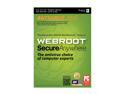
Pros: Amazingly it finds things that other AV's don't. I can throw out malewarebytes and all my clean up utilities since this both protects me from threats and cleans up anything that was on the PC previously. Very easy to setup and just let it go without any intervention after setup.
Cons: It did say one of my google docs was a known bad website...very strange. But a simple click on "allow" and it didn't ask me again.
Overall Review: I use this software in a business setting. Although I use their cloud tech called SecureAnywhere Business - Endpoint Protection they still function similarly with the business solution difference in working off their servers instead of on each individual PC. Business setting is 50 PCs in Retail setting with Point of Sale and normal office computers. Web interface for rules and reports for all or individual clients.
Post-JellyBean

Pros: I have had great Wifi Coverage Post JB... I don't know why others haven't. 1. great speed. 2. Great look with the white instead of blue. 3. Android works and looks great on it 4. no hiccups or weird things I have to do with it. I always enjoy a device that doesn't require tinkering to make it work. I enjoy tinkering with working things...not broken things. reviewing andriod: 1. great calendar app. in Tablet view I get a much better layout and month view. 2. Apps look great. I am so glad for apps that make tablet versions such as mint. Keep them coming devs! 3. Battery is excellent. Playing some games like GOF2 THD, Babel Rising, or StrikeFleet Omega I can do for hours if I want (which I don't usually) and still have juice to run the rest of the day.
Cons: 1. Screen could have been more protected with Gorilla Glass or something but I am OK with a leather cover over it. 2. would have liked to see 2 speakers for stereo sound...Make the speakers face the user and put them kitty corner to each other...that way stereo sound is always available no matter how you hold it and the volume we be leaps and bounds over this device. 3. I want a front facing HD camera like the newly announced Kindle HD...but better. Turn the 8MP camera on the back of this device to the front for face time apps and this would become my new phone.
Overall Review: I am usually not a "cover up" type of person when it comes to devices. The leather cover I got for this device however allows me to carry it around without the feeling I am going to drop it or bang it against something as I do carrying books all the time.
Great!

Pros: I have been very satisfied with this buy. I had 5 locations on a VPN with Routefinders rf550's which where fine for what we used but now that we are expanding we needed something like this. This netgear plays nice with the rf550's I have still working and allows me to slowly upgrade and expand my network. Good Price, never needed to restart the network for the 3 months I have had this, the fallover works great with our backup dialup modem USrobotics 5686 and Qwest M1000 modem as our broadband.
Cons: Tricky interface but is easy enough if you know what you are doing. Doesn't log sites visted and the like as a content filter should. The built in firewall rules are not listed as what they are, the user defined rules can't be TCP and UDP so you'll have to create two rules instead of one.
Overall Review: some things that can help: Port redirect is the Translate to Port Number on the LAN WAN inbound service, Interface is such that you don't have to stop internet service when changing settings, can be used as a PPPOE ISP for Qwest with the m1000 in bridging mode, check to see what rules are built in for the firewall then create your rules not listed then enable firewall rules, upgrade to latest firmware for some small changes,