Jarred H.
Joined on 01/31/07
- 19
Great Card

Pros: This is a great card, I bought two of them. raised my performance up by 1500 3dmarks on 3dmark06. From my 8800GTS 640MB. It's core is clocked at 825mhz and the memory is at 900mhz (1800 effective) This card out performs 2 HD3870's in crossfire mode.
Cons: No crossfire avalible yet, supposably in March there will be.
Overall Review: This card is perfect to get a lot of performance out of a single card instead of having to deal with a crossfire setup... It works on any PCI-E board that supports atleast PCI-E 1.1.
GIGABYTE GeForce RTX 2080 SUPER GAMING OC WATERFORCE WB 8G Graphics Card, Water Block Cooling System, 8GB 256-Bit GDDR6, GV-N208SGAMINGOC WB-8GD Video Card
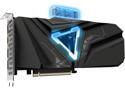
Pros: The overclock profile out of the box I saw GPU boosts as high as 1980MHz and the VRAM running at 7750MHz.
Cons: - Poor QC, this will now be the second Gigabyte card I have purchased that has had major issues right out of the box. - The waterblock I received leaks internally, the black shroud was great for holding a bunch of water, like a bucket. Yeah... I didn't see that coming when I went to remove it, not sure if my motherboard works anymore, that part is pending...
Overall Review: I only had mine for 3 hours. When it was running, temps were not too bad at all. If it could do that and stay sealed, it might be good, but I honestly don't want to give this one another try.
EK-Quantum Vector Radeon RX 5700 +XT D-RGB - Nickel + Acetal REVIEW

Pros: It's a pretty standard waterblock, the RGB looks pretty nice on the side where it says Radeon and on the end where it says Radeon RX. Functionality: It works great, it's only going to be as effective as the size of your loop though. I kept mine below 50C most of the time. It's in a full loop with an i7 9700K as well. My configuration is running a D5 pump into a 280mm and a 240mm radiator.
Cons: No instructions included, you have to access it online and even then, it's not a very good set of instructions. They supply different lengths of screws and provide no instructions on where the longer or shorter screws go. You will definitely want to utilize the instructions on figuring out where to put the thermal pads though, cause they use .5mm and 1.0mm pads and the correct thickness must be used to good contact with the waterblock.
Overall Review: Side note, the back of the PCB takes the smaller screws for all of the ones under the backplate. If you accidentally utilize a longer screw for those, you can potentially damage the PCB by over torquing the screw. That might have happened with my first RX 5700XT.
Patriot 4400MHz RAM

Pros: -Looks great out of the box. -Cost, nothing comes close to the value of this stuff.
Cons: -It does not work at the advertised speeds. -XMP support per manufacture seems to be very limited.
Overall Review: This RAM looks excellent even without RGB, out of the box it's nice and shiny, which is what I wanted if I was not getting an RGB kit, at least it will reflect the color from the RGB fans I have. I purchased 2 of these kits. I spent around 6-7 hours troubleshooting. I was unable to get these to post at all with my Asus STRIX X299-E Gaming motherboard. I updated to the latest BIOS and attempted to get XMP profile 1 and profile 2 to post on all 4 sticks. I repeated these steps on my Gigabyte Aorus Z390 Master. One of the sticks posted off Profile 2 but I had a blue screen around 3 minutes after loading into Windows. It was a miserable process. After much research, the only board that seems to be fully compatible with this kit is the EVGA Z390 Dark, I found one guy that was actually able to push this kit to 4800Mhz on that board. I ended up returning them and going with a much more expensive G.Skill kit. I'm sad I couldn't get the savings on this deal.
G.Skill Trident Z RGB 4266MHz

Pros: - RGB works great out of the box and looks amazing on all 4 sticks. - Works at 4266MHz as advertised
Cons: Cost
Overall Review: This is a great upgrade from a 3600MHz CL18 kit. I have seen major improvements in my games at 1440p, mainly in PUBG is where I noticed rendering is much quicker now. All running on: Intel i7 9700K, RTX 2080, Gigabyte Aorus Master Z390.
Happy but have some frustrations

Pros: -The aesthetics of the case look great if you like the white/black look. -Bright LED power light -Nice wide side panels on the case to accommodate side fans to cool the GPU/Motherboard and it also helps when your wires end up being a little on the bulky side on the back when doing wire management. -Easy to remove top panel to access the mounting points for the top fans. -Easy to remove hard drive bay's to increase air flow and allow more space for larger video cards. -USB 3.0 ports on the front with fan speed control and on off switch for the LED's. -Works with my Corsair H110i GT AIO cooler. -A lot of hard drive space if you use a lot of hard drives.
Cons: -Cable management is a little annoying. Instead of them adding zip tie points into the case it self, they have sticky pads that are supposed to help. But the sticky pads don't stay on the case and fall off easily, so they are basically useless. -Nothing to accommodate a SSD, you will need an adapter to make it work with a regular hard drive bay and it does not come with one. -Small gripe here... No rubber grommets for the top mounted 140mm fans, they are not interchangeable with the 120mm rubber grommets. Also, it does not come with extra screws for the side mounted fan if you decide to opt out of the large fan on the side and go for a pair of 140mm or 120mm fans. Regular screws that come with the case fan are not compatible with the side fan mesh, they go right through the mounting points. -If you use a 280mm radiator like the Corsair H110i GT has, you have to mount the radiator from the inside of the case, rather than the outside because the mounts do not align correctly with the space you are given from the top side. You will have to set up the fans to push air into the case from the top rather than vent air out. -Stock case fans are pretty weak.
Overall Review: -If you can afford the extra space a full size ATX case takes up and have about $130 for a case, I would look into a Corsair 730T. You get a little more for your money. -If you like a really quiet case but don't want to forfeit air flow, I'd recommend getting some Cougar case fans. I went with the blue LED ones and they look fantastic on my case. If you don't mind the orange, they work just as well and cost quiet a bit less.
- 1
EKWB EK-XRES 140 Revo D5 RGB PWM (incl. sl. pump) Review
Great Pump/Res combo, loved the first one so much I bought a second for my back-up machine.
